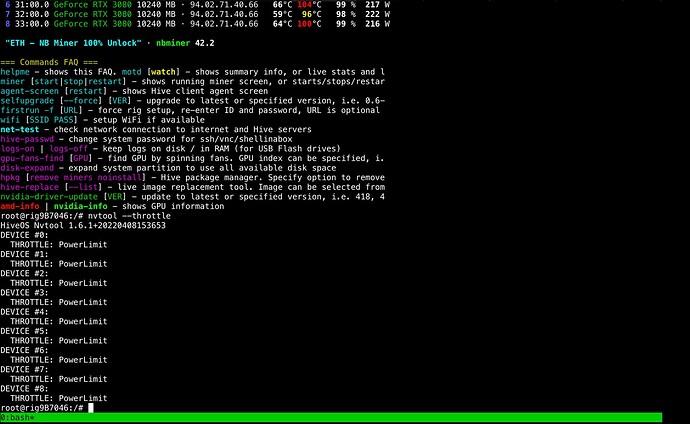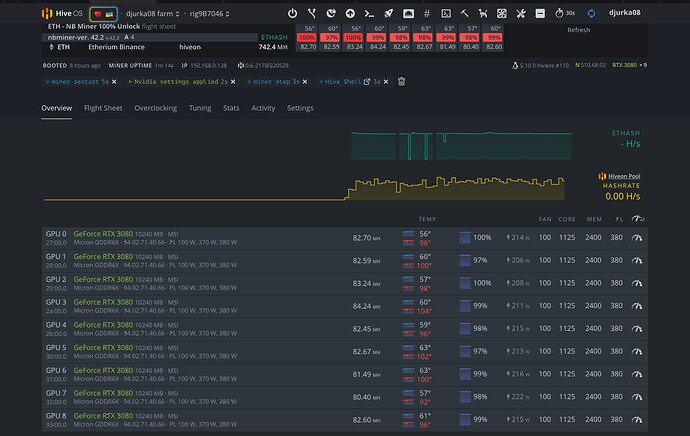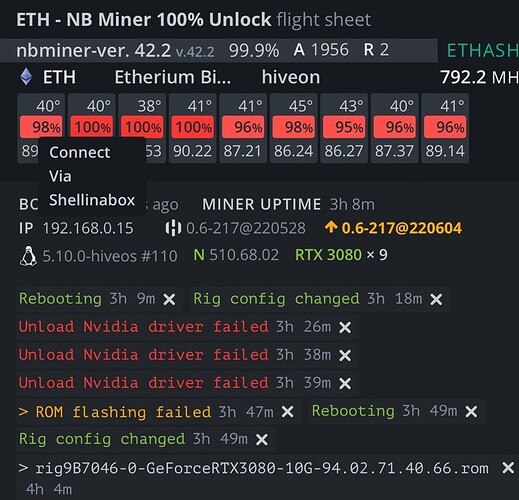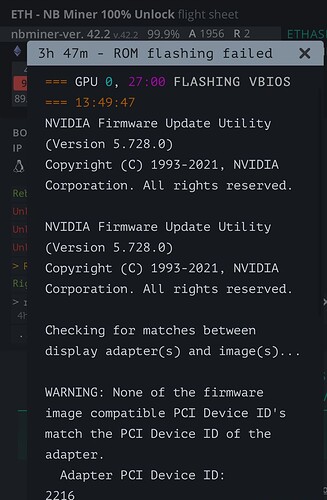Yea i had few issues with my suprim x 3080ti too.
The only settings i could get it to work half decent
On were
Core -300
Mem 2400
P/L 440
Every time i locked the core clock i got shit results
Msi has some artificial bios power limits on some of their cards, if you flash the bios to another model that isn’t limited it should get full hashrate. (as long as it has the same amount of 8pin pcie power connections and matching lhr or non lhr model) pretty common issue on the gaming x/z mai 3080s if you search online
Thank you Keaton. Any Instructions for this f…. Issue 
Back up your bios, find a compatible bios and force flash it in the overclocking tab. Know there are some small risks if something happens during the bios flash if the cards don’t have a dual bios switch.
Hey mate, yea it could be the bios but before you flashing ya cards i was just wondering
How many 8 pin connectors do the cards have and how have you got them connected and to what power supplys?
This could be an issue too if your overloading
gaming x and gaming z trios are bios power limited. it is the bios, theres tons of threads out there 1+ year old
2 PSU each 1800W Gold with 10 Powercables all in all 20 Cables. Each with 2 Connectors. I route one Kabel /Connector1 in the Riser and the second in one of three Plugins/GPU. The next Cable from the same PSU both Connectors in the two free Plugins. I run 4 Cards with one PSU and the other 5 with the second PSU.
GeForce RTX 3080 Ti
core 52°
mem 84°
Fan 98%
core 1100
mem 2400
PL 0
Anyone have an idea how to get my 3080 Gaming Z Trio LHR flashed via Hiveos and with which VBios? I’ve tried twice.
Hi,
Can you help me please.
I updated hiveos and nvidia drivers on a new rig and now i can not get my 3080ti above 64MH
Stay on 510.60/68/73 drivers. 510.85 reenables lhr.
This topic was automatically closed 416 days after the last reply. New replies are no longer allowed.