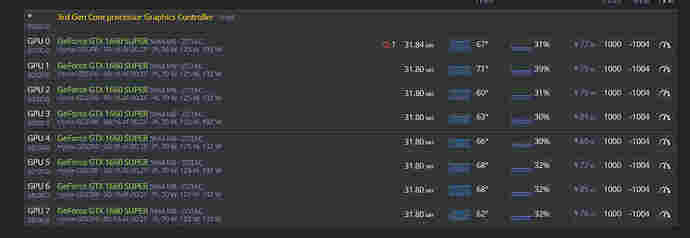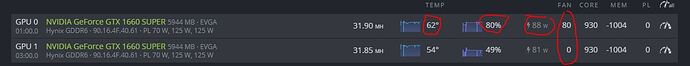Well i just changed the one with Hynix Memory and wow… hitting 27.15 now… thats almost 2HR more, less power and temp dropped by 10 degrees
going to have to tinker a bit though… crashed my rig… will decrease memory and see how it behaves…1895 seems ok right now…
I’m glad it worked out for you. From my research I’ve found that the regular 1660 can’t get much more after 27mhs. And the samsung memory ones don’t even cross the 24-25mhs mark.
Yeah my Zotac runs stable but I can’t push it anymore since past that it starts crashing.
Also I would use numbers divisible by 2 for setting mem clock since the values for Nvidia in Hive are double of what you would set in Windows. I would use increments of 10 instead of 5 when I am overclocking Nvidia cards. So instead of 1895 either try 1900 or 1890.
Hi,
It was great to read this post my 1660 Super went from 22 MH/s to 31.82!
Yeah I’ve changed it to 1860 as it was still crashing after a few hours.
Seems rock solid at that setting and sitting at 27.01 and I’m good with that.
Thx again all, glad I created this post 
Glad to have helped!
Card : NVIDIA GeForce GTX 1660 SUPER 5944 MB
Mem : Hynix GDDR6
Plarform : HiveOS 0.6-203@210503
Miner : T-Rex v.0.20.3
OC Settigs;
Core : 930Mhz
Mem : -1004Mhz
PL : 80w (Real consumption : 70-75w)
Result : 31.90 MH/s 
P.S. : 96 Hours tested. STABLE.!!
Hey peeps. try these settings out. for Hynix mem -1004 and with samsung im trialling and error still. PL 0 and up to you about fan. Core 930
For Hynix. Core 930, Mem -1004, PL 0
For Samsung. Core 1000 (locked), Mem 2500, PL 0
Hynix = 31.5mh/s. 70w. 49Deg Cel.
Samsung= 32.mh/2+. 67w. 51deg Cel

the 930 core clock is the best setting. Ive also found my wattage to drop below 70w consistently too.
+1
Thanks mate 
Hi,
I am using 2 GTX 1660 Super natively on motherboard PCIe slots. First one on the x16 slot and the other one on the x4 slot. Tried all posible overclock and stock settings but the first GPU is over heating compaired with the second one. I tried swaping the GPUs, still the one in the x16 slot is heating up.
Motherboard Asus Z490P. Please help me on this.
62 is not that bad really… try putting a fan behind the cards… thats what I do and I get around 52-58ish…
But 62 is fine, its just the 80% fan that will in the long run wear them out faster… also depends if that card has 1 or 2 fans on it… i have a Asus Phoenix which has only one fan and it runs hotter…
Sure I will put a fan. but my doubt is why only one card is heating. other one is normal and stable.
i suspect that there is less airflow or its the one closest to the CPU?
I have 2 3060s in a motherboard using the 2 slots… the one closer to the CPU is hotter than the other one…
yes it is closer to the CPU.
theres your culprit then… the hot air blwoing from the CPU fan is making the backside hotter… try to get a fan to push that air out/away if you can.
actually my cpu is super cool. even if i touch the cpu heatsink it is super cool. I am using Core i3-10100F CPU @ 3.60GHz which is without gpu. so it is cool.
lol so maybe just the silcone lottery doing its thing 
i have the same gpu , 2 fan gpu is really hard to cool them. try to cool them. I have b540f and i dont have any temperature problem. first slot i have 2070s, at second slot i have 3060ti with coolermaster pci 16x riser cable(which doesnt need to give voltage just plug and play) and third slot which is 8x or 4x i think, i have 1660s. I already trying do undervoltage 1660s but it doesn’t give 32mh/s. which other cards gives 75 70w with 31mh/s … I dont understand why i can’t undervoltage this card.