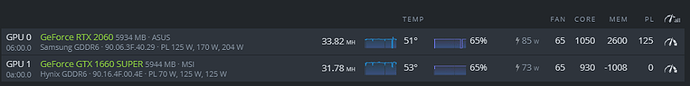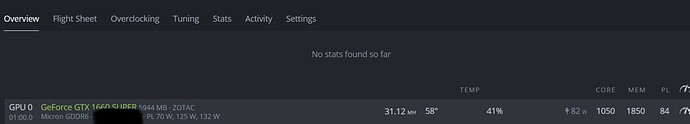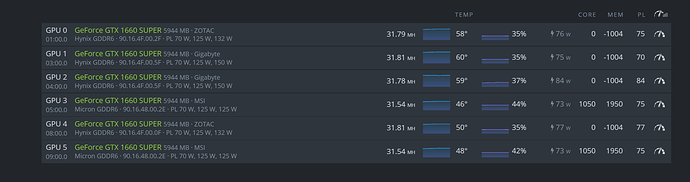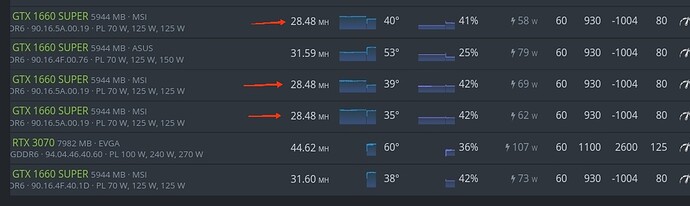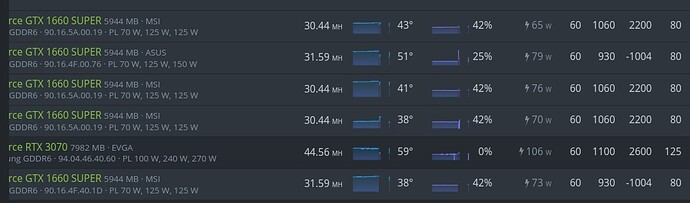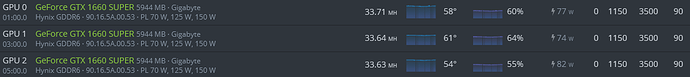non, car c’est la bios d’origine et elle très stable (0 invalide share) et temperature aussi stable
Hi folks.
I setup my first rig a month ago, with 2 Asus 1660 super.
I just picked the recommend ‘Popular Preset’ and got a good performance (I guess so).
I read this post and some others and haven´t seen a low wattage as I have.
Does it seem ok to you?
Thanks.

-150,2250 PL110 -3060 V1 should get 39.75MH/S. Additional miniz arguments are
-cd 0 1 2 3 4 5
–mode=80
–tune=37
–dag-fix
–shares-detail
using miniz version 1.8y4rc1
Hi,
Put your fan higher (60-70%) your temp at 58c is way to much…Also Remove your PL or take to (90) and your are ok…
Note though, this is the Samsung memory version.
Additional Details:
algo: eth
NvidiaDriver: 470.86
gminer v.2.74
gminer Extra config arguments:
–mt 3
–safe_dag 2
–kernel 5
gsmonobob your are right. the 930 -1004 was not working at all for my gigabyte 1660 supers. I started working with 1050 and 1850 and jumped up to over 30mh/s. So anyone not having success with -1004 should start at 1800 and work your way up to 2300 keeping an eye on overall wattage use and temperature. Try to find the best balance between mh/s over 30 while keeping the wattage low enough to not overwork your fans to keep the temp under 60c. I hope this helps. Thanks to those who helped me find these settings. Big ups! Peace!
Hola Tengo un equipo con 6 placas 1660 super y cuando ejecuto el comando nvtool --clocks me da que el memory clock esta en 6000 en el oc lo tengo a -1004. Como seteo el core clock? Gracias
Hello, the last MSI 1660 super hynix memory gpus i added can only get 28.4h/s with 930 -1004 80 oc settings. Any recommendations on how to fix it?
try 1060 core and 2200 mem 
Hello buddy, thanks for responding. Did you notice its hynix momories? Almost everyone with hynix memory using minus memory.
with newer bios coming out… the negative times for the oc tend to disapear 
You mean that my gpu has another version of bios that doesnt need negative memory? Or that after flash you dont need negative memory because i havent flashed them. I misunderstood your answer.
according to the picture u got a newer release  therefore u dont need to try negative values!!
therefore u dont need to try negative values!!
Thanks a lot  !
!
I just realized that it didn’t needed minus memory. I was so sure that i needed minus memory that i hadnt even tried plus 
 .
.
Did you notice that from the (90.16.5A…) characters below the gpu tittle?
PS: Do you know if this bios can be flashed? I tried to flash one of them but it didnt worked. Is it because of this newer bios?