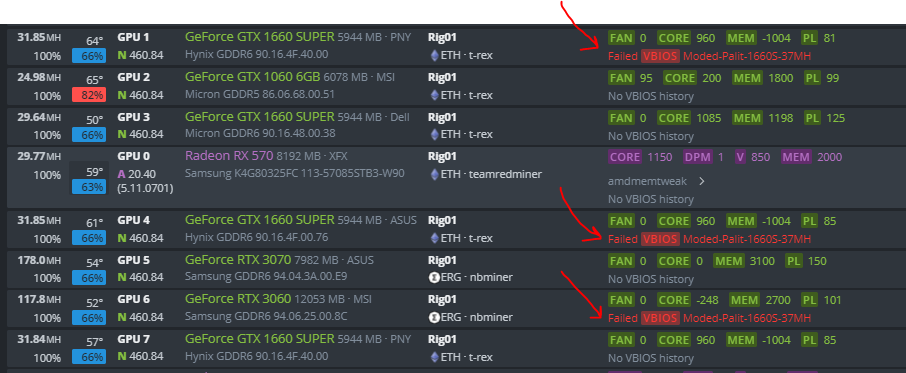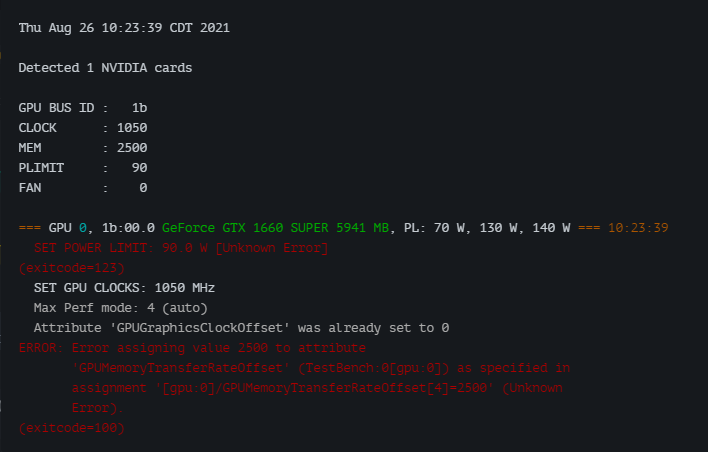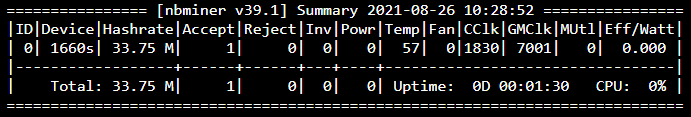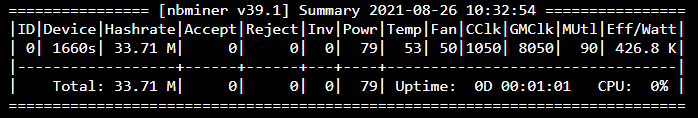Subscribed. I have 15 of those cards, that would give me extra 75mhs!
Has anyone succeeded to update and oc “Single Fan” model?
可以给一个bios下载地址吗
Will this work with 1660S Hynix memory only or would this be possible as well for Micron, Samsung, etc?
Man, I tried your bios with the MSI type. It’s truly working. May I ask you what tools you were using to making this type of bios? I’m willing to pay for that. Or do you use any social media, Facebook, Twitter, or ins? leave a contact info for me.
你好,请问是要如何下载这个你改过的vbios
I’ve read many posts and seen couple of videos… It only for Hynix memory…
Has anyone tried this on MSI ventus OC and ASUS Tuf OC…
Hynix memory of course…
Question is, has anyone flashed any bios in HiveOS successfuly?
I tried on MSI Ventus,
old bios is this 90.16.4F.40.1D, 31.75 MH
![]()
flashed with NVflash in widnows
new bios is now 90.164F.40.A9, but I can only get 33.32 stable. the OC is not actuually applied. the OC will work for a few minute and the zero fan speed erro occur, and the clock is set to a set number, and it gives 33.32 mh. When OC is working, it gives around 35mh. I am still trying to wrap my head around this.
I tried to flash in hiveOS and it will get error,
trid both msi version and palik version on PNY card, MSI card and ASUS card in hiveOS, all failed.
So you need to do the firmware using nvflash on windows with a key -6
yes, I did
nvflash --index=0 -6 rom_name.rom
When OC is not working, this is the default clock speed, see the power/ temp reading are all zero
This is when OC is working
for me, the OC only last a few minutes and then zero fan speed error will occur, and core clocks are set to the above set values
The guys have it on the Russian forum. When overclocking, it does not show the temperature and fan speed indicators
Same card as mine, thanks. I guess Ill wait to see if anyone figures it out.
we need this for micron