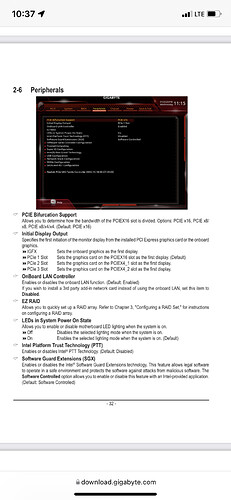Your MB is different, so hard to judge. What’s Your CPU?
That might be true. What CPU would You recommend?
I’ve bought 1 to 4 pcie splitter, but it came defective, as it doesn’t boot with it at all. Not even Bios screen.
What I’ve found, is: if I plug 1 or 2 GPU’s to 16x slots, and turn on the rig, it shows BIOS screen in 3 seconds.
BUT if I add more cards, it takes like 30 seconds for BIOS screen to show up. Something is confusing it, so it can’t boot as fast.
You have had some rough luck, bummer. That delay sounds to me like PCI discovery, delay, assignments. A few of my non-miner boards actually restart after GPU changes.
Althon 3000G & 200 GE, that is what I like to say.
Maybe if these problems bother you so much it is worth 100 bucks to try a different MB.
Could You explain what does it mean?
I could try different MB, but if it’s CPU problem, it wouldn’t help. Somehow I need to determine what to change first?
Here’s a list of compatible processors from Intel Intel® Z390 Chipset however there are other Coffee Lake processors will work (not listed) which are 8th and 9th gen LGA 1151 - Wikipedia explains this with handy charts. A G4900 series processor should be sufficient for around $100, just stay away from the F series for mining and make sure you get the correct gen processor.
Have you figure that out yet and have more than 4 GPU running on your MSI Z390A-pro? I have mine working for 3-4 month on all 4 of my Z390A-pro and than, one day, boom! I had the white led on, as I have no GPU available. Solution was to turn motherboard switch off before adding any more GPU after 4th. and then start with Motherboard switch (DO NOT POWER OFF PSU).
Hard power off would reset bios boot and it wont work. Waisted almost all day before figure this out. After first start and run Hiveos I can do hard reset by powering off PSU.
I have a gigabyte z390 UD running 6 gpu’s, running a pentium G5400T cpu, 8GB ram and dual 650w psu’s. This rig is all AMD cards, RX570/470 and all run on risers.
All I did was the following:
Bifurcation 8x4x4
Linkspeed gen 1
4G enable
UEFI enable.
that’s all
As seen in this post:
https://www.reddit.com/r/EtherMining/comments/lmsbvm/gigabyte_z390_ud_mining/
Yes, I’ve tried this. But as I mentioned before, if I connect more than 2 GPU’s, MB becomes hesitant to boot up. It will boot, but it takes much longer, and usually don’t last very long before 1 GPU goes missing,
I don’t fancy throwing another 100Eur on CPU, if I’m not sure if it’s CPU, or MB fault. I will check ads for used 1151 compatible CPU though.
Not sure if the MSI z390 supports bifurcation, but on my gigabyte, only 4 gpu’s worked until I changed that setting.
Honestly it is the first time I hear about it. Could You please explain where it is?
Try to hard reset BIOS and then set 2 -4 GPUs and try to start before any changes in bios.
If works then do all bios settings step 1-4 and save and start again. if still dosent work could be hardware issue like GPU, riser, power connection, USB cable to riser(I had one bad before), motherboard, CPU and power to CPU, power to GPU port on mother board, all power to motherboard components has to be from one PSU, also GPU has to be powered from same PSU on riser and GPU power.
How to hard reset BIOS?
MSI BIOS settings screen looks very different, and it doesn’t have this option, unfortunatelly.
That’s what I was afraid of, doesn’t look like this was an option on the MSI z390.
You’re probably stuck at 4 gpu’s like I was on my ASUS Z97-pro, which is why I picked up the gigabyte z390 MB, so I could run 6-7 amd gpu’s on one rig and my nvidia cards on another rig
Does anyone know, how would MB and CPU interprets 1 to 4 PCIE adapters? I mean, if I’d connect 4 GPU’s as usual, and for 5th and 6th would use adapter? Would it still count as 6 PCIE lanes and wouldn’t work?