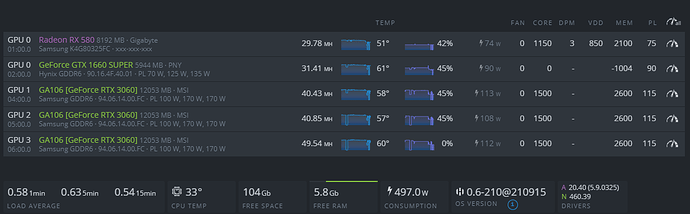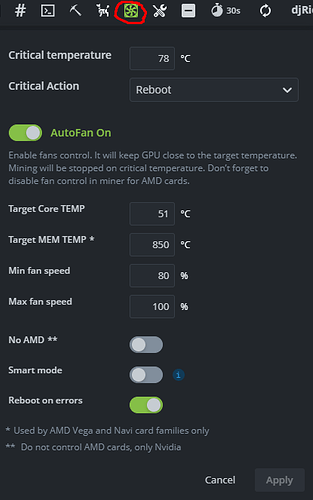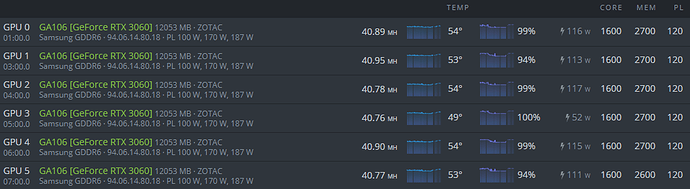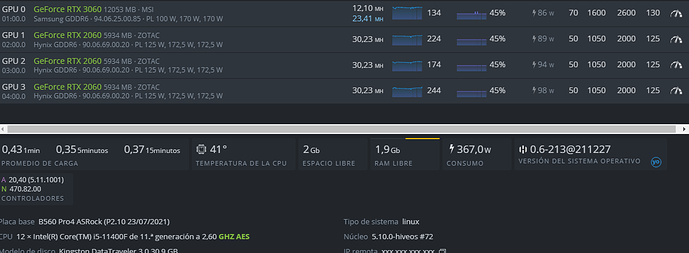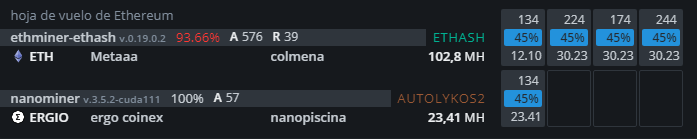Después de unas dos horas he podido conseguir esto con 116 mh con zotac 3060oc V2 drivers 470.40.31 puse Nvidia-update-driver 470.40.31 me salta en la web hiveos 470.42.01 me quedan 9 mh para llegar a 125 hay es cuando produce la falla del fan no ?? O cuando estés hay tienes que subir memoria hasta que de la falla y sea estable en eth gracias de antemano si quieres podemos hablar por gmail
Thanks for the language… Now every can use your knowledge…
Lo siento no se hablar inglés ojalá y pudiera y así también yo podría leer vuestros conocimiento directamente y no atraves de un diccionario lo siento sorry my friend
segui minando eth por ahora, sigue siendo rentable
I have been testing with raven coin, if you use riser is a good option.
also I am looking a second plan like ergo or conflux.
But right now the best option is ETH
he estado haciendo pruebas con raven coin, si usted usa riser es una buena opcion
tambien estoy viendo un segundo plan como ergo o conflux
pero por ahora la mejor opcion es eth
alguien me dice porque cuando instalo la version de driver 460.39 no sube mas el hiveos? tengo una 3060 y una amd 6700
BUenas como haces para llegar a los 38 tengo la misma configuracion y las mismas placas y llego a 35,6
Intentar escribir en ingles ya que es un foro internacional, por favor.
[Use autofan] Activar el autofan
[Use NVidia driver version 460.39] Usar el driver de NVidia 460.39
[Update HiveOS and use latest LOLMiner] Actualizar HiveOS y usar la ultima version de LOLMiner
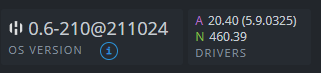
good thanks for the instructions unfortunately it did not work when loading the version of drivers 460 that you give me the miner crashes and does not lift, any suggestions? install hiveos from scratch I update everything fine when I download the update of the nvidia drive there it remains black and does not recognize the plates anymore
Which car do yo have? (Exactly model)
check VBios version in the database, you can try others.
I have the first generation of Zotac 3060 with 12gb, which means LHR version 1. Another possibility is that you have LHR version 2 and you need to try another method.
This settings are for 3060 12gb LHR version 1
try these settings:
fan 70
core 1500
mem 2300-2400
pl 120
the hashrate will drop a bit, but max power for each card will be 105W and less stress for vram… on the long run, will be better… 2700 is a bit high and you risk frying your vram… also, having the fans at 100% will shorten the lifespan of them
The fans on my image was at 100% because this day we have more than 36°C at the streeet and this rig is with others without air conditionated in a very hot room. The fan is auto with 80% minimun you can try with 70% mininum. I discover some card drops hashrate if the fan is under 80%.
Another thing, the Vram can’t be frying with a little overclock. At least it start to bring invalid data and then invalid shares. To fry a vram you need to overvoltage them or because an excess of temperature, not with the clock. This is a major problem with the DDR6X ram, not with the standard DDR6. 3060 and 3070 comes with DDR6, 3080 and 3090 with the problematic DDR6X.
Are you using HDMI Dummy in your cards, are you using ports PCIe *16, 3.0. like people use in Windows?
I have five rtx3060 cards like you, three of them are v2, and two of them are V1. Can i use your metod with them? spanish speaker also. Tks
hola a todos, yo no le doy al clavo me esta minando esos valores. si alguien me puede dar una ayuda se los agradesco.
??
no HDMI dummy, I use risers v009s at PCIe 2x mode (setting in BIOS)
v1 must work fine with this mode. I don’t know if v2 works, but try.