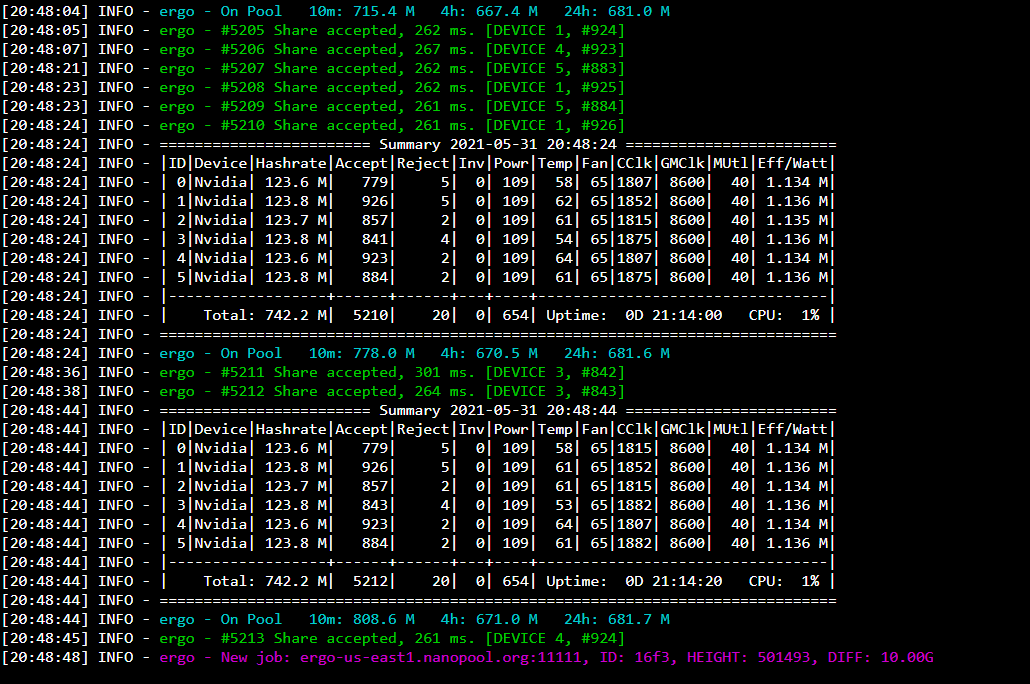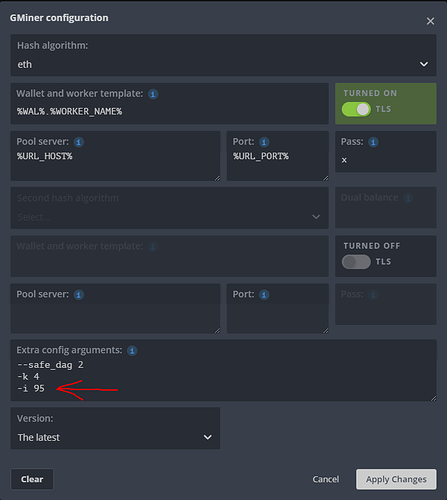Whats your realtime hashrate? Is it sync with reported hashrate?
I got 2 3060, reported is 100mh but realtime just 50…
from early today down the ergo mining rate
I was in 740mhs and now marks me in nanopool 500 mhs approximately
Depending on the overclock settings that you have the moment you get the glitch, some miner restarts are expected yes. When I first tried the glitch, I got it to bug at 3100 mem settings (that’s really high) so the miner was restarting every 20-30 mins.
Later I tried a few more times and managed to get the glitch at a more “manageable” memory setting of 2950. So, atm the miner is a lot more stable and sometimes it runs for hours or even days without a restart. Right now it is at 14h 35m uptime:

You can see my overclock settings here:
I’ve done some testing and found that Ergo allows me to push 3060 mem oc +300 more than Eth settings:
Ergo mem clocks:
3200 3200 2700 2900 2600
Eth mem clocks:
2800 2800 2400 2600 2500
The Zotac 3060 just underperforms for some reason. I’ve played around with power, core, mem and just can’t get it to give the same hashrate as the others.
The 3070 only went up 100 on Erg vs Eth.
That’s nice! What motherboard are you using? Do you have all 3060’s with risers? It would work on pcie x1?
I’m using ASUS Rampage IV Formula - I needed it for ETH mining because it has 4 PCIE slots that run at 8x.
I have 1 card on a 1x riser, 2 on 16x ribbons, and 2 directly plugged in. I have at least 1 of the 3060s on a 1x riser so yes it should work. As long as you get a 3060 made before May - the new 3060s selling now are currently hard locked to half hashrate.
Thank you!
Only ETH is locked in the new LHR (Limited Hash Rate) cards. ERGO can be mined full speed. And yeah doesn’t matter if it’s 1x on a riser or not!
I’m testing with 2x 3060, same settings but I’m getting a lot of errors in the miner. Are you using NBminer?
Yes I am using NBMiner 37.5. What kind of errors are you getting?
Normally I would say to lower your overclocks, but I’ve found ERG allows high mem clocks than ETH.
Adam, thanks for sharing your knowledge.
Thanks to your indications I have managed to make one gpu work, but I cannot do the same with the second, my question is if both have to reach 0% the fan for it to work?
Be careful, when trying to make the glitch happen to each card, you need to use a Flight Sheet with multiple miners aka separate miner for the glitched and the non-glitched cards.
If at least one NON-glitched card starts mining ETH and the limiter kicks in, this card will not be able to mine ETH full speed unless you restart the whole rig.
So, this is very important. For two cards the steps would be:
- Unset flight sheet.
- Restart rig.
- Start mining ERGO and experiment with OC settings on the first GPU so as to achieve the glitch.
- Switch Flight Sheet with specific settings that would allow the glitched GPU to run ETH on gminer for example, and the non-glitched card to continue mining ERGO.
- Experiment with OC settings on the non-glitched card so as to achieve the glitch again.
- Switch Flight Sheet with both (glitched) cards mining ETH.
I use gminer 2.55 for ETH as I find it more stable than t-rex with high OC settings. Plus, it also allows me to “underclock” it (or reduce the strain so to speak) after the glitch has happened (as we all know after the glitch you cannot change OC settings anymore) by using the intensity parameter. This helps with stability if you -like me- have to use high OC settings to achieve the glitch. My gminer configuration at the moment is:
As you can see I have set the intensity to 95%, which in my case is the best compromisation between losing hashrate and gaining stability for my OC settings (currently at 3090 mem - getting 48.26 MH/s). This can and should be adjusted accordingly depending on your OC settings. For example, if you reach 3200 mem to achieve the glitch, you might need to reduce the intensity to 90%. On the other hand, if you manage to achieve the glitch in lower mem settings, for example 2600-2800, you might be able to have stable card with intensity at 97-98% etc.
Another way to achieve the 3060 ERG crash without setting the mem clock high is to hold the fans manually with your hands, hold it for about 90 seconds, once the card overheating it’ll crash the miner achieving the 0% glitch. Be mindful that you can set your mem clock much lower to around 2500 achieving much more stable results after transferring to the ETH flightsheet. Be mindful that after using this method, once you release the fans after the crash the fans will go to 100%, ignoring your original oc.
I was wondering if that would work, I thought about it before but never tried it. Now that I know at least someone did it, I will go test it out immediately! Thanks for sharing!
Sure! let us know if you were able to lower the fan speed after the glitch
I confirm this method works, but as mentioned the fans work at 100% afterwards. You are not able to change OC settings after the glitch, so of course you cannot lower the fan speed.
At the moment with gminer this is what I have (DAG verification passed without errors so that’s a BIG BONUS):
Good job, nice find man, for sure we have more things to experiment with now!
Let’s keep working on finding errors, I also thought about the fan but I didn’t encourage myself to do it.
probably with more than 2 or more gpus is more easy to generate the errors.