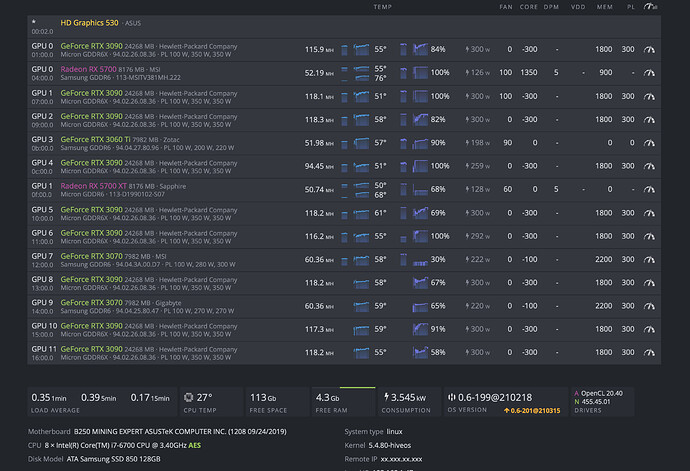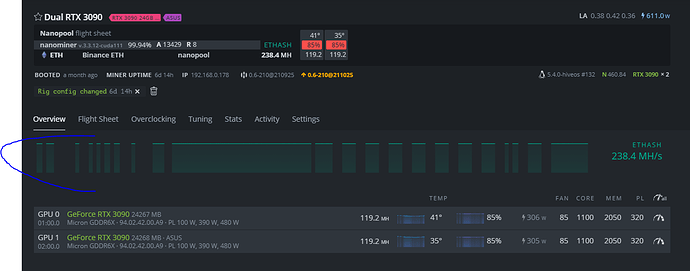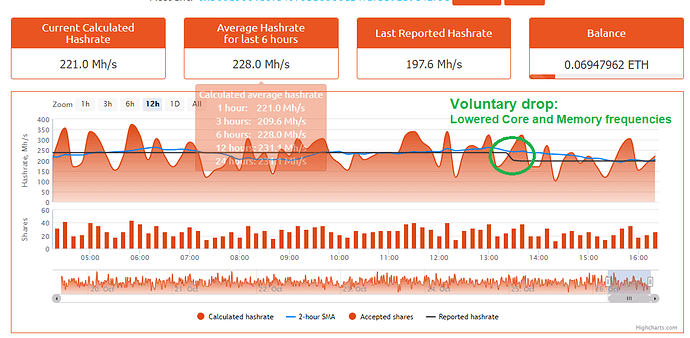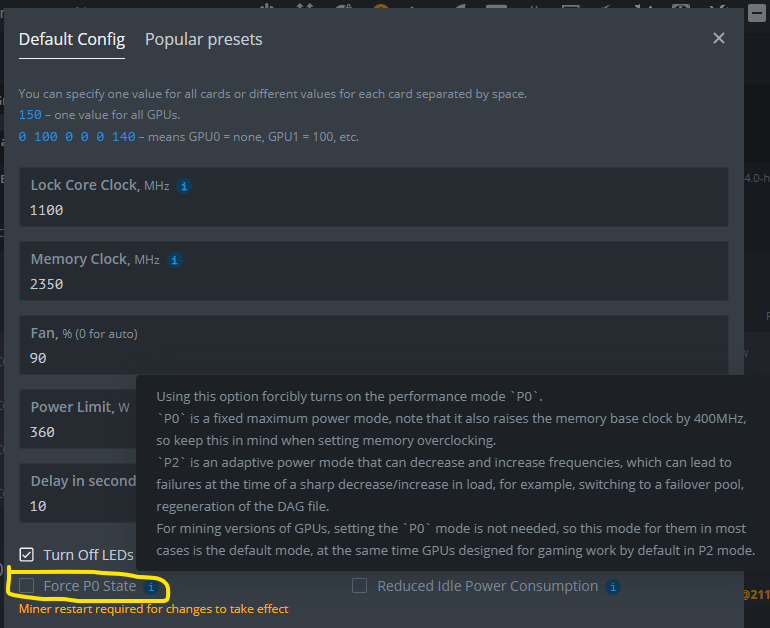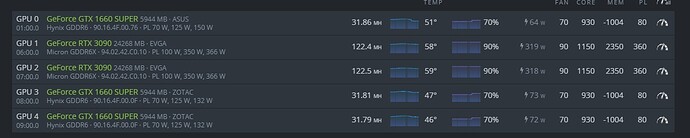sillicon lottery real… cant get pass 112 Mhs… as soon as i increse the memory freq. hash rate drops. i have like 3 fans, heat sinks updgraded pads and cant get passs 112 mhs
Hi,
What power supplies are you using to feed all those beasts?
Cheers
What are people’ssetting when using the ACC Absolute Core Clock?
I’m at 990ACC and it peggs the card to 277w - 280w.
Does a 41c GPU temp equal 90c VRAM MEM temp?
Hello, can you share the settings of 3090 125.1
I have the same situation. I have 2 rigs, both open-air. On Windows 10 my Asus Tuf Gaming 3090 runs 119m/hs no problem… Dead silent, stable for weeks. I put the card into a Hive OS machine and now it throttles down to 94 unless I run 100% fan in which case it will get 105. Similar OC settings both running T-rex latest, ethash alog. Everything I read says it is thermal throttling but it makes no sense the rigs are literally 2 open motherboards sitting next to each other on my bench. PSU is 850 evga on both.
https://www.youtube.com/watch?v=7sqtUEWDTTs Check out this video and setup absolute core clocks, will stabilize the 90’s. I run six of them and Absolute Core Clocks brought them all down like 20 watts and let me push them to up to 124.2 no problems, less temps, more stability. Best I got, hope it helps. From what I understand the ACC makes it lock in so it doesn’t fluctuate saving tons of energy, might be all you need.
Hi there! How do you power supply those? I got 2 GeForce RTX 3090 withe PL at 310 but they only get 280/290 more or less. They told me it’s because the PCIE cable only holds for 285watts (ish).
Do you know anything about that?
Thank you!!
Hello, got the same problem, but i think its not the PCIE cable. I have 2 same Gigabytes 3090 exactly.
One of them, i can go to 330w and it goes. But in the other, with same cable and all, when i try to pass the memories to more than 1000, the power drops from 315w for example to 300w and cannot get higher (with pl in 330 for example).
Any help on this?? Same cards, same bios, same version, all same.
what about temperatures? 3090s starts throteling in may case above 50º on core temp… never the less… my confing is cc 1100 mem2300 PL 285 → 120MHs
Temperatures all OK, thats not the problem for sure.
Hi!
I have two Strix 3090 O24C , and, over the last few days, the green ethash line in Hive OS Overview tab shows creeping gaps here and there. Is it something I should be worried of?
I don’t know if using the 4 months old 460.84 driver could be a cause.
My two GPU core are 41°C and 35°C which shouldn’t be too bad and I don’t pick much lapses or discrepancies on nanopool either
My 6h Average ashrate is usually percents away from my last Reported Hashrate though (expected above, as I have done a voluntary decrease of my Core and MEM a few hours ago to see if it would have an effect)
Speaking of which, my Core have run on a 41 and 35°C with 1100 core and 2050 Memory (before I reduced them today), the whole thing in a fresh attic.
That seems relatively fair. Could it be throttling though?
No problem for this.
Cool  . Do you know what that green line is for, or why it occasionally make gaps?
. Do you know what that green line is for, or why it occasionally make gaps?
Hi bro core 1100 nem 1450 121.2 mh 
I used to have the same issue… power limitation
Yesterday I’ve installed drivers 470.82.00, then (I don’t know if this is something related to the new drivers) this option appeared
I activated with the following OC
FAN 90%
CORE 1100
MEM 2350
PL 360
And the 4 3090 started to mine at 121.4
I was unstable, so I unchecked FORCE P0 STATE and everything worked like a charm!
To be honest I don’t know if the reason that solved the issue was the new drivers, the FORCE P0 STATE option or the 360 PL OC… but it’s working!!!
Its strange. Sometimes one of my 3090 reach good potential (121-123 MHs) with 313-315w. And sometimes when i reset the rig or something, it doesnt go more than 111-114 MHs with 294-297w…
Dunno why.
hey guys! might be a noob question but is the difference (hash rate) between the 3090 Founder edition and the aftermarket one?
Nothing, its just luck at all. But the refrigeration (principally the RAMS) is the key.