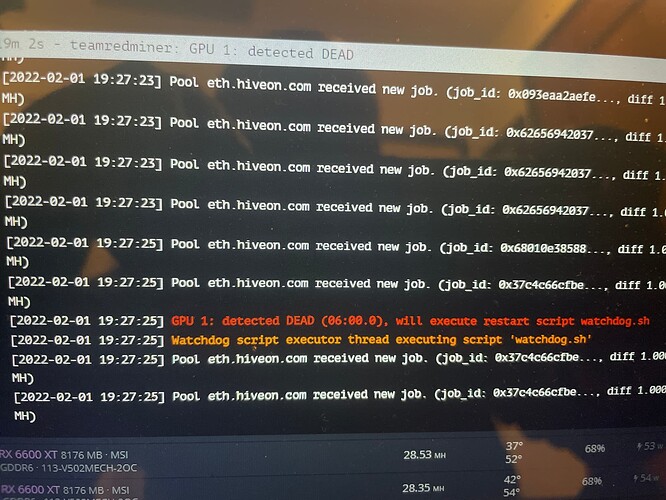I think one of the many tests was directly placing it on the motherboard, although I don’t remember exactly, I’ll try again tomorrow…
This seems to make so much sense. The rig had been mining well for weeks until I seen the GPU 0 and driver temps logs so started looking into it.
Any other tips as managing 20 of them is likely why you have seen such a mess in the miner/logs?
Keaton_hiveon,
Second rig up. So far I have 5 6600xt GPU’s. 4 are working fine the 5th is giving below error:
GPU 1: detected dead. (06:00.0)
How do I determine which card is the problem card.
The pcie location is under the gpu number, look for the one at 06:00
I have been mining very stable with the 6600 XTs on HiveOS and TRM for weeks now. But as several others and myself have mentioned, before you shutdown to do any kind of maintenance remove all your overclocks. After starting up, let the 6600 XTs start mining on the AMD defaults for a couple of minutes. Then set you OC/UV values. Pay attention and don’t let the GPUs run on defaults for more than a couple of minutes!! Use the same process when starting up a new rig – let the rig come up on the AMD defaults first.
Maybe TRM will have an update for us sometime soon with a fix.
Happy that Windows is working for you. For me Windows was constant miner restarts and reboots, and lots of noise about “benchmarking”. And many re-installs of the AMD drivers taking many hours each week. HiveOS / TRM has been smooth sailing.
I have a rig with 2 Asrock challenger 2 FAN 6600XT 2X RX 470 8 GIG and one VERY TOUCHY VEGA64
one of the Challengers does the NO temp error if I “push” the mem OC and is LESS good “silicon lottery”
hashes LOWER then its twin
I have a slightly different take on tuning my rig because of a VERY temperamental VEGA64
#1 stop mining
#2 remove OC/UV
#3 power down system - do maintenance ETC
#4 power on
#5 once I see “tuning GPUs” is done re stop miner
#6 deploy OC/UV
#7 reboot system and let start mining
I have to set OC/UV with miner stopped OR my VEGA crashes even if I work on a different card
I find the best results booting with OC set VS adjusting with stopped miner - if I adjust my settings and just restart mining without a reboot my “worse” 6600XT will do “NO temp” fault and get stuck in an endless reboot loop till I ditch OC/UV
Yeah there is something at play with these 6600’s for sure. I have had stable periods where a month no crashes, however you can get periods where a card seems to play up.
I had a psu fail so that explained some behaviour just before it happened.
One thing I noticed as I grew my 6600XT rig, the more card I added once I hit the fifth the instability issues started to happen.
Thanks for the additional info @Richmon2000 on getting passed restart issues like “No Temps” on AMD rigs. Applies to restarts or adding GPUs.
With great advice from @Grea and others in the forum, these two rigs (see the photo) have been running with 7 and 8 6600 XTs respectively for 6 weeks now. The only restarts I have had is when I touched one of the rigs without being fully grounded! When this happens I get a “GPU Dead” telegram notice from HiveOS/TRM, but TRM restarts and all is stable again. It is winter here, cold and very dry so static electricity is a factor.
But also, on advice from @Grea, I am not very aggressive on the overclocks. This makes restarts 95% automatic, and seems to keep the 6600 XT cards very stable. Finally, using the new generation motherboards like Z590-P or better yet TZ590-BTC has definitely improved stability. Bringing up 8 GPUs on the TZ590-BTC was simple, only turned off HD Audio in the BIOS, and likely didn’t need to do that. (Remember to bring the AMD GPUs up on the defaults first, then overclock !)

Happy to hear your mining operation is running according to your plan! Well done.
This topic was automatically closed 416 days after the last reply. New replies are no longer allowed.