Hi, what miner are you using? I copy exactly your setting but seems cannot bring the power of my XFX 6800 XT down, is there anything I am missing?
thank you
Hi, what miner are you using? I copy exactly your setting but seems cannot bring the power of my XFX 6800 XT down, is there anything I am missing?
thank you
I use ethminer, my xfx 6900 xt, msi 6800 xt, sapphire 6800.
You may not keep the same settings in every system, you should experience it by making small changes.
And an important point; The change made to card number 1 can affect the 2nd, 3rd or another card. I use the command “reboot and the miner starts in 30 seconds” sometimes, when I suspect.
I have the Gigabyte 6800 XT Gaming OC and tried different settings that I have seen on the forum for a 6800 non XT. The lowest watt I can get is around 160w with a hash rate around 62mh/s
I’m mining on minerstat under windows with 6800 and 6800XT cards because under hive os it’s not stable and non-functional … until the developers do something about it then we won’t have to worry.
Vram does not work stably when you increase your speed? As far as I know, your vram speed is too low for use on Windows.
As far as I know max vram fre. is 2150 mhz. for windows.
How much wattage is your 6800 xt producing with these settings?
Hiveos reported 115 w
Really strange because when I put your settings in. I get 144 watt with only 58.50MH/s
I also use HIVEOS. Which miner do you use? I use LOLminer doing dual mining ETH/ZIL
ethminer-nsfminer
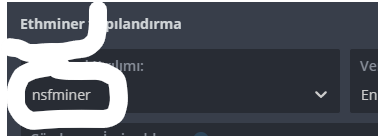
Thanks for sharing.
I have not been using teamredminer for a long time. My values are for ethminer-nsfminer.
It’s my first time using TMR and 6800’s. 2 days 99.37% and no invalid shares
Obrigado
I had to use nbminer with mine, the teamredminer did not work neither did phoenix, but these settings are working out great. I appreciate it.
great, thanks to your settings, I have 60.6 mh for 112w on a Radeon RX 6800 16368 MB · Gigabyte
Thanks to you