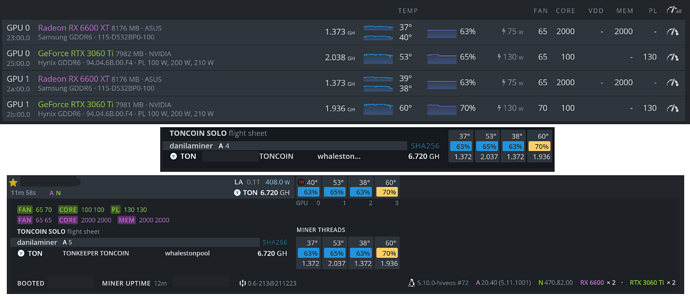sonic6, I’ve already tried different options here - didn’t work for me. The GPUs crashed almost immediately. I don’t know why but it seems my cards have not the best Samsung memory.
ah okay,
maybe try lowering Core Clock to 970Mhz and set Memory Controller Voltage an Memory Voltage, then set the SoC values.
I started with these settings to all my Cards. There are not optimised, but better then the stock values:
Save your values and give it a try, maybe this will give you some good results.
sonic6, some of my cards work with your settings but another don’t work. I didn’t notice any power consumption difference between SoC 800/802 and 420/770 (with your settings). But there is good power saving with the other your settings. I’m not sure if my cards will work stably with these settings though. I will try this. Thanks!
I have both models with Micron memories, I’m still trying to stay stable at 32.5 Mh/s with memory clock higher than @1100 for the XT. Anything higher it lowers the hashrate so my conclusion is that they are not as good as Samsung, it also seems that power compsumpion is stuck at 55w and is not possible to lower it without loosing hashrate. Possibly is something with the Powercolor bios, I had similar problems with Sapphire.
About the not XT model efficency is quite good with these setting:
Hello peeps.
Firstly, specs (started as my old PC and kind of escalated).
- Asus Maximus VI Formula
- 4770k
- 16GB ram
- Samsung Evo SSD 500GB
- 1x KFA 3080 (none LHR)
- 2x Sapphire Radeon 6600XT
- 1x Gigabyte Eagle 6600XT
- Corsair RM850
- OCZ 750 (old pc psu)
- 2 cards to each psu
- 4x Multiboa VER009 Risers
- Cryptoshark 25pin PSU Splitter
So I started using my old 1080 back in March this year, then heard about Eth going PoS sooner than later and decided to swap that with my 3080 that I literally just got after months of waiting to try and get as much Eth as possible. That ran flawlessly for 5 months while I was trying to get some 3060/3070s as close to msrp as possible, no joy there.
Then the 6600s came along and I managed to grab 3 at msrp before they sold out. Made myself a wodden rig and got everything up and running ok. ( https://i.imgur.com/6CgbUki.jpeg )
Since then I have spent time pissing around with overclocks on the 6600s and trying to get fully stable, no joy. It will run fine for 4 days then the 6600s drop to zero hash and I have to reboot the rig. Looking through the logs I see the issue is on day 4 it tries to rebuild the dag for each card but I only see verification on my 3080, then a few seconds later the 6600s drop hash.
Is it normal to be rebuilding the dag during mining and what could be causing the 6600s to crash out?
Card OCs.
Before Dag:
Building Dag:
After:
I changed the miner to TONCOIN in the morning and it’s working very stable and almost 70% more profitable than ETH. Here you can find the results.
If you have any better OC suggestions, give me a reply, Thanks.
HI and thanks for the information 
I have always mined eth (and never anything else).
I am using atomic wallet and, for toncoin, I do not see the possibility of creating an address. Should I use another wallet?
Thanks in advance 
Did some testing and it seems to be just 26% more profitable than ETH at the moment
My 6600xt pulls around 1700mh/s mining TONCOIN
I used Tonkeeper, but you should register it in the pool first to be accepted
Please share your overclock settings if you have.
Am I the only one running all ASUS 6600XT’s? I’ve had 2 cards of 5 that wont hash or hash and crash now on stock configs. Keep getting GPU0 errors.
Yes, follow my settings on link below and you should get 1.5 GH not MH
Same thing happened to me. I was nailed at 470mh. Fix it by updating to the latest version of Hiveos. Hour I get 1,373GH for each card. Dojo updates to the latest version of Hiveos.
Translated by Google translator.
I already have the latest version, I just had to change OC settings as ALIUNIDO suggested:
This is the best I can go, but average speed is identical to yours (1,373GH)
Hi, can you please share your fight sheet for TonCoin plz? 
Thanks in advance.
Ben.