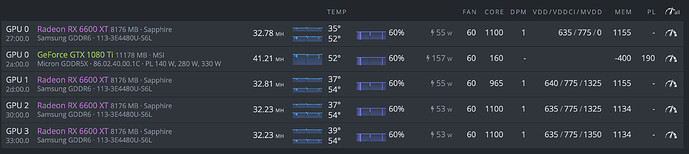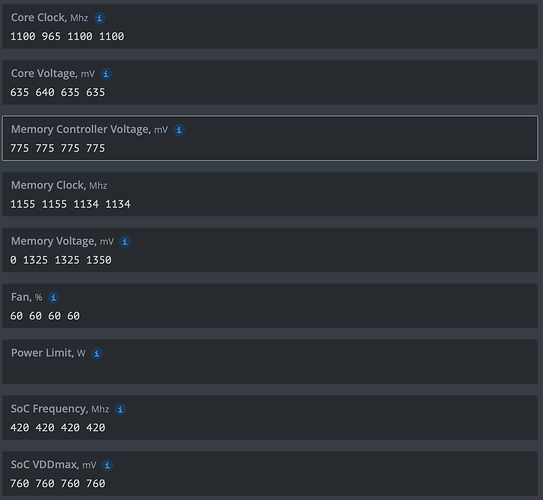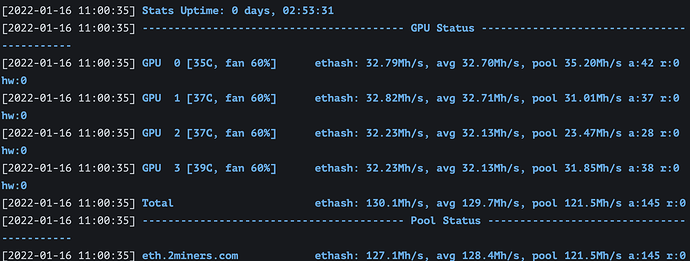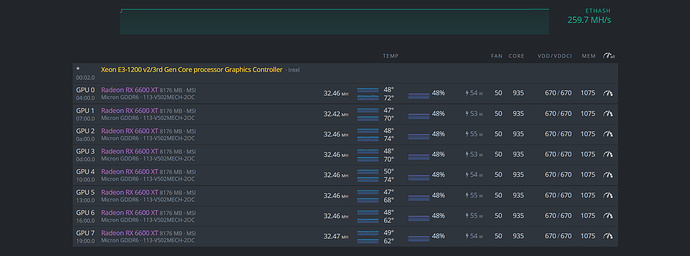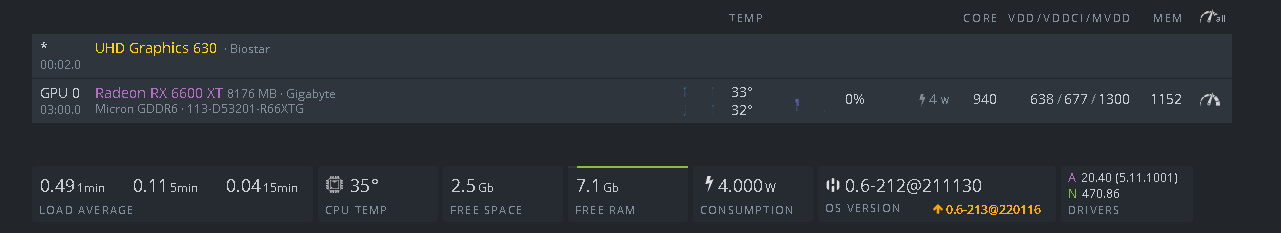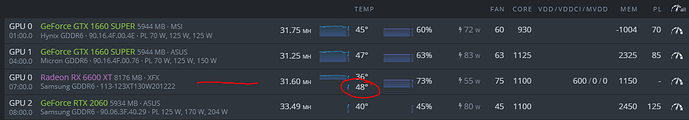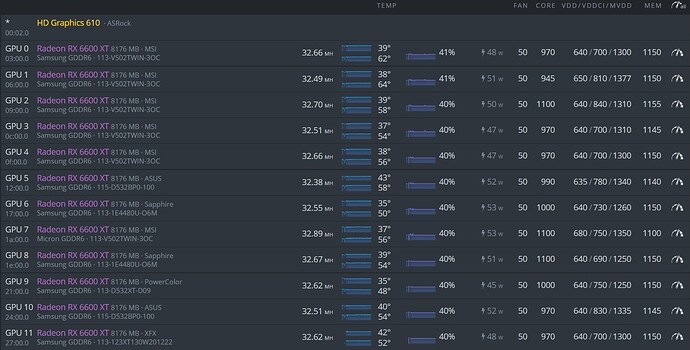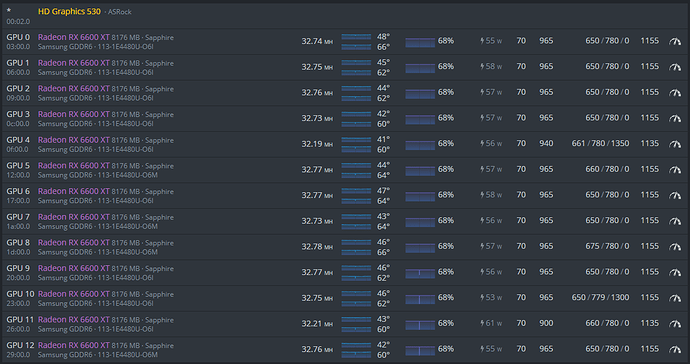TeamRedMiner
Hello
i have this config for 4 sapphire i find 55w is the most sweet spot
if i go lower the gpu crashed
tell me if you have any suggestion.
is this normal hashrate pool lower then avg hashrate and keep changing …
help me
Hey guys, New to HiveOS I have 5x 6600XT’s to mine with and im having trouble getting the error
kernel: amdgpu 0000:03:00.0: amdgpu: Msg issuing pre-check failed(0xffffffc2) and SMU may be not in the right state!
Would like some guidance or any help. Tried to look through forum and nothing seems to work
hi
i want to increace hashrate to +33mh
i have siphire pulse 6600xt
please help me.
what is the VRAM of your 6600xt?
Your oc is too high, i think you need to reduce MEM to 1050 and slowly increase it from 1050-1100, because micron vram can’t run as high as samsung vram . Most cards with micron vram will run more power than samsung vram, so you need Increase the voltage core for your GPU 6600xt Micron (VDD:650-670).
I have realized this also. My new XFX 6600XT same. Max memory temp 48 at 50% Fan. And hashrate 30.5.
I setted up fan to 75%. Memory temp is still 48. But suddenly my hashrate increase to 31.6
Is this a problem? I saw some 6600xt cards works at 60 memory temp. How can we solve this problem?
So what if I’m getting the same error with nothing in OC settings besides the fan at 50 percent?
if you have a same error but you don’t use the OC settings. I thinks you need to check the hardware or driver, bios in 6600xt
What am I checking in the hardware? All other cards work fine. What bios should I have? What driver should I have? I assume the Vbios on the 600 XT is 113-V502MECH-2OC. Driver for AMD is 20.40 (5.11.1001). When using shell in a box it doesn’t even give me an option to update drivers for AMD. When downloading Vbios it doesn’t save and says this
"AMDVBFLASH version 4.71, Copyright (c) 2020 Advanced Micro Devices, Inc.
Adapter not found"
This Hiveos is literally the the worse software I have ever used. There is always a problem no matter what I do. 3 to 6 hours a days messing with it is a bit ridiculous. Doesn’t matter what miner I’m using or what I’m mining either. Was on Flux and now ETH. Vbios doesn’t download and/or doesn’t flash. Can’t OC anything because it will freeze up and not do anything or say settings didn’t get applied or applied with errors. When I did get Vbios to download and save, it tries applying it to all the cards. So when I load into Hiveos on the website it says Failed VBIOSNVIDIA.GTX780Ti.3072.131023.rom and I don’t even have that card in the setup anymore and it says it for both the GTX 1080 and the RX 6600 XT. When I did have the 780 TI and R 280 and 290 cards in the setup my LA was thru the roof. Took them out and only running 6600 XT and the 1080 now.
Is there a troubleshooting page or how do I figure all this out because not many people are responding to these forums. When I do search the forums there is never a fix, just another dead end.
I finally got 12 cards mining efficiently. Is anyone successfully mining with 13 6600 XTs on an ASRock H110 Pro BTC+ ?
Befoor, that’s excellent. This gives me confidence to go for card #13. Are those Pulse or Nitro?
Very nice and clean. I have 2 Nitros. All my cards are crammed into a 8 card frame. I’m going to shove one more in.
Nice rigs there guys!
Anyone tried mining Flux, was wondering what the cards can manage and if they can dial in good efficiency?
Guys, I wonder how does Your set voltage/frequency settings show up in amd-info. My gigabyte 6600XT eagle will change the GPU core clock weirdly, the core clock cannot be set lower than 900MHz. If I set 900MHZ, core voltage goes up to 678 mV, as if I set core clock 901MHz, it is still at 612mV, however coreclock is reported as 900MHz. I wonder if Your cards also act that strange.