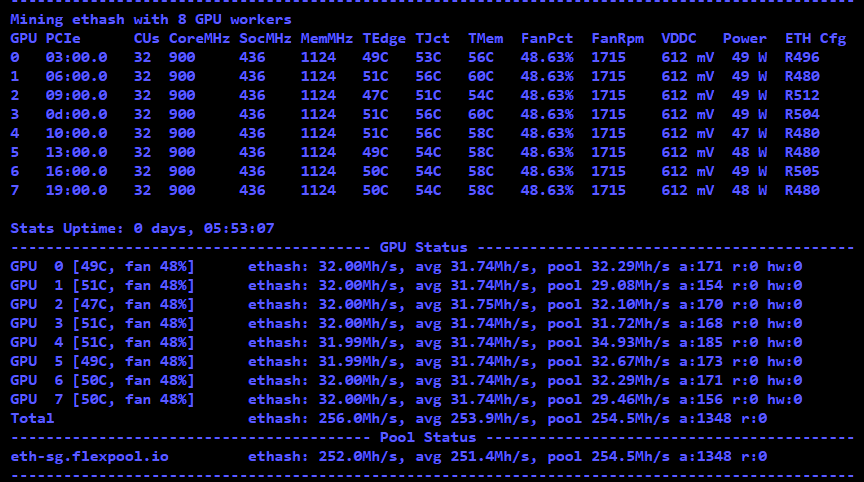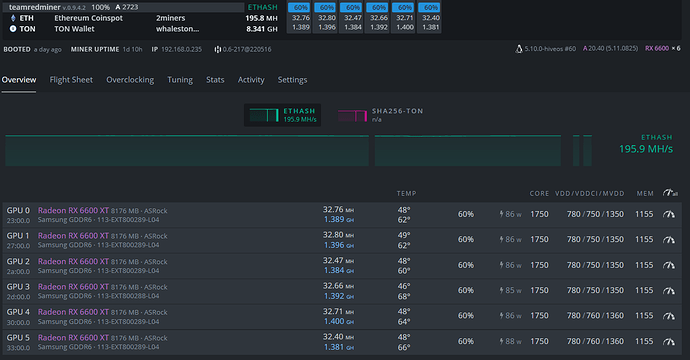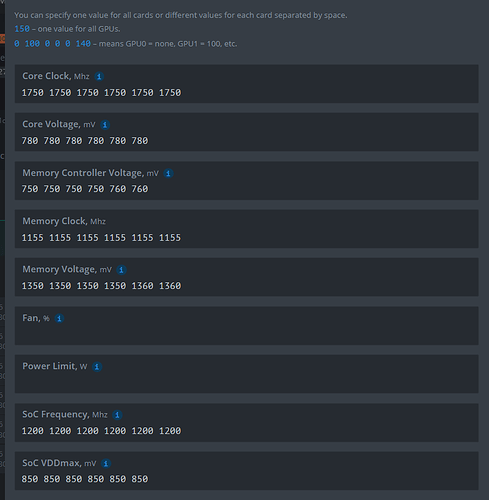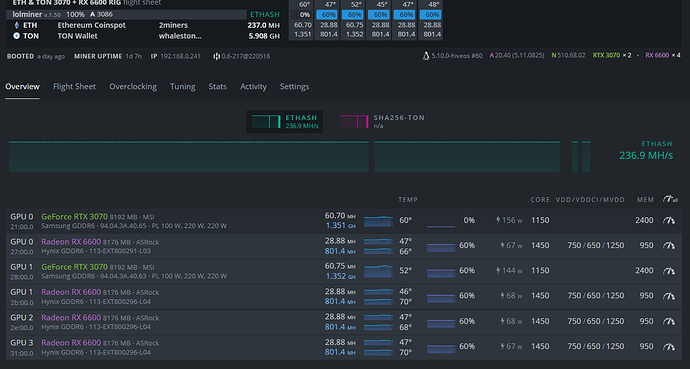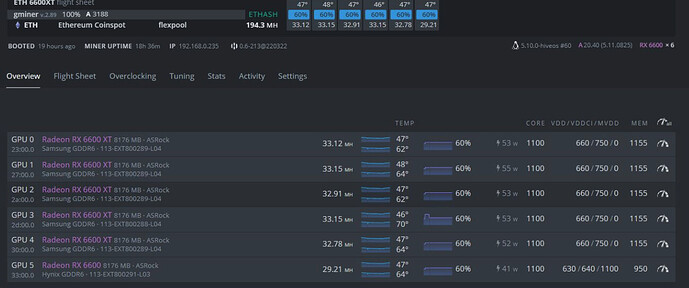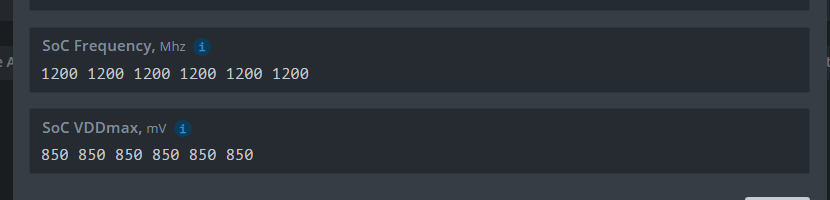Please take the time to go through earlier posts, there is enough info in this thread to fix all mistakes in your config. Re GPU0… raise vram voltage to 1350, first of all. If the hashrate doesn’t come up, lower vram frequency by 5 MHz, apply and wait 2-3 minutes. If hashrate is still low, lower vram clock by another 5 MHz, apply and wait 2 minutes, Etc. I’d dare to say, that If you can drop voltage on vram below 1350 without losing hashrate, you’re not clocking it fast enough.
Im using the new TRM v.0.9.4.7
The new R-mode for 6600xt doesn’t have a big impact. I’m running 8x 6600xt’s and my overall hashrate went up by 0.4 mh/s. Total power didn’t change.
901 core clock is more than enough for any rx66* card. Dont put in memory voltages yet. your OCs are a mess in a first place, check other screenshots.
This is what a perfect (memory) card looks like, but 1055 seems too little unless card is a trash.
your Core clocks are too small for dual mining (unless this is intentionally to reduce wattage)
Do you use TeamRedMiner? And, is your card stable for days and weeks?
The most OCs are very good, but make Problems After a couple of hours.
yes TRM, the card has good memory, so I can max out, even in windows, auto memory overclock with radeon software suggest 1200, anyway, to test your card memory, must use 100% fan/cool environment as the best memory clock you get with temps 48 or lower. after that, you just tweak the rest.
Thanks for the tips. I have switched to TRM, will start tweaking 
the first photo is for dual mining, u have just for eth mining, i have 1 asrock that is going crazy ahahaha
ooh thanks , one more thing , i see that u have asrock, i have 2 asrock, but only one when crash the fan goes %100 and the hiveos dont recongnize it … the rig reboot but it continue, u have to reboot the rig manually… i see that u have only asrock there, and i want to know if u had this problem some time 
try swapping the risers round
@niexasadas @terpemacin I’ve just tested the R Mode in TRM and… well, it definitely brought some improvements. I gained 0.4 MH (from 260.0 to 260.4 MH) in total and found that I can now lower core voltages more! Almost every GPU allowed now to drop at least 6mv, some even 12mv off their VDD. This lowered my power draw by about 4W, from 571 to 567 W. Also hashrate fluctuations are now much smaller, it’s almost constant actually, I get only 0.1 MH variance accross 260 MH total. Pretty cool.
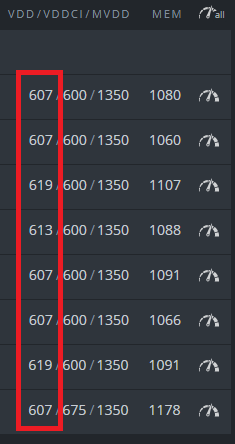
Interesting results. In my case I noticed that is impossible to set a value under 900 for core, according to TRM best practice for R-mode you should lower core of 200 (my standard is 950 so 750). If i set 750 system auto-adjust to 1400 (fail safe) so I don’t have any benefit in terms of power saving.
Lets add that 900 adds +5w for every GPU, don’t know why, while values higher (901 and so on) are ok and can be set
What setting in TRM did you use?
Navi 23 isn’t listed on R mode instructions
In “Extra config arguments” I only have this:
–eth_config=R512
But if you use auto-tuning, then I’d use “–kernel_vm_mode=RR” instead.

 very good
very good 



nice 
Also, Did anyone here have to upgrade from the stock AMD Driver 20.40 to the latest for better results?
@m2internet To be perfectly honest I had the best performance with older editions of HiveOS, with older drivers (5-6 months old). At least 3 times I noticed a slight drop in MH/s after updating Hive. The only improvements in hashrate I ever had in the last 6 months were after updating the miner, not the drivers.