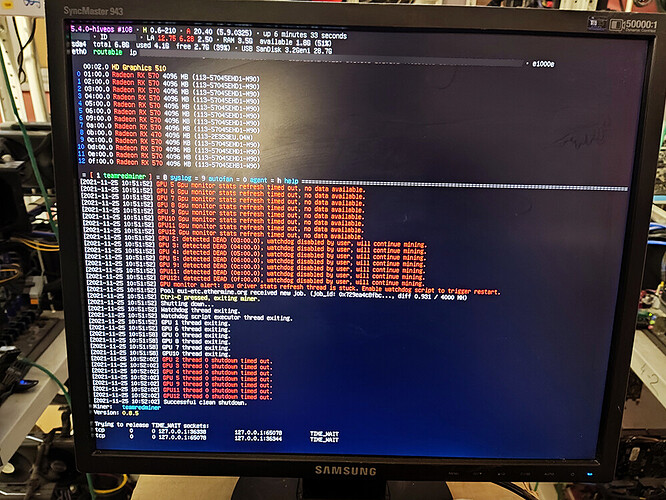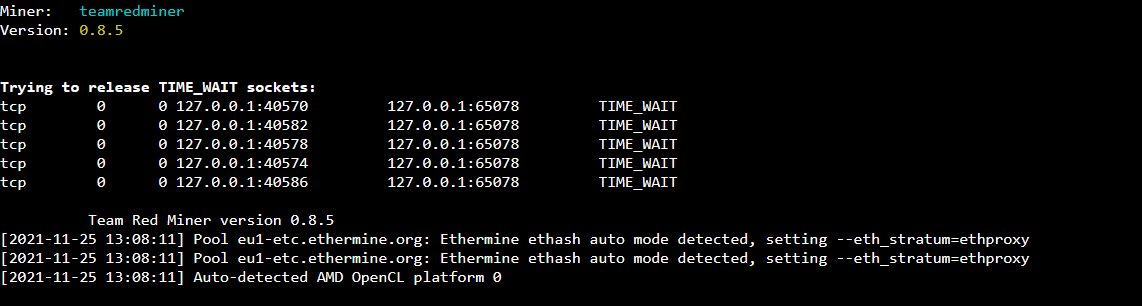just an idea, could enabling Port Passthrough from router help with this contipation issue, i applied the fix on my both rigs and still they stay offline after reboot. Eth tool shows the info exactly as in the guide, so fix is applied. It dosn´t affect my home network in anyway,but like someone said, this is extremely annoying issue, expecially on rigs thet have other issues so that they reboot every now and then. Loosing some good money here with rigs offline if im not home watching after them, expecially now with eth price up 

I thought I had updated mine when I built the rig and didn’t.
I have updated to 1.60 (from 1.1) AND followed the bios settings guide here: forum.getpimp.org/topic/220/h110-pro-BTC-13gpu-motherboard-setup-guide-for-mining4 (3rd post with screenshots).
Ran for two days and locked up my LAN again this morning. Sooooo frustrating.
I got a usb3.0 Ethernet adapter arriving today I’m going to try that. Must be a chipset/LAN issue on these motherboards.
Do you all have ALL 3 additional motherboard power connectors plugged in? (2 molex and one sata) if running more than 4 GPUs.
u only need those 2 molex that are for PCI e rail. 3.one is for sata and no relevant with gpus, if u use sata ssd etc, they naturally need power… if u have extra sata power, no harm to keep it connected…in some asrock “mining set up” guide it is instructed to connect all 3 but people with this board, like my self, are doing just fine with 2 molex.
Ever since I swtiched to a USB3.0 Ethernet adapter, when the rig locks up is DOES NOT lock up my entire LAN like it does when plugged into the motherboard ethernet port. I just need to power cycle the rig then it works for an unknown amount of time.
I built another 12GPU rig this past Saturday with the same motherboard Asrock H110 BTC pro and have had no issues as of today, fingers crossed. This new rig is still running off the thumb drive. My rig with problems is running off a SATA SSD.
The troubleshooting continues…
okay, sorry, for some reason i didnt even think about sata for ssd, have allways used usb for ssd allso.
Hope your new rig stays stable  btw. the op solution have worked fine for my both h110…so far anyway. If i start to get these issues again, will defo look into ethernet adapter too…
btw. the op solution have worked fine for my both h110…so far anyway. If i start to get these issues again, will defo look into ethernet adapter too…
Just weird that the OP solution works for some and not for others, for the same issue…
there is something else wrong too, infact first time i appyed the fix my other rig got stuck few days later, i rebboted rig and ran- eth tool and all segmentations etc were still off, so i had to Re apply fix, post-up ethtool -K eth0 tso was still present in network interfaces so i just saved commands, 13 lines again and after that there have not been any issues. I dont understand these things so well that i could comment anything else, this was just my experience.
Thx bud, ive followed your instructions and its 1000% better. Not had a network lock out since adding in the lines. only crashed a cople of times due to me pushing the cards :-))
Hi!, thanks a lot. I was lsoing from time to time internet connection and the only way to fix it was to shutdown completely one of the rigs or just unplug ethernet cable and then reboot that rig.
I followed your steps so let´s see if it doesn’t happen anymore (I have a h110 pro btc+)
Cheers!
Hi again. Bad news, all of a sudden (I wasn’t at home), one of the GPUs was losing connection, I rebooted with HiveOS iOS App, but suddenly, I lost internet at home again. I just had to unplug ethernet cable from the h110 pro btc+ mobo and I recovered internet (when I returned home 30 mins after losing Internet connection).
Then, I just rebooted manually my rig and the rig was working again.
But the thing is… I lost internet again… even though I did all the steps of the tutorial and everything was turned off correctly.
Any idea what could be the issue?. Right now, it´s stable again, but let´s see how long it lasts.
Thanks.
After almost a complete day, internet connection lost again, rig frozen and I had to manually restart it. Jeez…
Time to baseline an external Network Interface Card to eliminate it.
I get this same freezeing all of a sudden. Would instaling a new nic on each node solve the issue?
above solution did not work
my whole network was freezing due to this asrock motherboard with onboard network card.
best way is to disable onboard network card on BIOS
then use a USB to ethernet adapter or an NIC network card to prevent this issue completely
Do you have a NIC or USB-ethernet you can recommend that can be recognized by HiveOS?
I also changed my network switch to Cisco 250 series (8-port) managed switch because it actually has a more powerful processor, it is like it’s own computer system. I am looking into getting VLAN setup so that the rigs are on their own islands.
But your idea of using a separate NIC would be great, just need to figure out which model is compatible with HiveOS drivers
Hi,
I have use this wifi usb (TPLINK model TL-WN725N) with success in asrock motherboard… plug 'n play …
I actually don’t use WIFI, do you know a network card that might work with hiveos? For wired connections.
Having the same issue here. Never experienced NIC hang ups “mid-flight”, but whenever rig is getting restarted (via console, web page, app or by hashrate watchdog) there’s a chance that instead of it rebooting I’ll get a network killer. Not sure if it happens on shutting down process, or on early stages of booting, but at some moment before “tso off gso off” command kick in. Encountered that problem with mobos mentioned in topic and also with GA-Z170X-Gaming 7’s. Recent Mikrotik controlled switch and old 24-port dumb DLinks are somewhat resistant to the problem, so I don’t get entire network incapacitated, but small part that consists of cheap 8-port switches goes down, with LEDs on those switches blinking rapidly (instead of normal semi-random blinking). I wasn’t able to catch anything with a sniffer on affected segment, so I have no idea what affected NIC dumps into network. Guess gonna have to resort to using USB ethernet adapter.
UPD: So I caught the moment of NIC hanging up, it happens on shutdown part of rebooting process, this is the last thing that appears on screen before network symptoms appear. OS hangs up as well. Any ideas?
UPD2: Turns out this TIME_WAIT thing happens unrelated to using e1000e NIC, just experienced it while using USB ethernet adapter.
So when it happens. it just triggers network problem on e1000e controllers. Still not sure whan might cause it. I run TRM with --watchdog_disabled, but sometimes use HiveOS’ hashrate watchdog. Port 65078 seems to be port that hiveos uses to get stats from TRM via API, and it feels it have something to do with stuck TRM processes being unable to close used sockets. Might try using other miner.