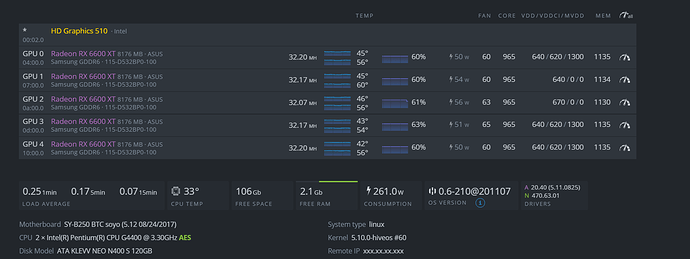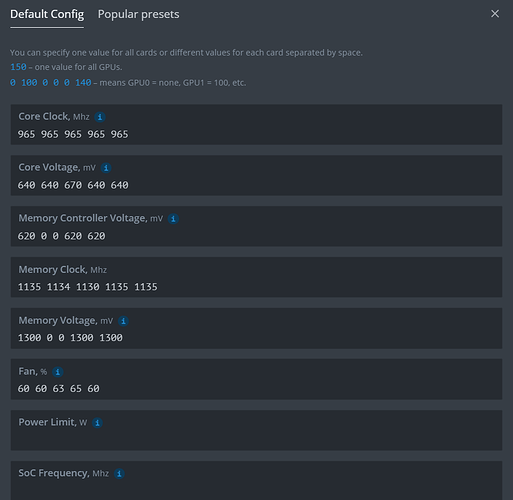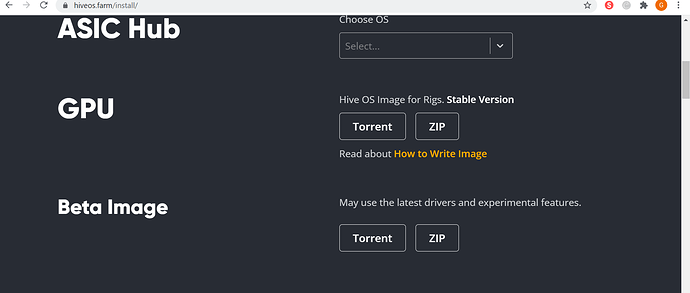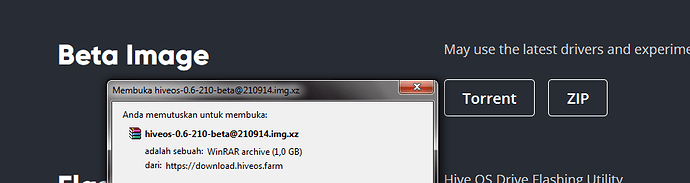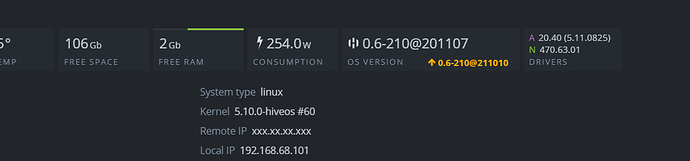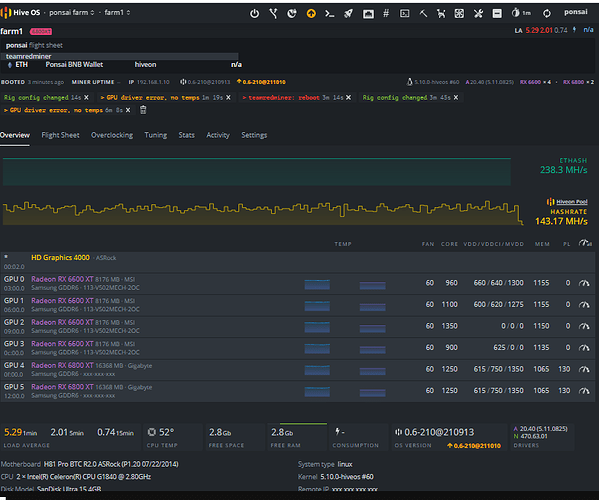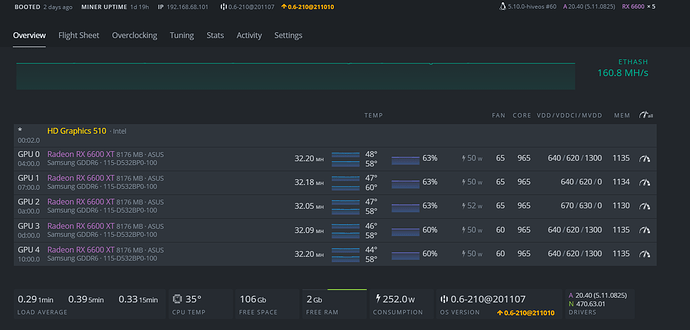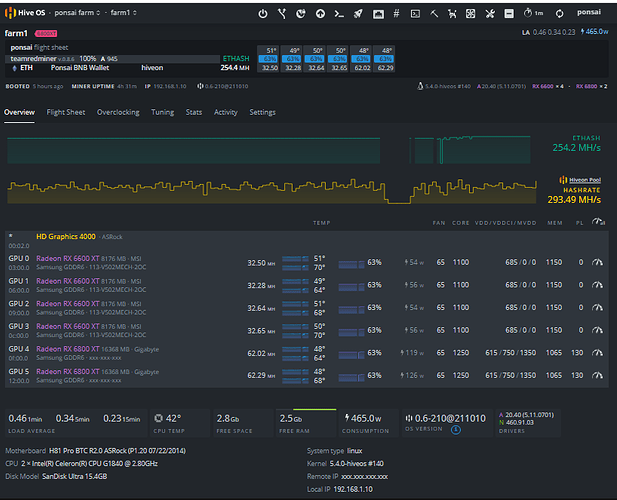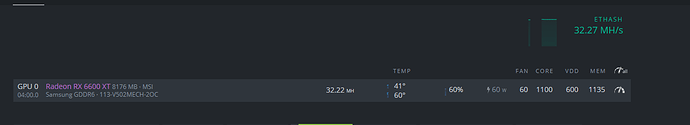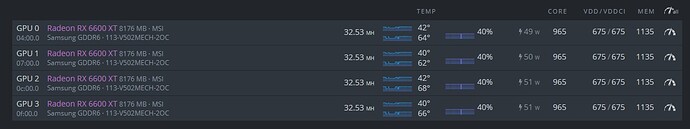it is the industrial one GBP 100 for 4x but it keeps area pretty low temp. I positioned them to focus the gap between the cards. that way more hot air removal. no reboots for 3 days on ETH, but I haven’t been able to do this for RVN someone miner gets restarted after 6 hours but it only drops for like a minute as I configured the watchdog settings
After 90 hours @ average crash. By the way the good news after reboot Give between 63 Mhs to 62.9 Mhs
To Share a good news! I used to have the same issue as most people here where my hashrate will never go past 28.57. What i did was to upgrade my Hive OS to version 6-210 beta and miraculously now I can hit >32 MH now.
Do not use the auto upgrade feature in the dashboard ( I did that in the past but always have GPU no temp error) but rather you need to download the version from the website and reflash to your SSD and boot up. I also realised that even though you have the same GPUs, you cant apply the same OC settings across all. If you see mine, there are some cards where i have to tweak the settings individually to make it stable or else some of the cards will just shutdown and be undetectable.
hello, thank you for providing useful information for me,
I will try the tips you provide.
but I don’t understand a little bit about the “download hive os version” section.
you explained don’t upgrade in dashboard version (dont use auto upgrade).
but download hive os on the website, what version of hive os is it?
Download hive os beta version or stable version on website?
Yes. You should go to the Hive OS website and download the Beta OS version 0.6-210@201107. See below screenshot.
I also realised different miner software will take up different power consumption. I did a comparison between NBminer and Teamredminer.
For me, NBminer will take up more power (>50 watts per card) whereas Teamredminer give me max 50 watts per card with not much or negligible hashrate difference.
hello I can’t find version 6-210-beta@201107.
I can only download the hiveos version-0.6-210-beta@210914
do you have data file 6-210-beta@201107?
if there is, can you upload it, I will download it
please help me brother,it will really help me 
Hi Bro, ok that is the same file that i used to install. Strangely, I am not sure why the version number on the OS is showing differently as the file name.
okay well I will use the beta version. 
the next question bro
do you plug all your vga into the motherboard and immediately set the OC at the same time?
Or you install one by one and set the OC one by one?
if the VGA one is no problem in the settings, you add the next VGA and start setting up again.
which one do you use?
and you start the OC settings at what number? are all empty? or do you start from core voltage or core clock? Please help me
Thanks bro 
When i first started on my rig, I OC 1 card at a time. You can have all the cards installed but just dont plug in the power cord. Just do it 1 at a time. Let it run a few minutes and then you can OC the 2nd card and so on…
okay thanks, later I will try the way you gave me
thanks bro 
Hey man, I’m still stuck at “GPU driver error, no temps” problem even though I have downloaded Beta Image version on homepage, using BalenaEtcher to flash to usb, any way to fix it? Thanks!
P/s: I downloaded zip version beta image “hiveos-0.6-210-beta@210914”, but my farm recorded version “0.6-210@210913”
Hi there. Initially when I was started off using this beta version, I had the same errors too and i had reboot numerous times, and then tweak the OC settings card by card. Even though I had all the same GPU brands in my rig, I noticed i had 2 cards that are giving me headache and I had to spend extra time to tweak the settings bit by bit. The fact that you have different card brands in the same rig will make the OC settings even more difficult. The no GPU - temp error message will only go away until you find the right OC settings that work with each of your individual cards.
My suggestion to you is to only OC 1 card at a time, let it run for 30 mins, and once there is no more error, then you proceed with the other card and so on. If you apply the settings all at once across 6 GPUs, I think there is a high chance the error message will appear. So far, I still tweak my settings each day and I still will get the “no temp” error message if I adjusted the OC settings too much. When that happens, I will revert back to the old settings that worked. You just have to find the sweet spot on the settings that work for each individual card. Below settings have been working fine for me and running well for the past 2 days with reasonable hashrates and also i try to keep to wattage low. (except 1 GPU which no matter what i do, it will not go below 50 W)
The problem you describe is exactly the same as what I experienced, until I had to change the motherboard to the S37 version (previously msi b450 gaming plus max) and it didn’t work well.
I spent a full day yesterday (8 hours) spending time in front of my computer to set VGA one by one, I tried 30-60 minutes for each VGA card that I used, in order to get maximum results.
what i do:
- Change the motherboard to S37 . version
- change to SSD (previously I used USB 3.0)
- try one by one VGA to get maximum results (do not use all at once) (i don’t use VDDI, because it confuses me and always fails.)
and now I can get maximum results, running almost 24 hours. does not restart. or error (GPU error no temps). it’s quite calming.
looks like it’s just a driver issue which is not good enough for the RX 6600 XT. if hive os release the next stable version maybe it will make the RX 6600 XT will be much better.
thank you for sharing, your experience describe is very similar to what I experienced yesterday. 
You are welcome and I’m glad I had helped you on your rig. 
OMG, at first I was just thinking about how to find the correct version you are using, check the riser and network cable but didn’t mind removing the OC spec, so I tried updating to the latest suggested version on farm and cleared the OC parameter, surprisingly got enough GPU drivers without any extra work, now running 4 hours stable after OC each GPU, however now I’m looking for a way to OC 6800xt to get 63 ~64 Mh/s but it’s probably reached the limit of no more, but the results are really good now, thank you for your help
Nice broo, im glad i had helped you on your rig 
How to Fix this problem ? Bro ! Please share your experience ! Because I am facing same problem
What configuration do you currently have? When I put 1150, it crashes.
Can you pass me the overclocking and a photo?
Thank you
I have the same attached photo