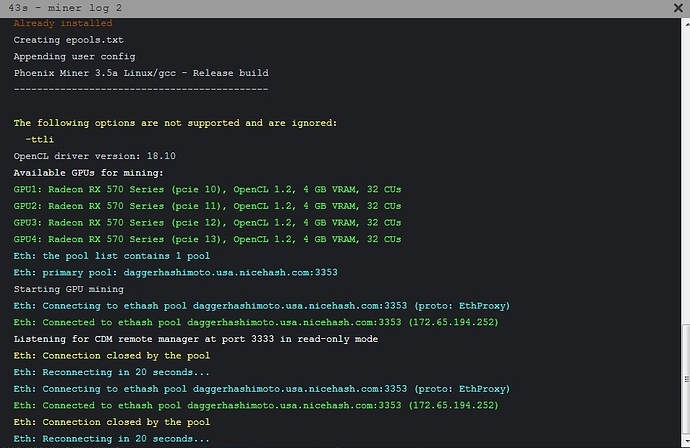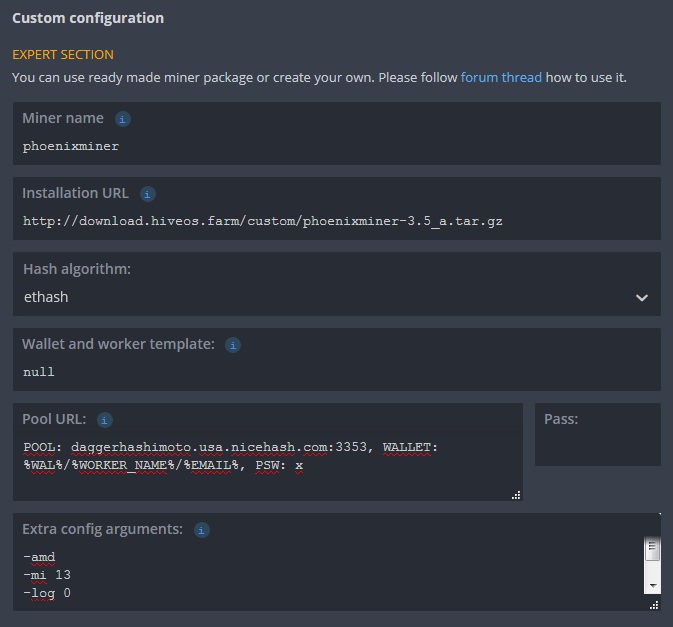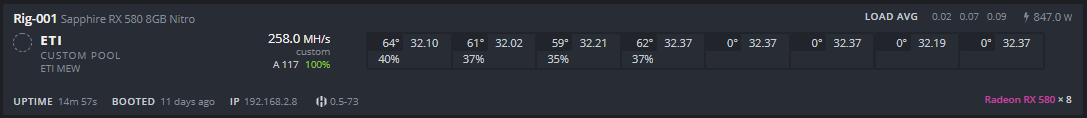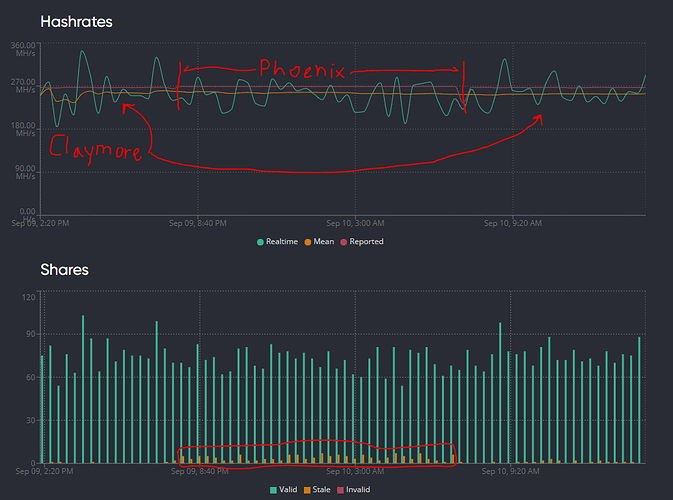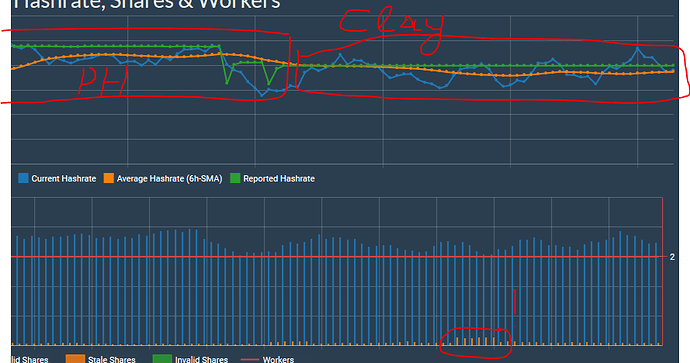Не получается запустить феникс на пул найсхеш, в чем может быть причина?
26s - cat /etc/lsb-release
DISTRIB_ID=Ubuntu
DISTRIB_RELEASE=16.04
DISTRIB_CODENAME=xenial
DISTRIB_DESCRIPTION=“Ubuntu 16.04.4 LTS”
Разобрался сам:
POOL: daggerhashimoto.usa.nicehash.com:3353, WALLET: %WAL%.%WORKER_NAME%, PSW: x, ESM: 3, ALLPOOLS: 1
The problem is in the miner itself. This is their first release under Linux, possibly fix in the next releases.
I have the same problem on a pair of cards.
Если не сложно, опиши свою проблему разработчику. https://bitcointalk.org/index.php?topic=2647654.2460
Укажи версию ОС “Ubuntu 16.04.4” и напиши , какие драйвера стоят (на веб-морде рига видны). Ну и скрины, окна майнера туда же
Спасибо!
FYI – I’m back using claymore… while phoenix increased 2-3MH/s (reported hashrate), I saw a significant increase in stale shares – see screenshot.
sgminer-kl just added geek algorithm for AMD. His miner fails to compile, however for linux. I fixed the issue that was causing it, and forked it.
If you want to mine geek algorithm with AMD, you can use this version to do so.
My fifty cents to your discuss
For fair testing should be done in parallel on two completely identical rigs to one pool for at least 24 hours
of course, we understand this 
Interesting…
I posted the issue over on bitcointalk.
https://bitcointalk.org/index.php?topic=2647654.msg45513095#msg45513095
PhoenixMiner stated it might have something to do with not being able to recognize the OpenCL driver and some of the most aggressive driver-specific optimizations aren’t used.
Anybody mining Zero coin with amd cards?
I tried lolminer, optiminer, not succeded…
PhoenixMiner updated to 3.5c and addressed:
Version 3.5c fixes the problems that were discovered during the beta-testing of 3.5a and 3.5b, including the following:
- Fixed freezing problems immediately after GPU are recognized
- Fixed hardware monitoring problem under Linux with more than 6 GPUs
- Fixed problems under Linux with unrecognized drivers and stale share increases
Some useful notes related to the new features:
- The new -clgreen kernels have completely different optimal GT values, so you have to run auto-tune again to get the optimal hashrate with them
- Unfortunately, the time wasn’t enough to implement HW control in Linux, so only the monitoring works there (i.e. showing fan speeds and temperatures but not controlling them). This will be implemented in the next release.
https://bitcointalk.org/index.php?topic=2647654.msg45586819#msg45586819
Post there your driver version. Run command to get it:
dpkg -l amdgpu-pro-core | cut -f 4 -d " " -s
I will update integration today.
в download.hiveos.farm/custom/
зальют феникс 3.5с ?
Phoenix Miner 3.5c Linux/gcc - Release build
Unable to open log file /var/log/miner/phoenixminer/lastrun_noappend.log - 2
No OpenCL platforms found
No avaiable GPUs for mining. Please check your drivers and/or hardware.
custom phoenixminer exited, waiting to cooldown a bit
Phoenix Miner 3.5c Linux/gcc - Release build
Unable to open log file /var/log/miner/phoenixminer/lastrun_noappend.log - 2
No OpenCL platforms found
No avaiable GPUs for mining. Please check your drivers and/or hardware.
custom phoenixminer exited, waiting to cooldown a bit
Phoenix Miner 3.5c Linux/gcc - Release build
Unable to open log file /var/log/miner/phoenixminer/lastrun_noappend.log - 2
No OpenCL platforms found
No avaiable GPUs for mining. Please check your drivers and/or hardware.
custom phoenixminer exited, waiting to cooldown a bit
ничего не изменилось не запускается на хайве с дровами 18 20