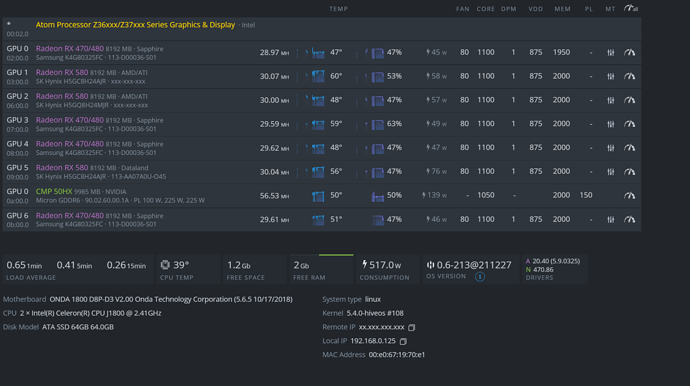Uninstall from the rig all of the hard drives and leave the USB installed on the rig. it should prompt DOS. make sure you have the correct BIOS and you should be good.
if for some reason you cannot boot with video just type “F” and wait like 5 minutes. At that point, since you cannot see a thing, you should assume that the Bios was updated.
I spoke to my seller and china and she spoke to the factory. after you update the bios, you need to execute the following command.
sed -i 's/ pci=noaer / pci=noaer,nocrs /g' /etc/default/grub && update-grub;reboot
after that, reboot and you should have access to all the GPUs. I was able to apply it to all my Rigs and it works!! 

Update the BIOS and apply the following command
sed -i 's/ pci=noaer / pci=noaer,nocrs /g' /etc/default/grub && update-grub;reboot
Reboot and enjoy. 
я тожу мучаюсь с мат платой onda d1800 p8d не работают первые 2 слота, прошил на последний биос , теперь эти 2 слота работают НО! больше 6 карт риг не запускается воопще, мало того теперь еще и моник не работает…
Make sure you have the correct bios. The motherboard comes in two versions. Take a photo of it and look here for the bios.
http://www.onda.cn/Search.aspx?keyword=D1800&ch=1
after the correct bios update, on Hiveos, run the following command:
sed -i 's/ pci=noaer / pci=noaer,nocrs /g' /etc/default/grub && update-grub;reboot
also, if the cards are not working, take all the cards off and reboot the system. check if hiveos is detecting the rig. after that, plug one card at a time. plug one card and see if you can overclock it and get it working. then, try the next one.
I hope that helps.