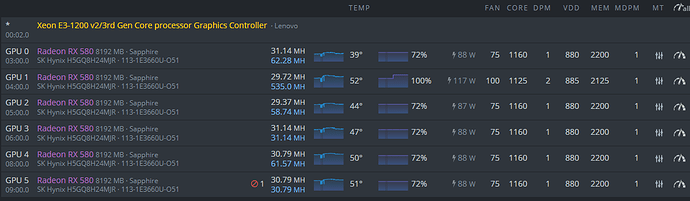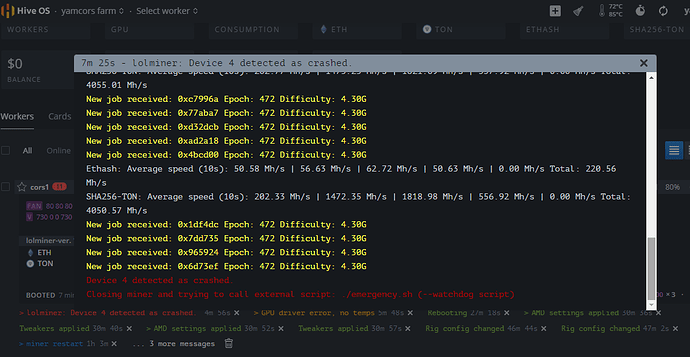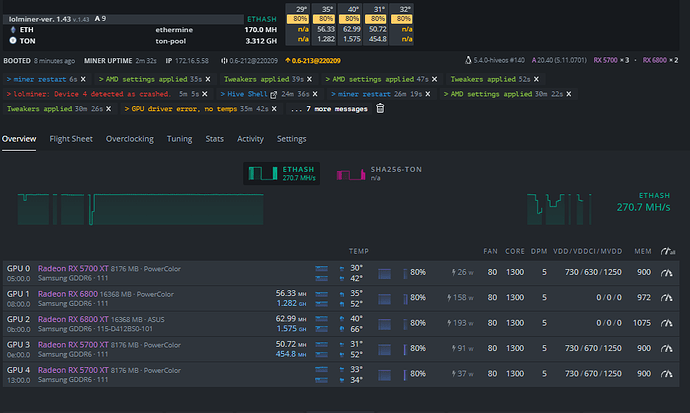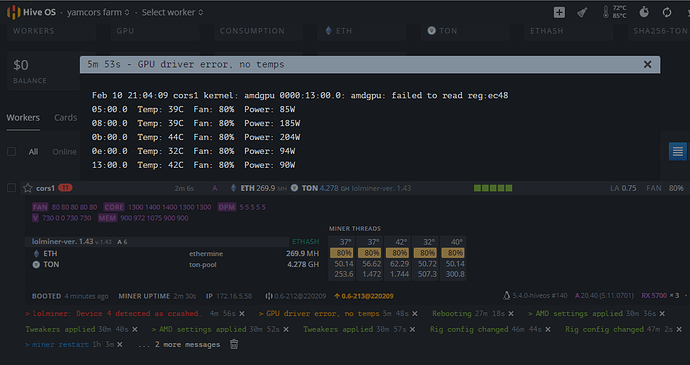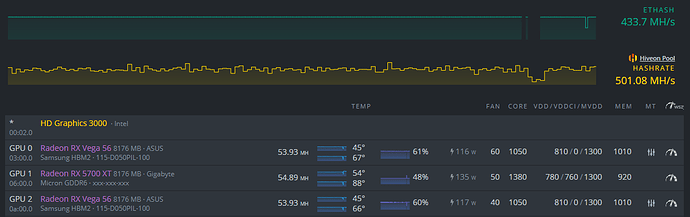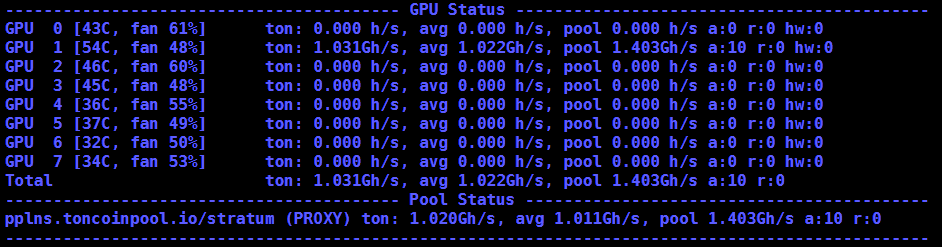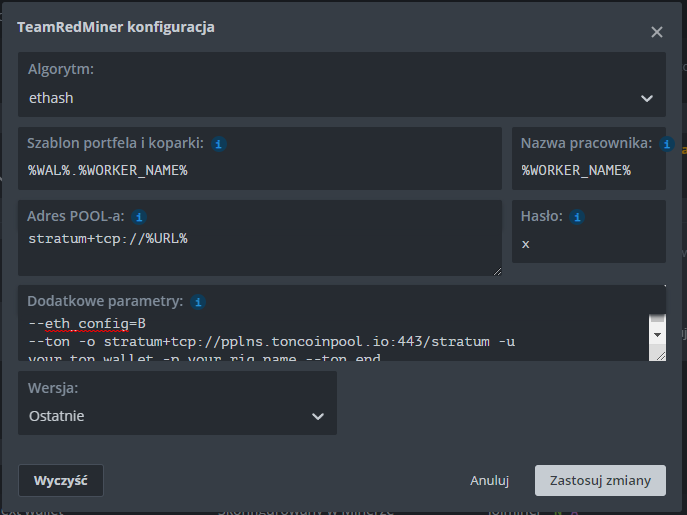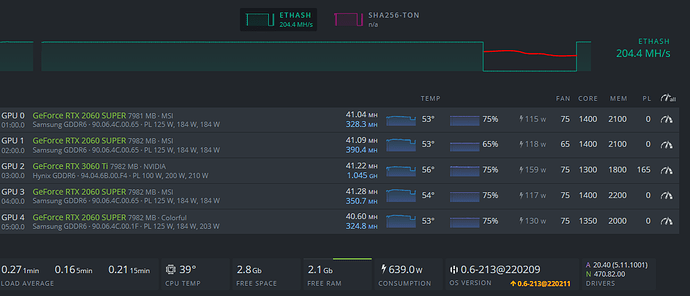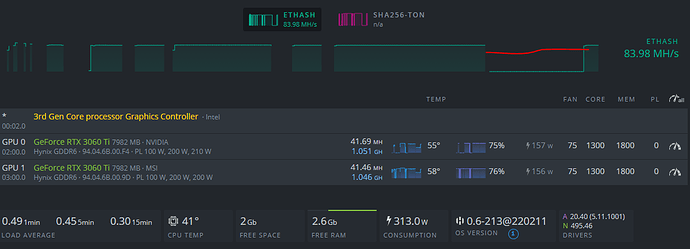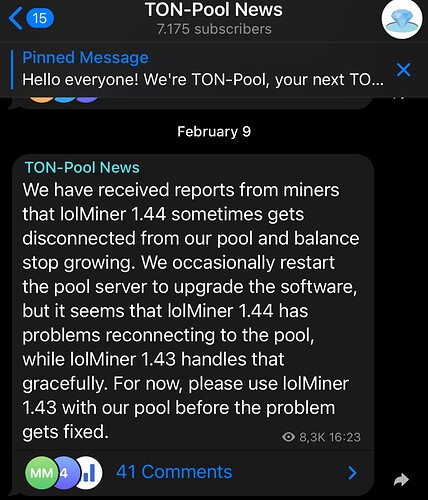I don’t think so.
I tried to raise the cc and core voltage but there is no difference.
Moreover, the cc of the working gpu is lower than others…
I found the reason finally.
The hashrate become better after I flash other vbios.
what’s your maxdualimpact on this 3070? with your OC on the same card im getting 300 MHS less on TON
hi, i’m trying of dual mining eth abd toncoin but always the miner fail:
i have 3 days trying to found the solutions about that;
off the bat I would say the oc might be the issue. Also upgrade to 1.44, might help
Seems like you’ve gone too aggressive with yoir 5700xt device 4. Use the values I posted 1300 core, 870 mem.
If this does not help disable all cards except first one. If it mines ok for 15 minutes plug in the next one, see if that works. If you add new card and there is problem you downclock. If nothing helps think if your PSU can handle tye additional watts pulled by dual mining.
anyone using sapphire RX580 nitro plus+ for ton+eth?
if ys, can u share ur bios to me?
I can’t find a suitable vbios as well…
Is anybody using new TRM for mining TON+ETH?
How can I specify the GPUs for dual or single mining?
-d command seems not allowed duplicated.
For ETH+TON dual mining use TeamRedMiner. On my RX5700XT works like a charm.
Why do you want to limit GPUs for dual mining? If TRM does not support ETH+TON mining on any device, it will switch itself immediately to ETH only mining mode on this device.
Because I’m having a power limit issue.
Dual mining devours more power than just ETH.
Could you kindly post some photos with the additional configurations of the TRM 0.9.2 miner because I tried this morning but it didn’t work, I got error code 20.
In practice he could not connect with the toncoinpool pool
Sure.
First of all - Hive OS stats don’t show yet any values from TRM dual mining:
NOTE: Vega GPUs don’t work in dual mining mode under TRM yet, but according to developers, should work soon.
More info about mining ETH and TON you will see in HiveOS shell:
As you can see, in my rig only one GPU (RX5700XT) is mining both ETH and TON. Rest of GPUs in this rig are VEGAs, waiting for future TRM releases.
Now, configuration. In the flight sheet, under “Configure miner” tab, in “Extra settings” field, you have to add following lines for Toncoinpool:
–eth_config=B
–ton -o stratum+tcp://pplns.toncoinpool.io:443/stratum -u your_ton_wallet -p rig_name --ton_end
Remove all hard coded values you may have in --eth_config= field. It’s required for autotuning purposes. You can leave “A” or “B” mode, according to your preferences.
More info you will find here and here.
I hope I helped 
New release of TRM solves your problem:
If you don’t to dual mine on all devices, you can add a device selection argument inside the --ton … --ton_end clause.
More info in the TRM manual.
hi dear
how can i config teamredminer for dual mine eth+ton?
please just copy the config witch i should set on my miner configuration or tell me step by step thank you
Please Help.
i was mining ETH + TON with latest lolminer, but my rigs stop mining every 02.00 AM, its happens for 3days (when i start mining them).
Which miner do you use and on which pool? Lolminer 1.43 has problems with whales pool. Lolminer 1.44 has problems on ton pool
thanks for your reply
Hi,
I explained everything pretty much above. For the start, please enter following command in the “Extra config” field in the TeamRedMiner setting (assuming you have already TON wallet and you want to mine at toncoinpool.io):
–ton -o stratum+tcp://pplns.toncoinpool.io:443/stratum -u your_ton_wallet -p rig_name --ton_end
Please notice, that as for now TRM supports two TON pools: Icemining and Ton Coin Pool.