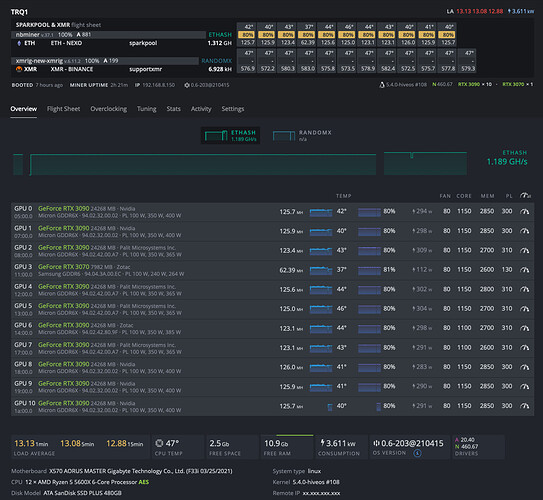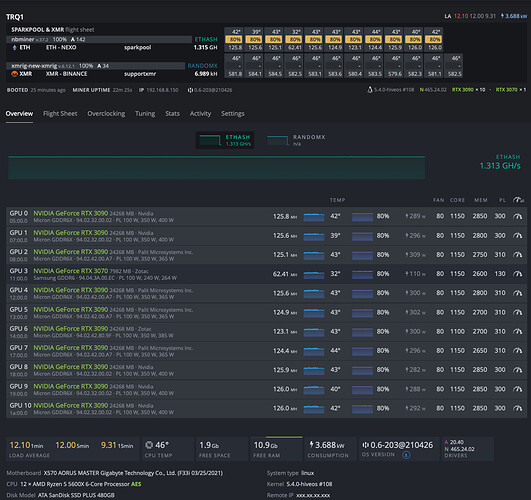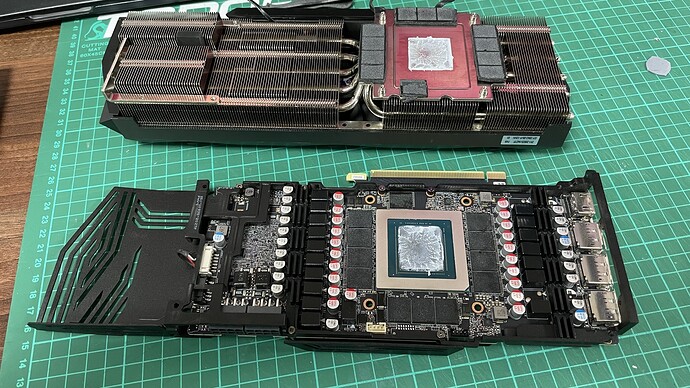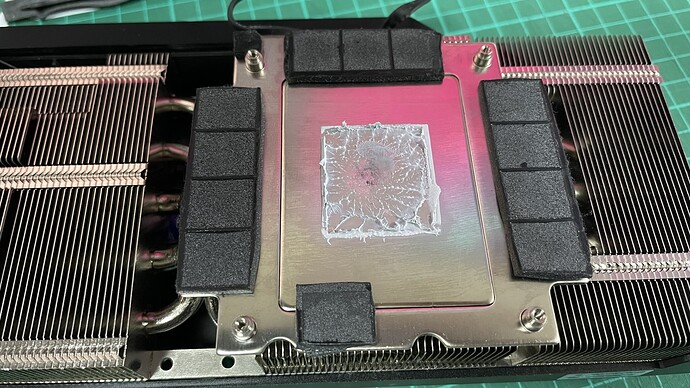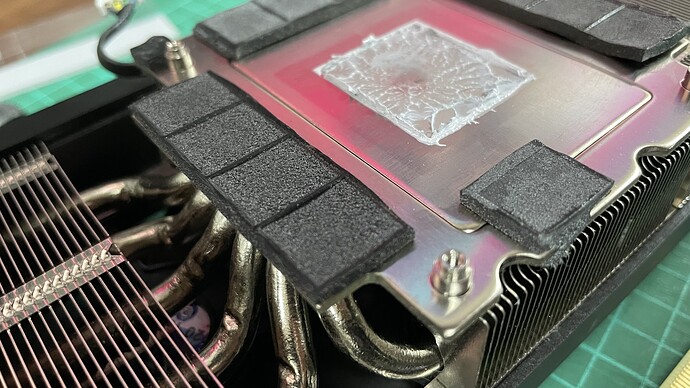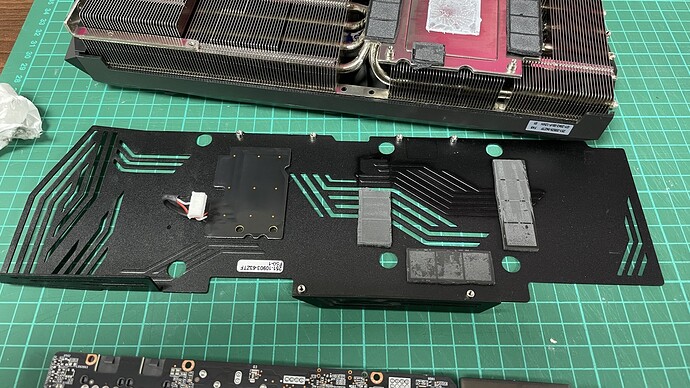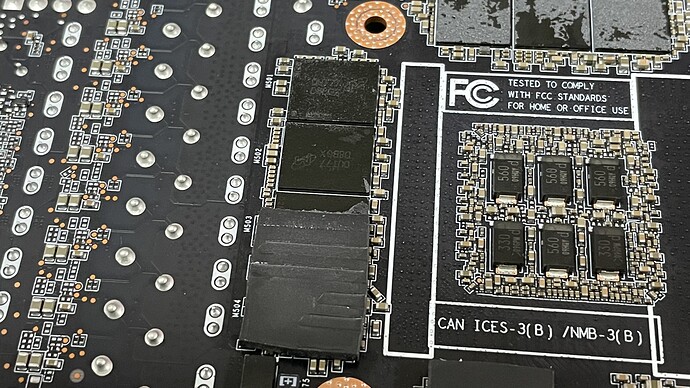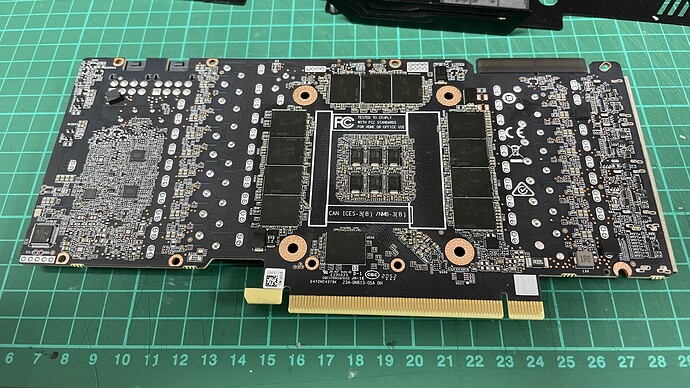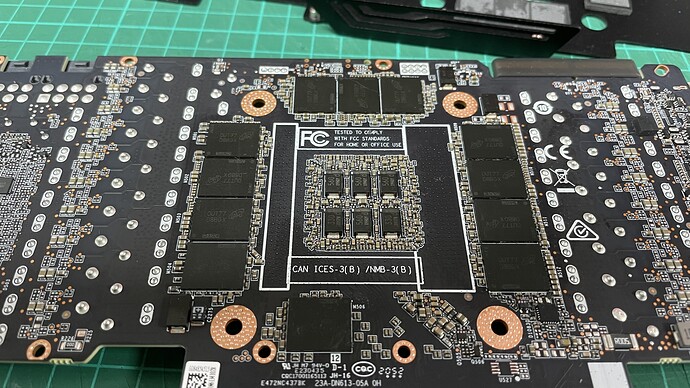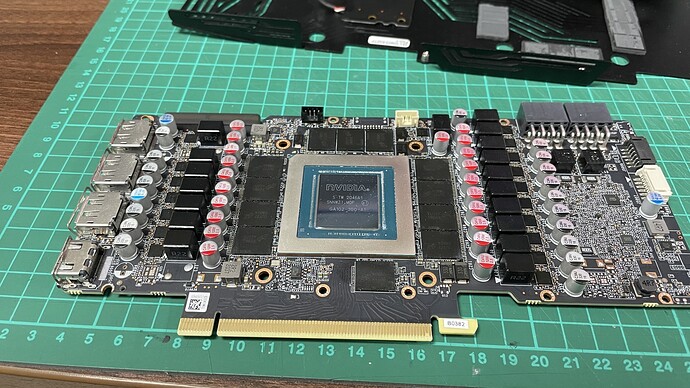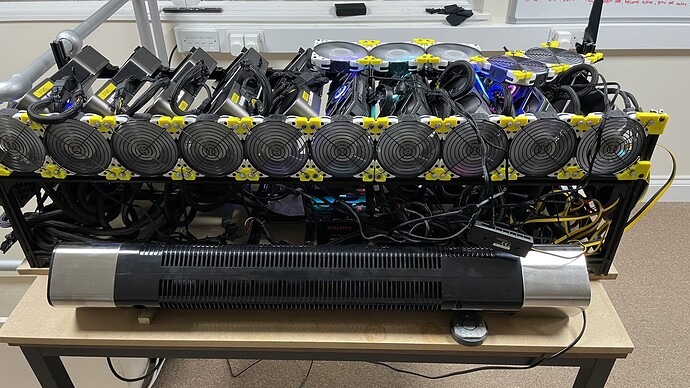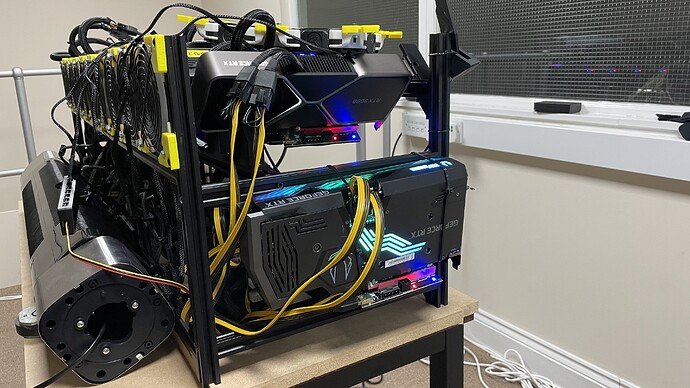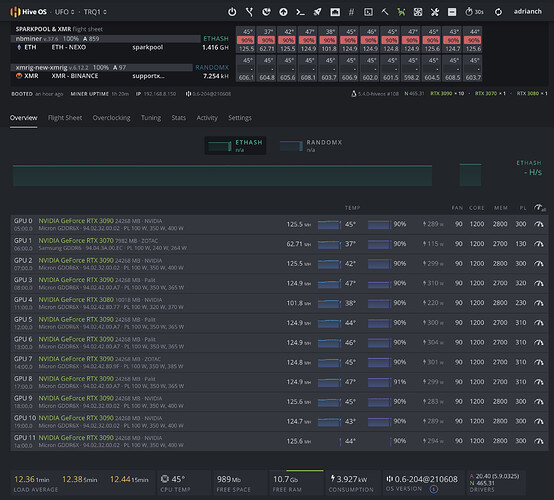The only SATA cable in my rig goes to SSD. All GPUs and risers are powered by PCIE cables.
That’s good then 
New 3090 GPU arrived today, added on the rig, working fine so far. I’ll have to open it and change the thermal pads at some stage since it’s a Palit, so the quality of the pads won’t be great.
Still waiting for the new version of the angled brackets to be finished so I can change the orientation of the GPUs on the rig, hopefully even better cooling.
Do you check in Windows your memory junction temperature after you change the thermal pads?
I just changed the thermal pads on all my 3090s.
In windows (with fans at 90%) I see 86C for memory junction temperature.
GPU temp is 48C (not as good as yours but I can live with that)
If I add a 120 fan at the back of the card memory junction temperature drops to 76C
My room temp is 23C
Not running Windows, nor do I plan to do, the GPUs are fine, running cold enough, no rejects, no thermal throttling, not even remotely interested at this stage of the memory junction malarkey 
Yeah I am not running Windows either.
Just using it to verify the results of my mods 
octed would you be able to post some information about the small LCD you have? I am looking at getting one too
Edit: also the tower fan you have - is that pushing air in or pulling air out?
Sure, full specs below:
1 x GIGABYTE X570 AORUS Master 6x SATA III DDR4-3200 PCIe 4.0 Motherboard
3 x Kolink PCI-E 1x to Quad 16 x Quad Mining / Upgrade GPU Adapter
1 x AMD Ryzen 5 5600X Six Core 4.6GHz (Socket AM4) Processor
1 x Noctua NH-U12A, Premium CPU Cooler with High-Performance Quiet NF-A12x25 PWM Fans
1 x Team Group XTREEM RGB 16GB (2x8GB) DDR4 PC4-25600C16 3200MHz Dual Channel Kit - RGB
12 x Ek Water Blocks EK-Vardar X3M 120mm DIgital-RGB (500-2200 rpm) Fan - White
1 x Samsung 500GB 860 EVO SSD 2.5" SATA 6Gbps 64 Layer 3D V-NAND Solid State Drive (MZ-76E500B/EU)
1 x Custom Aluminum 2020 profile 10 GPU Mining Rig Case Open Air Frame
11 x Pcs VER009S PCI-E Riser Card PCIe 1x to 16x USB 3.0 Data Cable Bitcoin Mining
3 x Artic Gold+ 1300W PSU
6 x 4.5m JOTO Cable Snake, Wire Tidy Wrap Cord Protector, Cat Dog Pet Animal Proof, Flexible Split Cable Sleeve Management Cord Hider Organizer Wire Loom - Black
20 x Thermalright Thermal Pad 12.8 W/mK, 85x45x2mm, Non Conductive Heat Resistance High Temperature Resistance, Silicone Thermal Pads for Laptop Heatsink/GPU/CPU/LED Cooler (various sizes - 2mm, 1.5mm, 1mm, 0.5mm)
10 x Thermalright TF8 Thermal Compound Paste 13.8 W/mK, Carbon Based High Performance, Heatsink Paste, CPU for All Coolers, Interface Material, 2 Grams with Tool
1 x ELECROW 7-Inch Raspberry Pi Screen with resolution 1024X600 HDMI Small Monitor
1 x Princess Smart Tower Fan, 50 W
11 x AWINNER® Gold Plated Super Speed USB 3.0 A Male to A Male Cable
GPUs:
5 x Nvidia 3900 FE
4 x Nvidia 3090 Palit
1 x Nvidia 3090 Zotac
1 x Nvidia 3070 Zotac
Thanks.
The Tower Fan is that pushing air in or pulling air out?
Pushing in AC cooled air.
Finally the GPU mounts were finalised and today I had a bit of time to load them on the rig and change the GPU orientation. Some pics below.
Looking good buddy!! Temps seem much better too specially for the middle cards.
Can you share the source files the 3d printed brackets?
2 more GPUs had the thermal pads replaced yesterday, 1 x Palit and 1 x Zotac. Forgot to take pics with the new pads fitted, but you can see how bad the pads and thermal paste was on that Zotac.
Looking into designing some custom brackets for the rear fans so they sit at an angle so they blow straight onto the GPUs. Will probably double the amount of fans too, see if that helps dropping temperature even further while I could get rid of that black tower fan.
Thanks a lot, octet for sharing!
Really inspiring setup.
Few questions:
(1)
Could you advise how did you determine Absolute Core Clock at 1150?
At the beginning of post you tried -100 and then moved to 1150 (I assume after HiveOS enabled absolute feature).
Lets say I am using MSI Suprim X 3090.
Official spec from MSI:
Core Clocks:
Extreme Performance: 1815 MHz (Dragon Center)
Boost: 1800 MHz (GAMING & SILENT Mode)
Accoring to techpowerup:
Clock Speeds:
Base Clock 1395 MHz
Boost Clock 1860 MHz
Memory Clock 1219 MHz
Can’t figure out the reference point.
(2)
The external fans (EK Water Blocks) are blowing into the cards and the Princess tower ventilator blows cool air into the external fans. Why Princess is placed on 45 angle and not e.g. placed on something that it could blow directly into fans?
Had mine running for about 1 month now.
Happy with the end result.
EVGA cards are the best - no changing the thermal pads. Mem TJunction around 88C after about 2 days (tested in Windows).
Non EVGA cards all have their memory pads changed.
All cards (inc EVGAs) have a big heatsink on the back + Noctua 120mm fan attached to the heatsink.
Still waiting for 1 more EVGA to arrive (non scalper prices for all my cards but I had to wait for stock).
Post some pics with the EVGA cards back cooling setup please.
Sure - see below.
I use these heatsinks - https://www.amazon.com.au/gp/product/B089QJQY17/ref=ppx_yo_dt_b_asin_title_o01_s00?ie=UTF8&th=1
and some generic double sided thermal tape.
I also got some zip ties around the heatsink as I’m really not sure about the strength of the double sided thermal tape - I don’t want that big aluminium chunk to end up on the row of cards below or the motherboard 
I can’t get enough of saying this topic is the best, thanks for your contributions gentlemen, can you tell me the size of the thermal pads you used under the heatsink?
Thanks, will give this a try and let you know.