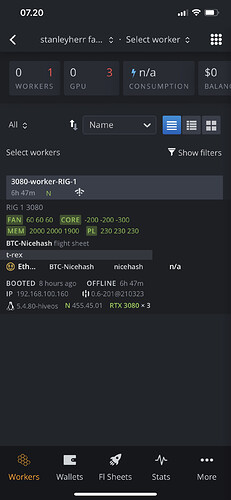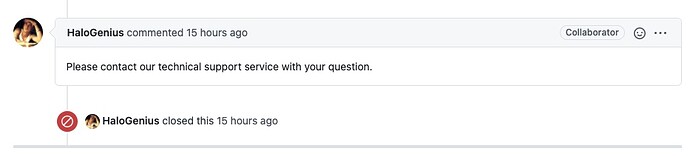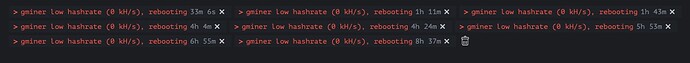Maybe if you try a different miner in your flight sheet
Does anyone know what drivers I need for R9 390? Someone else said they seemed to fix it by going back to a stable version of their drivers, but I have no idea what that would be for me. All I can find is stuff on the rx 5xx series. Any help would be appreciated.
SOLUTION that worked for me:
I have two GPUs:
- RX580
- RX5700XT
They both have very different overclocking settings which I had applied and it was working fine until one day.
I switched the PCI-E ports for risers, so the overlocking settings that were applied to RX580 were now showing for 5700XT and vice versa.
I REMOVED ALL OVERLOCKING except the fans, and everything went back to normal.
So if i try different miner it will be like that? I try eth and BTC an have same problem.
[quote=“Didz, post:22, topic:17549, full:true”]Maybe if you try a different miner in your flight sheet
[/quote]
Hi,
Did anyone solve this problem? I get it on my both rigs, sometimes works a day without restart, sometimes restarts every 15 minutes. I have all 3080`s in.
Thanks
Hey, did you fix the problem? I have the same issue with my Gigabyte 3080 OC Gaming… I have updated the drivers and brought the overclock to a minimum… still nothing
No, could it be regarding thermal throttling?
nope, I have changed my thermal pads and the Hashrate is pretty constant…I have created a new Topic with the specific issue of 3080’s cards you could join there if you want and share your issue
3080 – GPU Driver Error, no temps
this is the name of the topic and you can see my post what I have done till now and nothing has helped
Anyone solved the issue? Getting this error on NVIDIA P104-100 8GB, running on phoenixminer
Same issue with my 1080ti’s. I Have tried rolling back the drivers two times. Longest I have had it up and working is 8 days. Now it will only stay up a few hrs. Going to recheck all my connections. I read in a 3080 post the PICE connections where causing issues.
this is such a joke. opened an issue on github but hiveOS devs don’t even care
hashrate watchdog (and autofan) is also broken
I am about to switch platforms.
Also having this problem with 5 1080ti’s. Will try the above steps, if that doesn’t work will have to switch platforms as well…
Hei Guys,
im getting the Same Error. But my observations about the Error are kinda weird.
First of all im using 6 x GTX 1060 6GB GPUs.
Without OCs the rig is working completly fine. 9 Hours running no Problem.
If im applying OCs it gets weird.
“GPU3 driver error - no temps” same issue as you guys above.
Okei, used gpu find - located GPU3 - turned it off
Restart
→ Still same error, now with another card. GPU3 Fan error.
Okei, used gpu find - located faulty GPU - turned it off
Restart
and this returns and returns.
I checked all Bios Settings - all fine.
I reinstalled hive - all good.
I dont get it.
Does someone have a solution?
For me it seems to be a Bug in Hive → Why should the Problem change when your swapping one card out → it goes to another??? Dafuq
Greatings!
major bugs in Hive located between monitor and chair
wow very constructive feedback right there, when its located between monitor and chair and your knowing the fix, then it would be nice to share it with the users that experience the issue…
I have the same issue in MSI Suprim X, without OC is working ok with 87 MH but when you try to OC not aggressive, you get an error of Hive reboot. I have 6 of these MSI cards but only 3 of them have this behaviour. BIOS 94.02.42.00.F9
I am getting the same issue after the most recent HiveOS update. Was running fine before that…
What version of BIOS you are using? What is strange I have two mining rigs in one there is no problem with 3 Suprim in the other you get these error messages regarding no temp and GPU driver error.
I am using Suprim BIOS for one and ASUS BIOS for the other I believe… All three seem to be having the same issue. They ran fine for weeks and now after the latest HIVEOS updates they have gone to crap. Only solution has been full power cycle but they go offline every 4-8 hours.