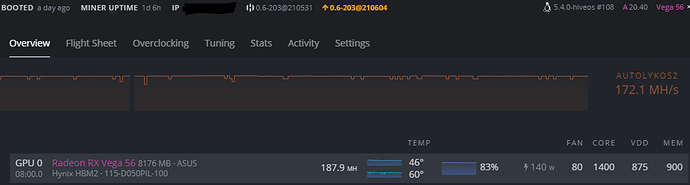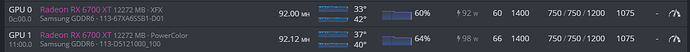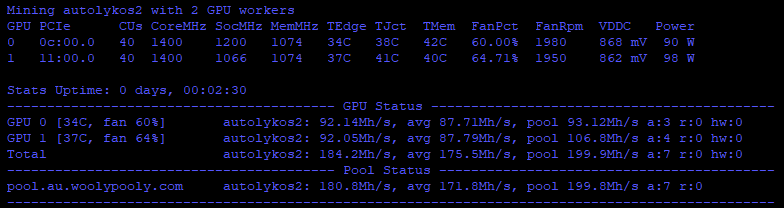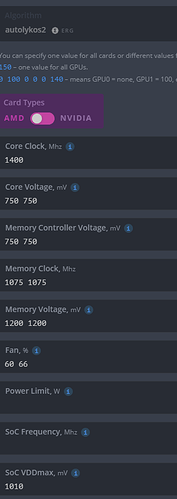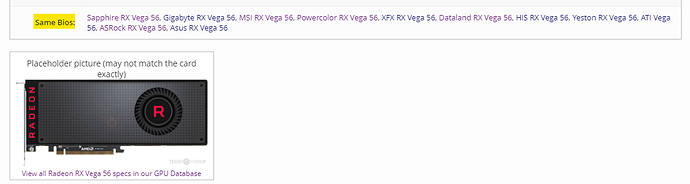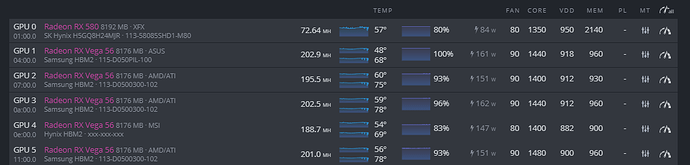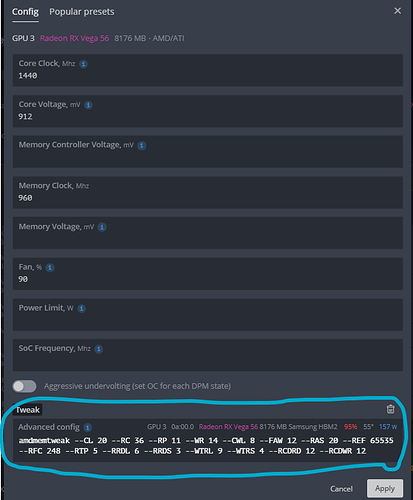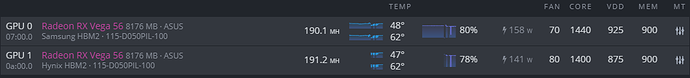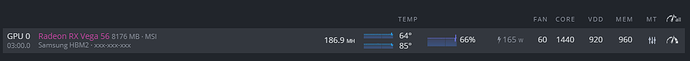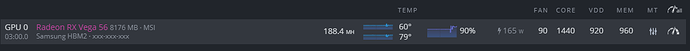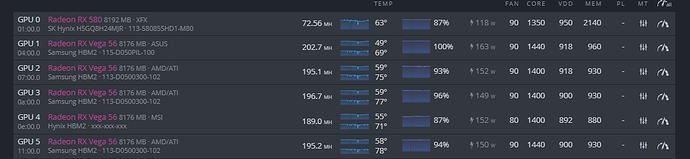haha nice thats awesome! I sold my Hynix Strix a while ago so it only mined ETH, but it was getting like 47.
so u got only vega 64 running ? at 200mhs
vega 56 running 185?mhs max so i read out right?
or did u get some vega 56 to run 200mhs too
no the 56s can run about the same.
GPUs 1-4 are 56s, 3 samsung running at 207, 195, & 202, and 1 hynix running at 185.
GPU 5 is my only 64, running at 207.
I updated my top post with my most recent OC settings and straps last night. I switched to nanopool and no longer get rejected shares on the AMD cards with current settings too so thats cool. 
lool cant believe that 56 got same mhs as 64 lololol…
so u bio flashed it by urself ?
i run woolypooly and hero and nano…
find out hero is best for now.
i didnt have 1 reject lol 100 000 share 50 Stales 0 rejects
i have bad ping to nano :: sadly they dont have ASIA server…!!! not really … the server is europa i think, they liying about asia server lol 200ping
where do u live ?
Yep the vegas are pretty easy to flash in HiveOS, just be sure the 56 bios you’re flashing is from the same model as your 64 and it works great.
I live in the U.S. so servers everywhere lol.
HeroPool has done really well over the past 8 hours, and they are cool, probably the fastest payout. When block time shot up last week I had to wait almost 2 days for my ERG to get confirmed before payout on WoolyPooly.
Confirmations before payout:
- WoolyPooly = 720 blocks (27.4 hrs)
- Nano = 100 blocks (3.81 hrs)
- Hero = 72 blocks (2.74 hrs)
-Current average block time: 137 seconds
but only samsungs.
same models you mean ?
saphire, asrock and so on ?
I’m pretty sure all Vega 64s have Samsung memory. But brand only matter for the non-reference models. All the 56 reference bios are “113-D0500300-102”, there are like 10 brands listed with that bios.
But if the card looks different from that ^
you need a bios for the same model such as the Nitro + 64 should have a Nitro+ 56 bios flashed on
@hotness nice OCs here, was just trying to reduce wattage and was not expecting +3 Mh by dropping the Hynix Mem from 930 to 900. Wish I could run vdd that low on my MSI Airboost 
I tried 900 vddc to get core to 1420, but it only gave me 193 Mhs at 152w.
With my current settings I’m getting 191.8 at 141 Mhs, so I’m pretty happy with that efficiency.
I have 3 more Vega 56 and 1 Vega 64 coming this week. Hopefully they are samsungs and can hit 200 Mhs at around 150w.
Hi, I have the same settings as you guys but I am not getting over 100 Mhs. What can be the reason? Help please
I got a new Arez Strix Vega 56 with samsung chips in. I done some testing and unfortunately it’s not a great performer. Reducing mem clock from 960 to 900 gave an extra 2 Mhs. I’m using the standard samsung straps posted earlier in this thread.
On the plus side it seems to use less power per vddc and runs very cool on tjunction.
@ss-silver Thank you for the useful information. I am getting 187 Mhz Now.
But don’t you think the temperature is too high?
Yes that’s high but not crazy, I lower OCs if core temp gets over 65 or mem temp over 85.
But first turn the fans way up, I run mine at 90% when I have the hash rate turned way up, that Airboost model has good cooling, should get temps down, might be able to lower VDD as well that should help a little.
If temps are still too high try backing off the OCs like 1400 / 912 / 930 or 1300 / 850 / 847
Nice those temps look better, ERG at high hashrates generates alot of heat. I guess I should say my cut off temps are 65/85. I dont like to run them over 60/80 for extended periods.
Where I live its 33c today so I’m running a bit less aggressive setting until the temps drop tonight.
can i know how you setup an ergo wallet?
do you use an exchange or an ios app?
i want to start minting ergo, thanks
I use Coinex it works, ive gotten payouts and they have alot of other coins I might mine some day. Plus you can convert ERG to USDT there when you want to sell. My last wallet I had to convert to BTC first so thats a plus.