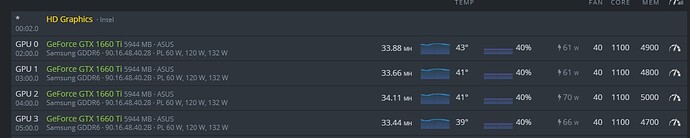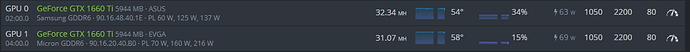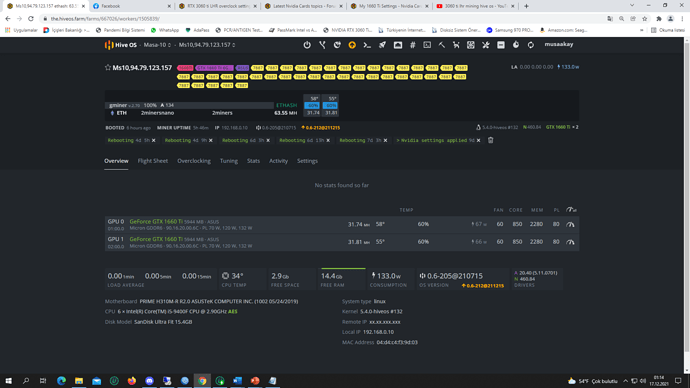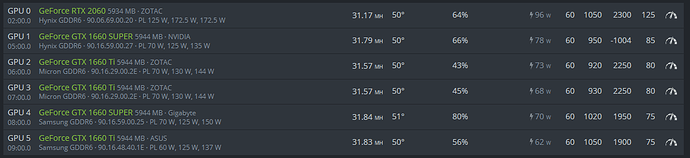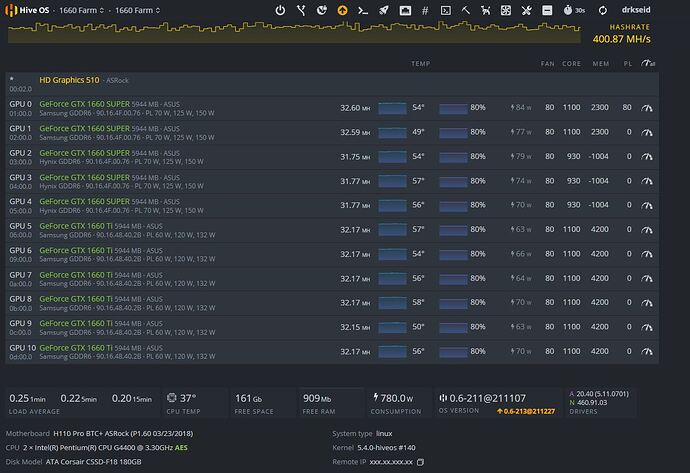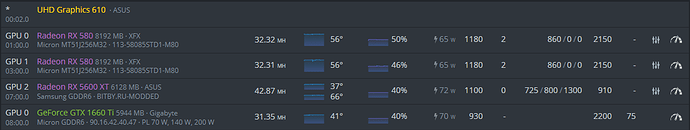I use 900/2200 on gminer with 31,61mh
With Samsung Memory?
sry no i´m on micron
T-Rex is the miner but that is not the case. BIOS number is different.Those finishing with .1E are doing much better as you can see on the pics above.
the ones that have samsung memory, and end at 40.28 or 40.2B can be pushed to 4600 mem+ for 33+ mhs
at least that’s how its been here so far
thanks man, i tried 4400 for a while and started getting a few rejected, so i’m usinf now mem 4200 and getting 32.3 mhs on 58w
I am getting the same on nbminer, with Samsung memory. I am seeing the Memory Utilization is 87% on these settings I mean MUtl on nbminer. Are you getting the same?
Hi, I’m new here, I’ve 2 GTX 1660 Ti with this configuration:
I’ve tried some different OC and this seems to be the best in MH performance.
Which driver version ?
Hi,
You OC is ok …put speed at your fan…!!!
hi, i change my bios ending “2B” to “1E” in overclocking tab on hiveos and it’s running fine
here is the link version “1E” VGA Bios Collection: Asus GTX 1660 Ti 6 GB | TechPowerUp
for this 2b version requires all this in the memories? Not a lot? Curious to know how the temperatures of these memories are working at this clock
These are settings of my two 1660 Ti rigs. They’ve been runing without a hickup (and without a single invalid share) for months.
I have an ASUS GTX 1660 Ti Evo Gaming GPU with Micron memory and tried different overclock settings but I can’t seem to get the power down under 85W without loosing some hashrate. Any ideas how I can get less power usage for the same hashrate or even better hashrate? 85W for this card is just too much in my opinion…
Running on T Rex, pretty stable the 1660 TI are doing well although daily like a clock each get one reject share. quite strange the regularity.
Pretty impressive 34 MH/s for 69 W. I see your ASUS GPU has Samsung memory and mine has Micron, probably that is the issue why I don’t get so much MH/s…