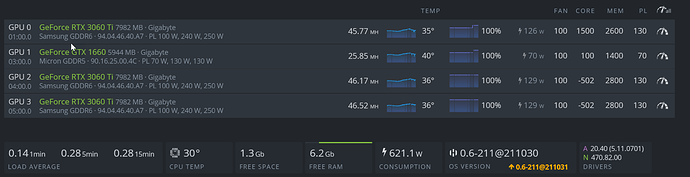your power limit is holding you back. remove that, and set core ~1600 (fine tune for best results)
Best settings for 3060 ti on samsung mem is 1575 core, 2800 mem and 145 pl ~ 46.5 MH 
Anyone else noticing that a reboot every 24 hours is helping? I’m at 1600, 2600, 150 OC for Gigabyte GeForce 3060ti with Samsung and have been observing degregation in hashrate over time. Invalid share count is low <0.04% per 24 hrs, but hashrate slips from 46.5 to 45.5 over time.
Not sure if it matters, but I’m running 470.74. Hitting 46.5.
Hi, which hiveos and drivers version are you using?
Indeed very good settings… My second EVGA 3060TI arrived today and it’s Hynix memory :’((( Buuut, i think hynix mines better on ERGO
Currently, firo or sero is better 
For LHR cards
But for now ETH is the most profitable, right?
I noticed that… hahah I tought it was only me
NBminer has been crashing for me consistently on Hive, I’ve tried running with no OC and just power limit, I’ve tried no core clock and just memory and I was able to catch the error code 8: Reason Proces Crashed
Has anyone else had this on versions 39.6 and 39.7?
whats your NVIDIA driver version?
Hi, thank you for sharing!
In my case, it did improve the maximum hash rate by 2-3 MH/s for each card (rtx 3080 lhr) but it became inconsistent. With T-rex it was lower but consistent.
In the log, I can see
“LHR Lock detected 53, 2.3 min since the last lock, unlocking …”
“continue mining, lhr = 71.0”
This action reduces the mean hash rate significantly.
Do you know what should I do to solve this issue? I do not see this inconsistency on other miners’ graphs.
I am getting the same… CC does not seem to make any difference -502 to +2800 … crashes at 3300MC and unstable at 2800 on one cards … .but sits stable at 2600mc
here’s my asus strix
i tired 2200 and 2300 it goes offline
tried 2000 and 1900 - but the temperatured didnt go even a 1 degree lower so i stayed with 2100MEM since why not
btw not a single reject, when at lolminer i had 1-3 on all cards
Running hive os 0.6-210@211027-2
nice … looks like hynix is a lot less than the samsung memory. hynix seem to like neg clock. you could try that on -502 on one card and see if you can squeeze any more out of it.
I assume you are talking about 3060 ti. In my case it is 3060 only. However the 31hash tops is not even close to enough. 2 other 1050 ti 's get 13.5 on ETC where as on windows i get 16.6.
What could be the cause that any OC setting has no affect?
What AMD driver are you running with this?
Why -502 and not -500? is -502 the magic number?