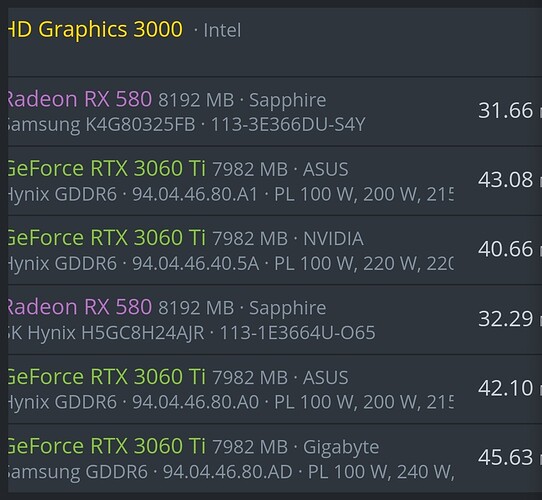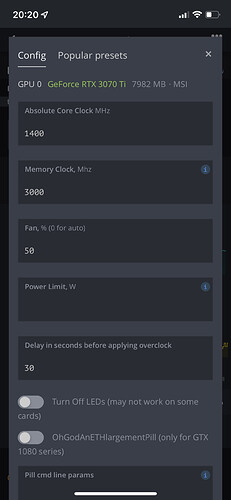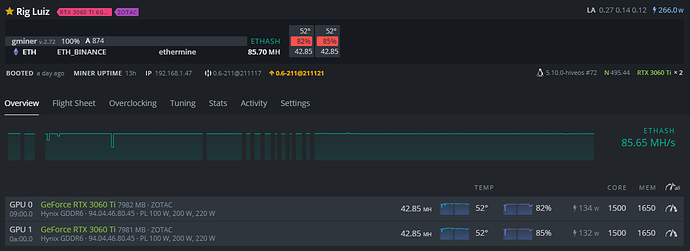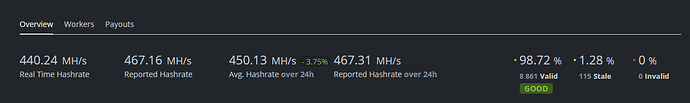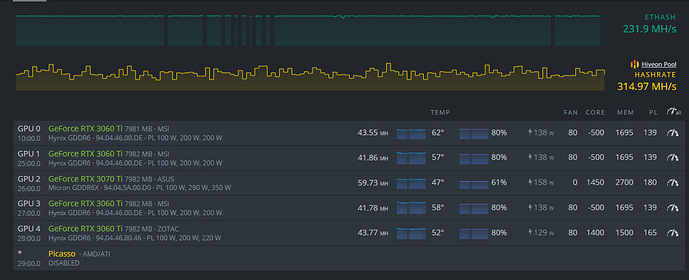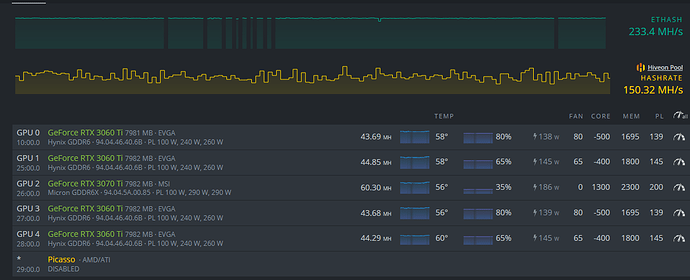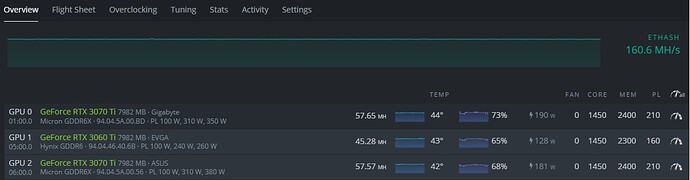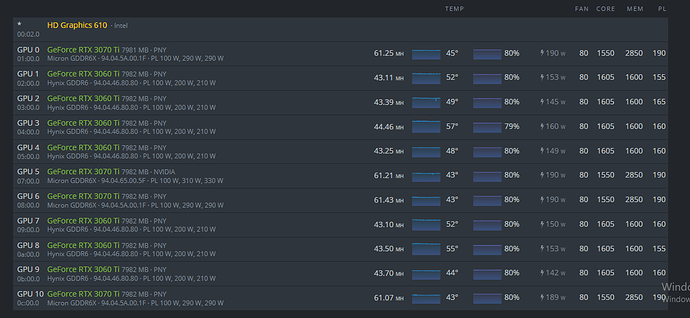Yes. How can overclock be unsafe? If no invalid shares, no overheat it must be safe.
İ guess this is really good 48mh i like it my mh 42/43 between on Nbminer.
Какой разгон ? Какие Настройки ?
I am using these config to get 85,7 MH/s. Anyone have a different config to increase the MH/s?
My two GPU are RTX 3060 TI LHR (Hynix)
hello hiveos miners i’m new to mining and i bought some LHR card,
I will share with you my statistics, and tell me if I am on the right track, or you advise me to change something,to get better performance
for the msi I use 3060 ti Ventus OC V1
thanks
it’s stable for you ?? it crashes with my EVGA
Yes everything stable . Maybe plays a role more factors. I have corsair hx 1200, Riser v. 10. Electricity at 230 volts minmum up to 240v.
Maybe check how many volts do you have at the wall?
I also use 220 to 240V and I have an HP server 1200w PSU
I saw that you have core set to -500.
Try to put fixed core clock.
If you didnt have try to upgrade hiveos and nvidia drivers.
for NVIDIA 470,74 and hiveos 5.4.0-hiveos # 140 drivers
quesque you advise me to put a fixed base clock. ???
Newest drivers for nvidia are v. 495.44.
Here you have a guide : Updating AMD and NVIDIA drivers | Hive OS
For a fixed cclock you can start with 1450mhz.
thank you very much
so stable settings are not at that speed, every card is iferent, the hash rate goes around 60 on that card so 59 wold not be bad if no rejects and not much power… all machines on high performance rates… are to give errors so drive slow… and you will be better loose 3 points one per card an it will be much better
Hi, have you solved your RTX 3060 TI low rate problems.
I’ve this same problem.
Thank you
Please try 70% 0 1600 140 and see what happens
I have 2 Gigabyte and 5 Zotac, Zotac are the best, with Aorus i’m doing almost 62mh/s@124w with settings -600 2600 and 125PL