My driver version, OS and settings for the Eagle OC
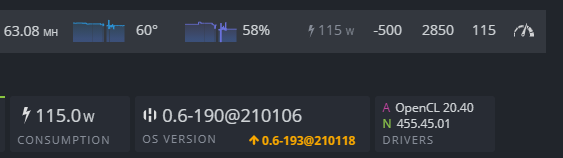
Autofan aims for 60 degrees.
I should get another today or tomorrow and 2 more next week. Time will tell if they are as good 
My driver version, OS and settings for the Eagle OC
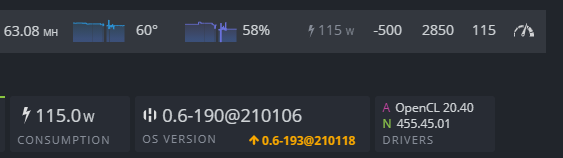
Autofan aims for 60 degrees.
I should get another today or tomorrow and 2 more next week. Time will tell if they are as good 
Hello EvilDonkey, I have th e same card as you. Can you tell me your accepted ratio ? Because it seems that when i put the Memory Clock higher, my accepted ratio is going lower.
But on the worker stats, i only see a few stale, there is always 0 invalide. Why is there this difference ?
It was 100% for 24 hours.
I am playing around with it again. Funny thing is that when I set the watt to 116, I got an invalid. Right now I am trying 2950 mem, 115 watts and it has been running for 3 hours without invalids.
I see that your card is 46 degrees. Mine performed badly at 55 and stable at 60. For the fun of it, try to auto fan it to 60 degrees and see if it gets better.
2950 / 115watts it’s bad ratio… 
your OC your memory but limite power !!!
@Gragon Run 1600Mhz try 2/3 days ,if no worries, increased to 1800, test for 2/3 days then 2000 …
that’s what I did, I get 2100MHZ stable 4 days without problem, does not share invalid or other concerns, I have been since:
-502 / 2100 / 130 (try 125)
Fan: Smart mode “ON”
Target Core TEMP: 55° (try 50°)
Source: https://www.overclockersclub.com/reviews/msi_rtx_3060ti_gaming_x_trio/11.htm
NOTA for newbie or bad miner: You come to dirty the pools with your OCs seen on a forum or youtube, just to mine for a few weeks, increased the difficulty,then in a few months you will receive the very salty electricity bill … in addition to having a card with Memories completely burned out by badly adjusted OCs to just gain 2MHS on 1 card or not even 15cents / days …
I have been mining since 2016 in GPU and CPU, my cards are still there after 4 years of use, we just change them because they no longer pass the ETH dag (3 / 4Go)
How is it dirtying the pool if there are 0 invalids?
You see it in the mining software, then on the pool if it was submitted, after you earn less money, if you send too much bad sharing you can get blocked for 24 hours or even definitively.
pools do not like miners and bad sharing too much, for that it is sometimes better to have a little less in MHS but better mining
Thank you for your response. I tired and can’t go lower than 119W, otherwise, the Hashrate goes down. And you’re right about putting the MC too high for just 0.5 - 1MH/s more, it’s not worth it. How could I know if I’m sending invalids ? And, more of a general question, the expected earnings per day, is it minus the electricity bill or without ?
Thank you
For bad share see on hiveos, the miner and the pool.
check here for ROI: https://whattomine.com/ " it’s an estimate;) "
what is your hashrate ? config ?
Currently, I have 60.8MH/s at 120PL and +2200 MC with a gigabyte 3060ti eagle oc. It’s in a cold room(0°C+10°C). I think it’s the best spot to be
Hmm, I missed this part. Can you elaborate? What is a good MC/watt ratio?
Too much frequency in relation to the watt.
logically, I put your configuration 114W / 2950, then 120Watt, 125, 130watts, my hashrate increased so I think it’s not good in the long term for about 4 days because currently we have to do tests over 4/5 days , see the next DAG change if you have bad sharing.
This morning, I changed DAG without worries. the next one in around 4 days
What you remove in watts you compensate for it in memory.
I have the same result with more watt but less memory frequency, either you consume or you damage the card with an OC for me too high, and for a few MHS it’s not worth the cost!
After that is notice;)
Ah ok, I think I get it.
So lets say I put the MC at 2200. As long as I see gains by upping watts, the ratio is bad?
logically, you should not set a power limit at the beginning, you should leave basic then just increase the memory until the appearance of artefact - bad share, then lower by 200 +/- if stable, lower the power of the GPU. if still stable, lower the power until the hashrate drops, much 0.50Mhs
do this logically on each card
hello folks
im writing this so that maybe someone will benefit from it, anyway im using -500 on core / 2400 on MEM with 130 PL, i’s super stable on about 61.4mh/s, i got 100% efficiency in the last 24h, and don’t forget to make a 40 sec OC delay, cheers
Hi guys…I was adding two extra card rx 580 to my 4 x 3060 ti rig,and fans are going to values over 80%,before I could keep them around 60%.What Im doing wrong?How can I reduce it?I have it in my house,so fans are really loud.
Was able to get my hands on a single 3060ti eagle oc, Running well on t-rex, no invalid shares whats so ever, happy with the oc dont want to push it too hard just to get 1MH/s more.
hello everyone
i am new on Etherum mining , i do BTC mine for years
i have 3060 TI and in hiveos i have 162 MHs hashrate ( no error or reject ) but in f2pool website its shows around 142 MHs
is any hidden fee like Dev fee ? if yes its 20 MHs !!?
thanks a lot
hi, check “Reported Hashrate” for real hash.