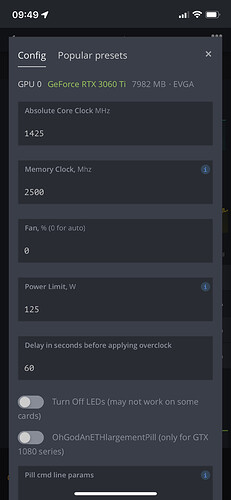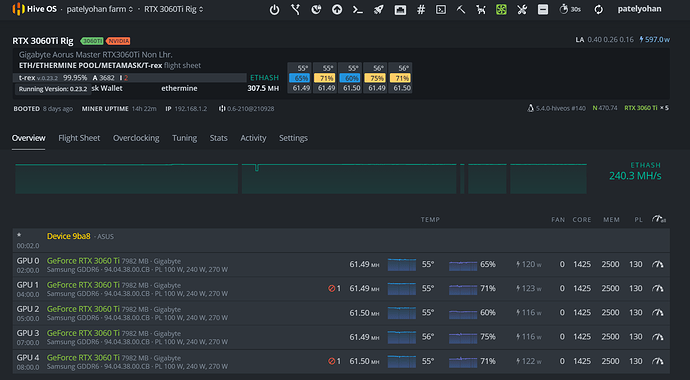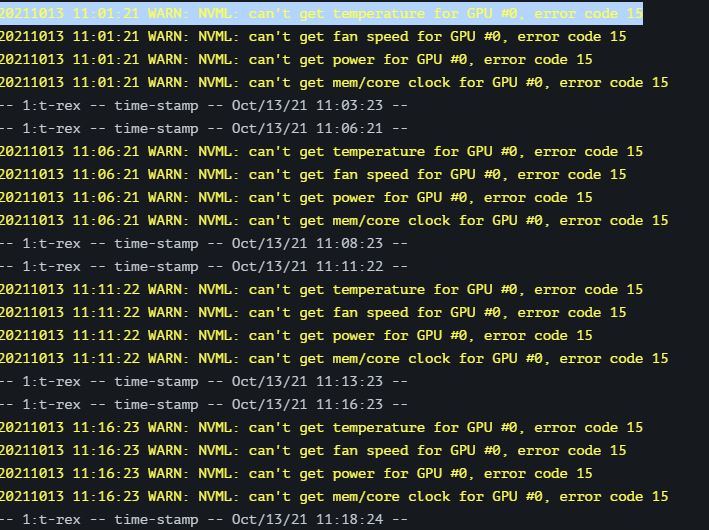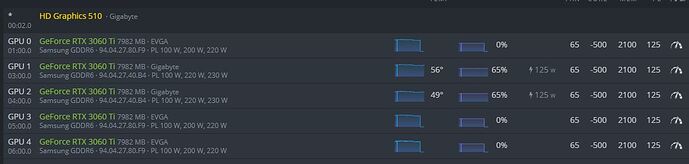ok thanks for the info will surely try and is my memory clock ok???
Everything under 2600 is ok for me.
These are my settings
3060ti = cc:1425, mc:2500, PL:125watt
3070 = cc:1080, mc:2500, PL:125watt
Dont forget to set a delay in the overclock banner. This because dag file has to be create before overclock is active. This can solve some issues with invalid shares
All are non LHR
Oh ok thank u so much for sharing bro, appreciate it… will surely try it out and is your oc stable?
Stable for months 
Ok thanks a lot….
Hi All,
I got the following setup for asus 3060 ti, my question is is it good that its working on ~40 rate? Or anyone could suggest how can I change the settings for that?
Try this, it will start at 44, but after 2-3 days drop down to 42ish and stay there.
P.S Lolminer v1.33, newest nvidia driver available in hiveos with latest hiveos upgrade.
Daniel, podrias indicarme minero y su version y drives que estas utilizando? saludos
Bro implemented your OC settings it did improved hash rates and efficiency but getting couple of Invalid shares a delay in the overclock banner is set to 60 as well, any suggestion? Also why is my hash rate graph showing gaps? miner log shows no error… thanks in advance…!
For those 2 cards lower the memory to 2400.
The gaps is nothing to worry, this is just a hive bug. Every body has this.
Ok sure… Thank u so for everything, much appreciate.
one more thing how do i get miner log in detail, how do i look for error’s if any???
I never used the logging. If I’m correct it is by default disabled, this because it’s not recommended for usb stick to log all the time. (If you run hiveos from usb stick).
So if you want to log you have to enable it
oh ok thanks bro
i am new on Etherum mining , i do BTC mine for years
Guys need help, was running hiveos on 0.6-210@210928 until today when i decided to update to 0.6-210@211010. After couple of minutes miner stopped and rig was showing offline without any errors, did a reboot and worked for 5+ hours and it went down again. Can anyone plz help me out with a solution?? Already downgraded the os and Trex miner to 0.6-209@211010 and 0.23.2 respectively.
Hello everyone. Guys, have you been investing in bitcoin, cryptocurrency in general for a long time? Do you know where I can buy accounts for gaming with bitcoins? What do you know about this service gamesrift.com, is it reliable? Bitcoin is becoming more popular every day, so I would like to understand how possible it is to buy an account in the future to play with Bitcoin?
Hey. Need some help here, having trouble with my 3060ti’s EVGA.They worked well until few days.The miner stopped and i keep getting errors on those GPU’s.After restart works well but after few hours its crashes again.
Any ideas?
Hi,
I think its Psu problem… (or you have some updates …)
1600W PSU, last SO / nvidia driver