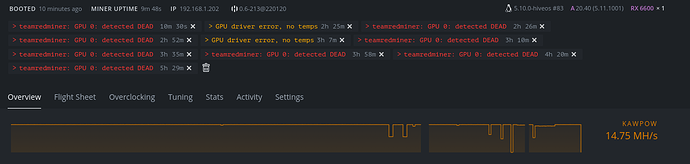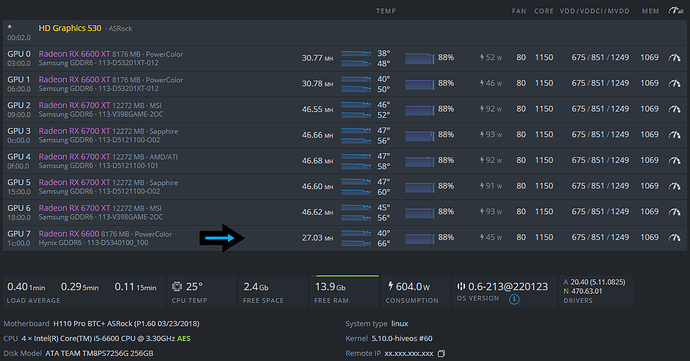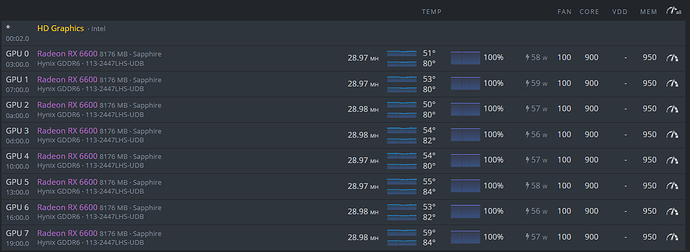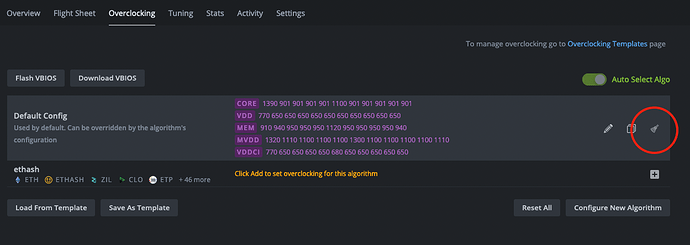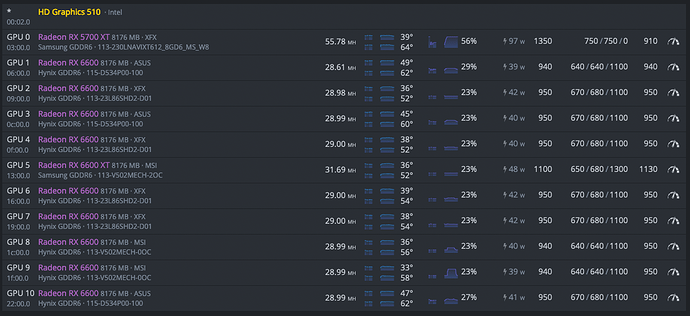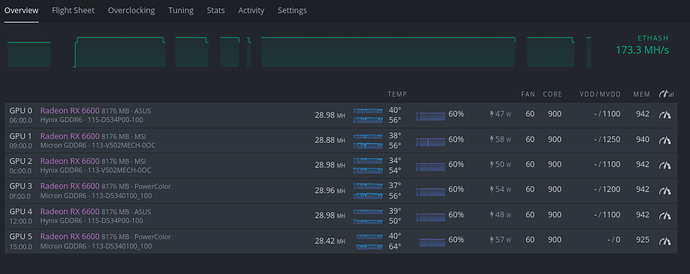changed to 55, this is how it looks
it’s perfect !!!
any other coins should I try on this card, I havent tried anything other than raven until now, thanks for all the inputs. you guys have been great
turn down your overclocks slowly to find a sweet spot
you core try it at 1375 if it crashes then try 1350 and see, you gotta play around with it, every single card is different, you may lose hashes but thats the name of the game
I’ve got a bunch of 6600’s and I’m running Core 900, Mem 950, and fan 100%. I did try some of the voltage settings with and without specifying and the best was at 900/950. Had to run 100% fan because out of the box they were running hot on this generic motherboard I got off Amazon.
Getting around 28.9 MH
I had the exact same issue but with the RX 6600 powerColor.
I changed the OC settings to:
Temp went down between 65 and 75 with fans at 40%
HashRate: 28.98 MH
I keep saying that in every post but I will do it again here. I’ve noticed a lot of issues that can be solved by:
Clean up your OC settings before trying to change the rig config, GPUs, etc. Sometimes it helps to drop power consumption for NO REASON.
When you set your AutoFan try to keep core below 55 and mem below 65. If you apply settings and you see something weird turn the AutoFan off. Come back again in 10 minutes and turn it back on. I’ve noticed that it works if you try a few times, especially when you have a bunch of similar GPUs and it gets hot in the middle. For example, my GPU 9 had 81% fan. I did cycle power fan as I’ve described above and now it’s at 61% instead. I’ll try it again and let’s see if we can get it to be similar to other GPUs.
Let me know if you will have any luck trying to make that AutoFan work properly.
Now all the GPU’s seems to be stable except GPU5, it keeps crashing with a GPU Dead error, I have cleaned OC settings and started fresh. I have started off at core 900, mem clock at 940 it crashed then tried mem 930 it still crashed so now I set it to 925. Is there anything else that I should try, I dont have any voltages set and fan set to 60 manually
Do you have any PCIe splitter? How do you power your raisers? If you try lower OC and it keeps crashing I would go and search for power/electrical issues.
I power my GPU’s and the raisers from the breakout board. I have a 6 PCIe Motherboard, so I plug the raisers directly without the splitter. I changed the raiser and seems to be stable from last 10 hours. hopefully it will resolve the issue. I still have 900 Core and 925 mem and without any Voltage settings
9 out of 10 it is raisers. I’ve got issues with my 11 GPU rig and I can’t find what’s the problem. Goes offline and does not come back unless you hard reset it. Checked screen, wi-fi removed and now it’s wired, replaced two ATX chips to regular cable, SATA cable replaced, etc, etc, etc. Still giving me a hard time. I might be doing ALL the raisers swap and cables as my last resort and swap power cables on two PSUs just in case.
I highly recommend to set up the core clock to 910. It gets down the W consumption from ~45 to 38 W (without affect the MH at least on my case  )
)
My Core Clock is at 900 now and mem clock is at 940, should I go up to 910 on my core clock from 900?
I had the core clock in 900 and each Rx 6600 power color was consuming 45w. After change it to 910 was 38w. It is not going to be affecting the mining but it will reduce the cost.
I tried multiple settings and I was not able to increase the mining more than 38.98 with teamredminer… Using teamblackmining I got 30.08 but it was not stable and also the efficiency was not goog with a lot of invalids or stales.