Can I use rtx 3060 and rx590 together? Each in a different PCIe slot. Will be work? What is the driver installation procedure?
I Have 2 palit 3060 on hive 1 day of tests. 26.3 mh/s at the moment on fenix miner on N460.56.
Remember that this driver works on Windows. You need to install both drivers, 470.05 for Nvidia from downloaded from mega sources, and AMD driver from official sources.
It would work, you just have to use a miner that allows Nvidia and Amd at the same time, or use two miners: one for nvidia card and another for AMD.
My first though is t-rex for 3060 and teamredminer for AMD.
Just be sure that 3060 is on first PCIE, and has a monitor connected, or a fake monitor connected
And what about ASUS ROG MAXIMUS IX APEX with * Intel Z270 - 1151 socket. Acording to me may works for two 3060s also.
Yes. Check a mobo that has this, or two way SLI for connecting two 3060
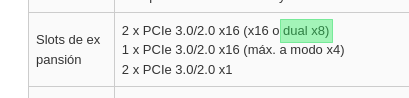
No windows mining at all for 2.5 yaers.
Why do you need windows for?
I doing rigs on 12 cars for 2 years on hive no MORE win any more!
Soo do you understand that drv works on BIOS on card in order to work on 100% load?
Stop saying anythimg to me about PCI-E x1x8x16 there are no diference in then you are not in gaming or overlocker championship this is mining algo in you card and the solution to the pool will be send by internet on 8 -100 bit and why you need PCI-E 3.0 x16 to do what?
Seems that Nvidia put something on such bios that detects how many lines of PCIe is using by this card, and if it has a monitor attached. With such conditions, and with 470.05 driver, the card is unlocked to achieve full potential on ETH mining. Also, you have to use windows to use such driver
Without such conditions, the card is limited. Of course, for other algorithms, the card works perfectly on PCIe x1 and HiveOS, but so far nobody was able to understand what that driver does to unlock the card.
When someone will understand this, we will be able to use the card at full potential on Linux based distributions.
If Nvidia detects x8 PCIe or 16x PCIe at Bios, you’ll need to modify the Bios, or use another workaround to solve this.
So far, at March 28 2021, the only way to achieve such ~50 Mh/s on 3060 is on such conditions. So, all the info on this post is true and usefull
Soo this topik will be solved in new pill drv for this cards in 1-2 month time.
Now 25 mh/s on RVN it is OK.
I have asrock z68 extreme3 gen3 its old motherboard .
Is it support one or two 3060 ?
Hello everyone, I have 2 RTX 3060 cards in different machines running with the 370.05 drive, I’m getting it in 48mh.
Both run with Core Clock -200, Memo Clock +1450 and power limit of 69.
It’s paying off for the price I paid in Brazil.
Hi guys… please confirm me one thing… when you say that your GPU’s can achieve the 50 or more Mh/s, on WINDOWS… what are you refering… is that you are mining with WINDOWS, but without HiveOS ?
if is this correct?, how are you mining with the GPU’s, and if you use a third party client/app/system, you cannot control it, or monitorize with Hive OS, like a Solo mining machine…
is this correct ???
Yes. This is correct. On Windows, these 3060 12GB cards can get around 50MHs following the very strict guidelines (which someone else mentioned before).
You cannot monitor the cards remotely, unless you use TeamViewer or something.
It’s just about downloading the miner files, and then running the program on the Windows desktop.
I have 2 RTX 3060 and a Asus Prime z590-p on Windows. As per the specs it can run pcie x16 or x8/x8:
https://www.asus.com/Motherboards-Components/Motherboards/All-series/PRIME-Z590-P/
I actually configured it in the BIOS to run x8/x8 but I can’t get it to work properly.
First GPU: 49mh/s
Second GPU: 25mh/s
The first GPU that is running at 49mh/s is connected to a dummy HDMI and it drops to 25mh/s if I remove the dummy as expected.
The weird thing is that I have connected the monitor to the second GPU and I’m still getting 25mh/s.
What I’m I doing wrong???
Check in yous bios settings if the pci speeds are set at 3.0… i read somewhere that some MB have issues amd you need to set it to 3.0 for it to work… check and try if its not set at 3.0
Yes speeds are set to 3.0, I checked with GPU-Z and the second GPU is at x4 not at x8 as it should be as per the BIOS config, not sure if something else is consuming the lanes I don’t have any m2 ssd connected.
I have the RTX 3060 12GB Palit Dual: 26,15 MHs ETH - 108 Watt @Wall
Driver 460.67
Settings:
Any idea how to unlock the full potential?
For Windows there ist the 470.05 Beta driver.
Do we have a solution for Hiveos / Linux yet?
For Linux solution is mining non Ethereum - Conflux, Ergo, Ravencoin
As my 3060 12GB does not get 45MHs for ETH, can anyone recommend downclock settings so my card runs colder?
Hello @alexciocgrama , I am running a ASUS ROG STRIX Z490-F GAMING with two GALAX 3060 12GB. The first one connected to a monitor, second one with hdmi dummy.
Tried T-Rex and Phoenix, both same results, first one 49 mhs, second one 26 mhs.
Using the 470.05 driver. Any suggestions? =/