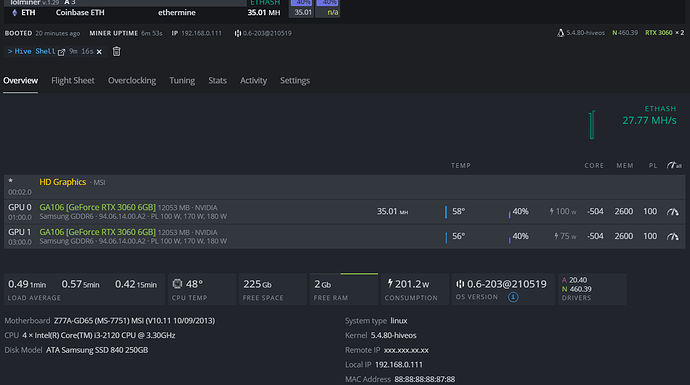Hello,
I have a rtx 3060 which has been working at 50.5Mh for 15 days on W10 with driver 470.05
on the other hand after a few hours the overclock jumps and drops to 41Mh.
I just have to reapply the overclock and start again for 50.5mh
but frankly it’s boring someone with the same problem?
the 3060 runs with a 1080 in parallel
Hi can i use this motherboard (B365 M AORUS ELITE (rev. 1.0) Key Features | Motherboard - GIGABYTE Global) for 2x 3060 mining and for full potencial?
Thanxs for help
No, You cant. Only one 3060 can mine with full potencial on this board.
I found the solution.
it is when the screen goes to sleep that the card mines less.
the display must be left on
RTX 3060 with driver 470.05 and displayport cable = 50.5mh / s
Which settings do you use to get 50.5MHs?
Win 10
driver 470.05
overclock -500 coreclock,1485 memory clock, power 70%
the card turn around 50.2 and 50.7mh
Purchase a dummy HDMI plug. It makes the gpu think there’s a monitor plugged in and on.
no need
I am on a gamer tower with a 3060 and a 1080 in parallel
to check the screen is still connected, it allows me to manage the RIGs
I have two Palit RTX 3060 12GB. I managed to get 35 MHS with
- lolminer 1.29
- nvidia drivers 460.39
- msi z77a gd65 Mainboard
- connected with risers.
but only on one card. I have to check, wyh
Any time I put in two 3060’s black screen of no response designed by Microsoft and nVidia, evidently, no matter which ports I plug in, the moment I put in dummy plug, instant Black Screen of Spite.
On Windows SaTen.
The second you put in another monitor or just a dummy plug, both cards go into Full Stupid mode.
Hi, do you know if I can run 6 RTX 3060 GPUs on an Asus Z490-P Plus motherboard?
Or, what kind of motherboard will I need?
I already have 2 3060 running on that board, but I plan to add more if possible.
z490 Specs:
Intel® 10th Gen Processors
1 x PCIe 3.0 x16 (x16 mode) *1
Intel® Z490 Chipset
1 x PCIe 3.0 x16 (x4 mode)
4 x PCIe 3.0 x1
Thanks!!
Tech specs say Yes.
https://www.asus.com/Motherboards-Components/Motherboards/PRIME/PRIME-Z490-P/techspec/
Thanks PetrP,
In general and to learn about this situation, what do I have to look for in the specs to be able to know that? Because I heard in some youtube videos that to run six 3060 gpus, all the PCIE ports should be x8 or x16, and 3.0. Is this information okay?
That is the reason why I have doubts about this motherboard, it has all 3.0 pcie ports, but only two x16.
Thanks again!!
For 3060 LHR1 you need at least PCIe 3.0 x8 lanes and HDMI plug or monitor connected and Windows with 470.05 driver for ETH mining. For other (RVN/ERGO) or lower ETH hashrate (37-40 lolminer) is x1 PCIe enough. If you have 3060 LHR1 and you want full ETH hashrate you need much expensive board with full x8 x16 PCIe slots. This MB for example.
Oh I see! Thanks for the explanation!!.
So I imagine the same thing happens with all the new gpus 3070s, 3080s and 3090s. Do all these models need at least x8 or x16 to reach maximum power?
If that’s the case, it’s almost impossible to have 6 of them on the same rig!. Because, I suppose you would need workstation-level hardware, which makes that option too expensive.
Thanks again!
No, all the new gpus 3060, 3070s, 3080s are with LHR2. Only 3090 are without LHR. And only old 3060 LHR1 can work without limitation via PCIe 3.0-8x/HDMI plug/Win 470.05 driver hack.
too bad we can’t “wrap” the dag 
Hey! the actual installation of the 470.05 beta driver is very simple, in the folder with a bunch of files, as you put it, there is the SETUP installation file. run it and then the driver installation will start.
There are too many unnecessary files in the Guru 3d version, I recommend taking a look at other sources for downloading.
This topic was automatically closed 416 days after the last reply. New replies are no longer allowed.