OK, what happens if you go back from 2800 to 2760 or 2750 for example? Does it go up again? Or, if you go to original setting of 2700, does it go up to 118 MH/s again?
All these settings have to be tried out without the card having mined Eth first. Because if you mine Eth at least once and the limiter kicks in, then the only way to “remove” the limiter is to restart the rig.
One last thing, when you do 2800 mem and the hashrate drops, can you try fiddling around with core clock and/or wattage, to see if it goes up again? Keep the mem at 2800 and start playing with core and watt.
Thank you for you insight. I tried with 2760 Mhz and 2050 & 2020 as well, the hashrate was quickly falling down. This are settings that persist 2h as of now.
Guys, our shell guru laughed at me on manual approach that I should write a script that tests all the possible combinations of these parameters and only browse the output. Don’t you possibly have such a script? If not, we will create one.
Stable and max I’ve found -200/1365/2700 reporting 101w - lock the core to 1360 and rock solid 119.25 MH/s and - I found days and day of testing was needed but for this GPU the magic* number
No need to run more than PL of 110 - the miner will hash well at 101-102w for this, still trying to break 120 MH/s but not willing to use any more power - the other V1’s run 125 MH/s 105/110w
Good progress that said - 120 MH/s still out of reach it seems for the moment - I run 460.84 on a different Linux distro but tested for 2-3 days and stable.
Wondering what other LHR V2 cards will do - can you guys report back on locked core between 1360 and 1370 - genuinely invested well over a week constant test cycles… lol
For me the power and efficiency are key - no point using excess power which will reduce your efficiency IMHO - seems we’re going to be cracking 125 MH/s soon guys
Amazing to see you guys getting great results !
I will be trying out your settings soon, so far for the last couple of days I’ve had very good stability with 113 Mh/s
Windows
Nv driver 471 (latest)
Core -525
Mem: +800
Pwr: 65% or 110w
This has been the most stable so far but I will be testing out your settings as well
Happy hashing
Hello happy to be among you, Beginner and I use translation thank you, and I have just discovered your subject
I just received my Nvidia 3060 and tried the card jailbreak solutions (lolMiner and the fan hack) it is impossible for me to use Driver 455.45.01 or 460.39 the card is not recognized in the ring, Only 465.31 work, after reading your topic I understand that I have bought V2 Card MSI 3060 Trio Gaming Bios 94.06.25.00.E4,
this is my problem,
For work on linux Hiveos blocked with work at 26Mh ETH / T-rex / hivepool and 80-90Mh ERG / Xmring / Nanopool …
What is your opinion of Hiveoslinux?
my configuration:
SSD or USB: Linux HiveOs
MSI Z370 Gaming + Bios 08/2020, 4G On, Gen Auto, UpdateBios
Zotac 1080TI FE, PCI X16 Ribbon, Gen1
PNY 2080 TI KMR208, Riser V009, PciX1, Gen 1
Gigabyte 2080TI + Artic Accelero Xtreme, RiserV009, PciX1, Gen1
MSI 3060 Gaming Trio, PCI X16 Ribbon, Gen3, Bios 94.06.25.00.E4
Intel I3 8350 Overclock 4,8Ghz + Master Cool MA410P
Dual Power: FSP Raider II 750 + Corsair CX600
I did notice a good reduction in power using the newer drivers but could not get her past 114 MH/s… we’ll crack this soon 
So far unable to find better - not cracked 120 MH/s 
- -200
- Linux 460.84
- locked core 1358
- Mem 2700
- PL 110 reporting 102w
- 119.25 MH/s ERG
- Gigabyte Ge-force
- BIOS 94.06.25.00.C3 LHR V2
Earliest driver on Linux I have seen working is 460.84 - on windows the newest drivers TBH are doing OK results too - a lot of OC settings do not work for the same cards so you really need to take these and test incrementing up/down for your specific setup. ETH however… will only ever do 25 MH/s (we think for the moment) ERGO is the exception and has better results (not as good as with the Dev driver… but much better these last few weeks from people sharing/helping find the secret sauce)
Hello, little feedback, I would like to thank you all for your OC sharing, I succeeded with adjustments fell on your results, I share my result with you small precision I have not noticed any difference between 460.84 drivers and 465.31
Small return on the tests: all the cores around -290 / -200 / -280 we all failed with bizarre results 105/95mh then directly 66mh, also all the tests with more than 110power we all failed
my card
GPU 0 01: 00.0
NVIDIA GeForce RTX 3060 LHRV2 Trio Gaming 12053 MB MSI
Samsung GDDR6 Bios 94.06.25.00.E4
result: 116.8 MH 51 ° 30% Max: 110 W Fan0 Core-400 Mem2800 Pl110
nbminer v.37.6 AUTOLYKOS2 ERG YOROI Wallet nanopool 116.8 MH
A 117.6mh timidly made its appearance impossible to reproduce …
Thank you
Great news - they do hash well, just not ‘quite’ as well on the Algo but a lot better than initially assumed
Nope, starts with 121MH but gets down instantly…
We noted that card temperature is a factor. When the test PC was moved to air conditioned room, the hashrate went up by itself  Maybe it is worth to provide card temperatures with your OC settings…
Maybe it is worth to provide card temperatures with your OC settings…
Newbie here, I used some AirCon and its stable at 104.1 on version .3 of the miner.
Same overheating symptoms that the rest.
try core 1550-1585 memory 2500-2600 powerlimit 130
nbminer 37.3 nvidia driver 460.39
your core is not absolute. core 1550-1585.
Looks like is the driver. Fresh install with 460.39 and | get the PCIe device 2504 and not booting.
I bought an rtx3060 without knowing the LHR, and added it to my rig that literally has an RTX3060 mining, and when I add the card to the rig it doesn’t even boot hiveos, i dont know what to do
upgrade hive to latest version,
also update nvidia drivers on hive
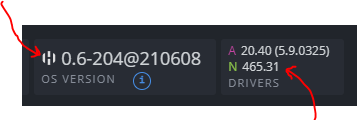
dear friend, the problem is that I have another rtx3060 mining and it needs version 460.39 to be able to work at its maximum potential, you know how I can solve it? Do you think that if I update the drivers I will be able to boot even with low potential but seeing the both cards?
