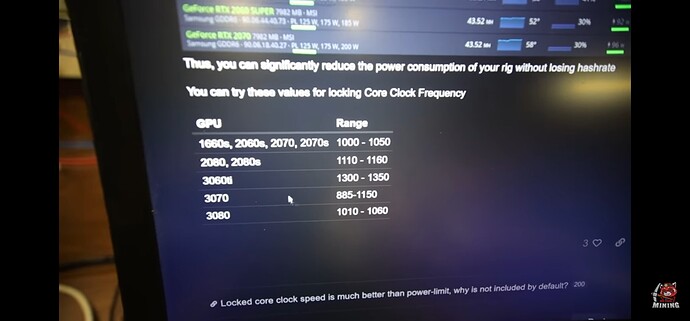I see it changed every day when my fans ramp up…
Set your fan speed to 70%.
There is no point in messing with fan speeds.
Temp is more important. Set the temp u want in the fan auto window and you don’t have to mess with it…it will maintain the temperature u choose all by itself.
this is for 3070’s not 3060’s…
Hi,
Can you or someone tell me how do you guyz keep your cards so cold?
I have 4 cards 3070 - MSI EVGA ZOTACx2. Only MSI gives me 61.5 MH with temp 55C.
All the others are damn hot with the same MH - about 70-71C.
Also, I must say that even when I see settings for “my” cards they do no work as good for me for some reason. I do not understand why.
@LuLucul I was trying to add you on DC btw.
It is very clear - we do not use 2X fans cards. It is normal +15 degrees temperature of double coollers in comparison with triple collers.
Anyway, yours 70+ degrees temps - it is death for you cards in very close future. Speed up its funs, save your cards!
EVGA has 3 coolers but still very hot.
Its my first day in mining. Som im still looking for solutions.
PS @Artemiy777 Если знаешь секреты по настройке и тебе не жалко то буду признателен.
Whats ur room temperature ?
Set ur auto fan to 50c and they should cool, unless your room temperature is real high.
Set all GPU to
1100 core
2600 mem
And 125 PL even though power limit won’t matter
Fan Auto 50c
Try 1060 - 2400. Autofan - ON, target - 52-55 degrees. Use your fans. Where is your farms location? Locked or open box? What is the distance between cards? Ah, and also I set the 120watt fun in front of farms. Without it my 3070s would have 60 degrees in hot 30-35 degrees outside. With this fun - 50-54. Waiting for the more cold weather.
I have 30-32 in my room when its sunny outside. I live under the roof and you know what is the weather now in EU))) +33.
Could you or someone please explain to me why Core 1100 is not too much? I see many of you adding core MHz.
At the same time, I see when move Core between -200 to 1100 I see that closer to 1100 card consumes less power which is not logical to me. For example My 3070 ZOTAC or MSI consume about 115W with Core 1100 and when I set Core -300 it both consume 130w(PL)
Can someone explain it to me or give a link to a good explanation?
HiveOs adopted a setting called absolute core clock. Its NOT the same as +1100 core.
At certain values it automatically changes to “,absolute core clock”.
It locks your core frequency and it also controls ur powerlimit.
This is the best thing they ever did.
It lowers your power consumption while maintaining ur hashrate.
Depending on what series card you have, these are the values for each series.
Aha. So as I understand when I set 1100 for example it still lower than the default Core freq.
It locks the frequency. Not sure the actual frequency.
I start with the upper limit, then go down until my hashrates starts to drop
Hi Everybody! thank you very much for the detailed descriptions of your settings and how you tweaked each and every card on your Rigs! this post is very useful!
I have tested many of the configs mentioned here, from core speed settings in offset to absolute, tweaking mem clock. and PL.
Here are the best configs I been able to get for my 3070s:
GeForce RTX 3070 7982 MB · Palit —> CORE 1150 (absolute), MEM 2600, PL 126, FAN 30% (auto)
GeForce RTX 3070 7982 MB · Gigabyte —> CORE 1150 (absolute), MEM 2600, PL 126, FAN 30% (auto)
What I cannot tweak is GPU 4, I don´t know why it keeps below the 60MHs. Been testing with lower core… higher mem speed… but I don´t want to go over 2600 unnecessarily…
Im in hiveon pool with TRex algo
What do you guys think? has this happened to any of you before?
Thanks! Best, FTAR!
Got 1k+ friend requests give me ur username
I’ll help you in DMS will be a lot faster 
Sounds like unlucky silicone, try swapping GPu 4 with an other. then you know if the card is the issue or something else
If your fans speed up slow down… All the time it uses them more then keeping them at 70%
It doesnt speed up and slow down constantly. It very gradual depending on how much your room temp moves. Don’t assume anything until you try it. Set and let it run for a few hours, youll see it find its speed and stay there to maintain temp.
Im more concerned with maintaining the optimum core and memory temps. Thats whats gonna keep ur card hashing for years. The last thing i want to do is throw my GPU in the trash because i was worried about the fan speed moving and not my memory and core temps.
Gpu fans are easily replaceable, good luck changing the core and memory chips.