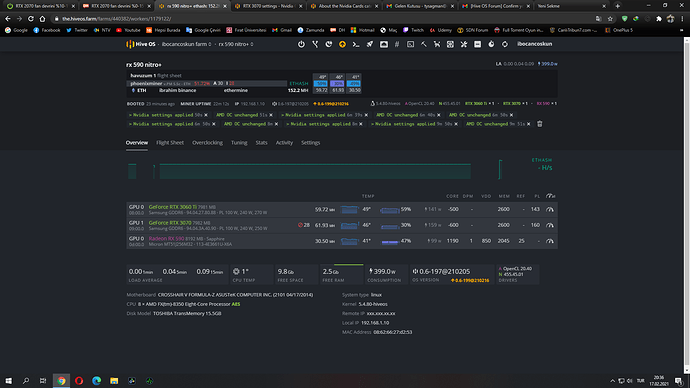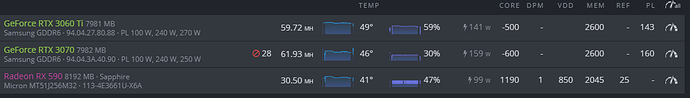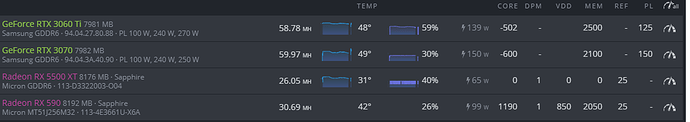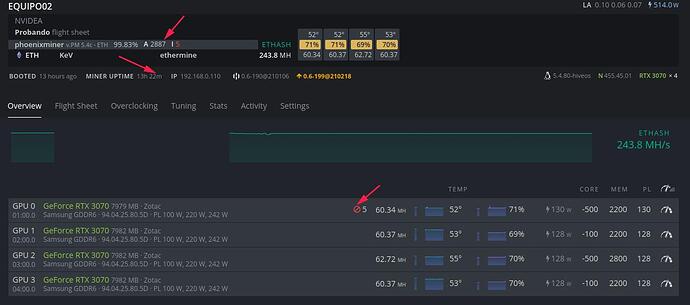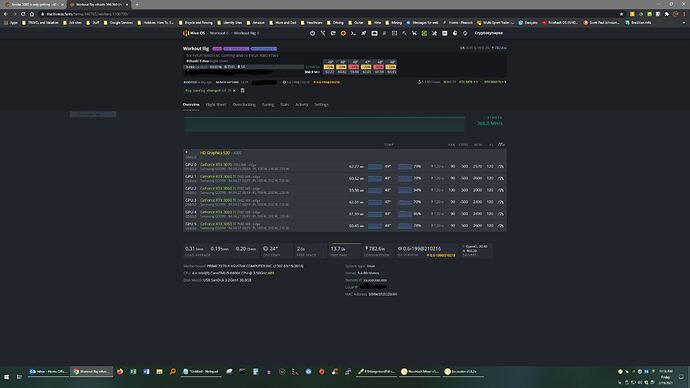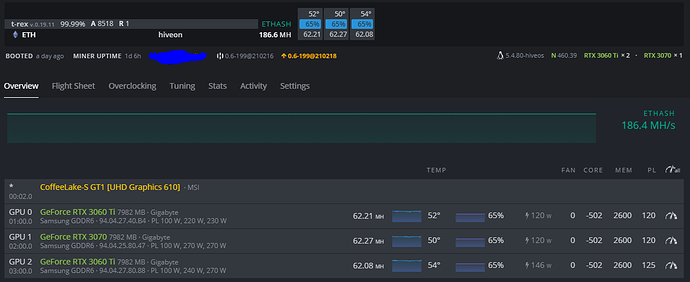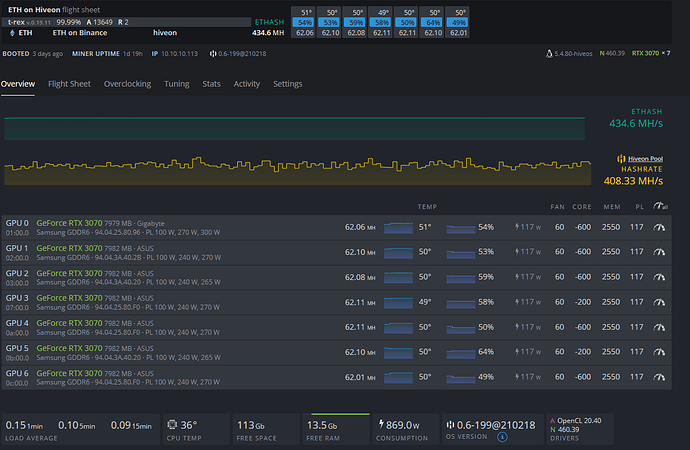Hi Guys, I am new. can anyone tell me after updating/editing the OC settings, Do I need to reboot the miner or it will pickup automatically new OC values.
As soon as you apply a new OC the rig will respond. There is a way to specify a delay and some miners feel that setting a long delay (I have seen 120 seconds) allows the DAG to be created before OC’ing and that this helps with error reduction. I have not seen a difference. The default is 5 seconds. I have mine set at 20 seconds. The cards will kind of ramp up to those OC settings.
I have pretty aggressive OCs on my 3060Tis with error rates at less than 0.5% (half a percent).
The cool thing is you can adjust OCs on the fly for individual cards and I do this based on errors. IF I apply an OC, I watch for errors and detune a card or cards based on that information.
Also I strive for efficiency more than hashrate.
Efficiency is calculated by taking a card’s hashrate/watts used.
(61.02 Mh/s x 1000) / 120 watts = 508.5 kH/J as an example.
This is one of my cards and that is a really good efficiency.
Check this article out: NiceHash - Leading Cryptocurrency Platform for Mining and Trading
Even though this is from Nicehash ALL the information is solid. Check out the discussion on efficiency.
Here is some other helpful information as well:
Linux commands
apt update - shows available Linux package updates
apt upgrade - applies ALL the updates available
nvidia-driver-update update the driver to 460.39 or whatever version you choose
nvidia-driver-update --nvs to reinstall the nvidia settings
BIOS - Ensure PCI-e on motherboard is in GEN2. You might or will get X Server Start errors and OC settings will not be applied.
Also check this out for BIOS settings - again this is NOT just for Nicehash. This is for all miners.
https://www.nicehash.com/support/mining-help/nicehash-os/nhos-recommended-bios-settings
Thanks for help.
Yeah start off by putting your power limit at 120 put your core under clock at -500 set your memory to 2200 and put the time to lay it 60 seconds restart the miner.
I just gave you the best options. Bump it up from there and find out where your card starts throwing errors. Leave the core clock at -500. Leave the power at 120 w atts, an increment the memory by 30, until you start throwing errors then back it down. You asked for help I gave it to you and give it a try
Okay. Thank you
Hello friends, I have this 7979 MB card. I can’t get it to stop giving me invalid actions. Has anyone had it?
Memory clock is HELLA high.
Back it down. My 3070s are clocked as follows:
-500, +2570, 120 TDP and is getting 62.2 MH/s which is an efficiency of 518 kH/J which is amazing.
Just calm down on the OCs. Different cards will OC differently and sometimes give almost the same hashrate.
What miner are you running?
Efficiency is better than hashrate and errors.
Thank you very much for the reply!
I lower MEM from 2800 to 2200 and raise PL to 130.
It stabilized a bit. You have 13 hours online. But I get an error (invalid action) every four hours or so.
Any recommendation ? 
You do know your ratio is 99,83 which is really good.
I don’t see anything to worry about.
Change miners to T-rex and give that a try.
Also, I think you could put TDP at 120 and not suffer any issues.
What miner are you running?
Try my clocks. I am getting pretty good hash at better efficiency. Let me know.
I just went nuts last week and shut the power down on everything and it just worked. LOL.
My efficiencies are over 500 kH/J except that GPU2 which is being RMA’ed.
I am on T-Rex for the past several days. Gminer was beating T-Rex then started throwing CRAZY errors over a 2 hour period.
I shutdown and rebooted into T-Rex. It was really weird.
Hi,
Hope you are doing good.
i am new in mining and just learn the OC setting from this form, kindly can you review my settings and advice if any…
u have 819 watt for all cards, but u consumption 869. Photoshop or what?