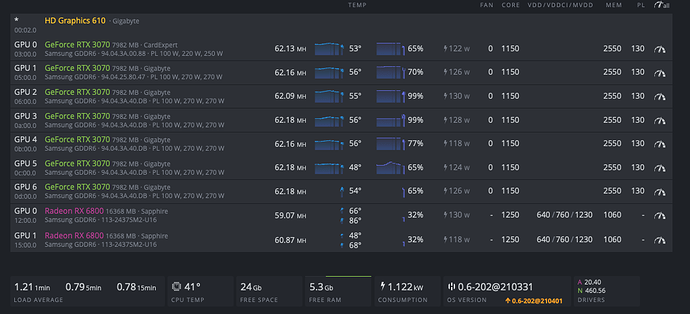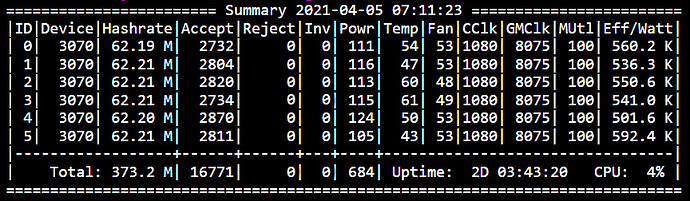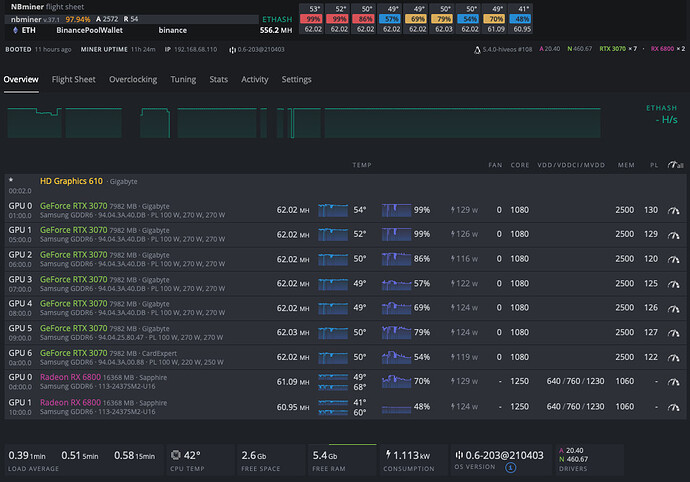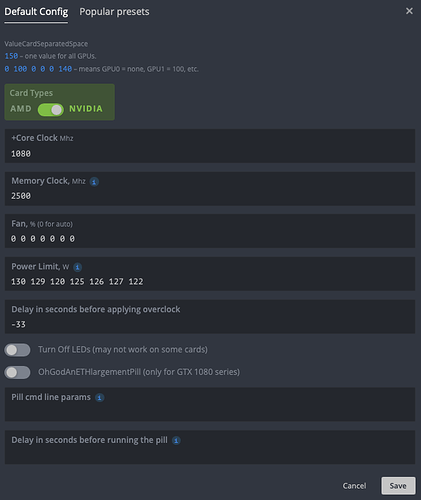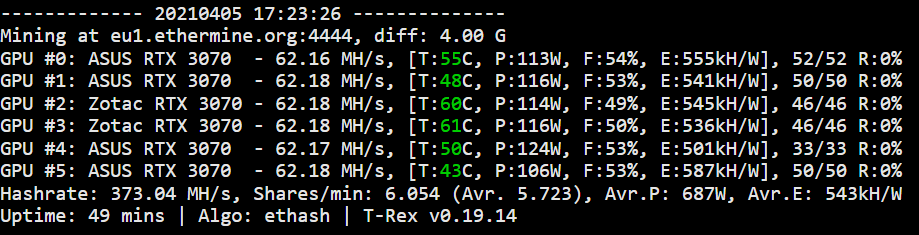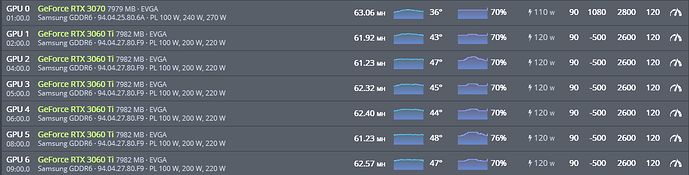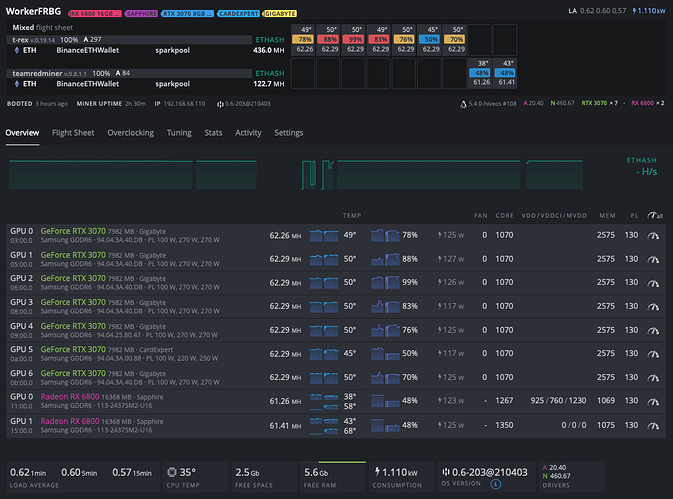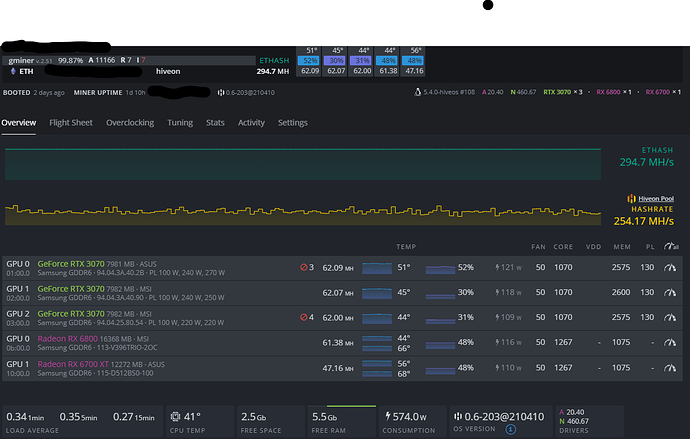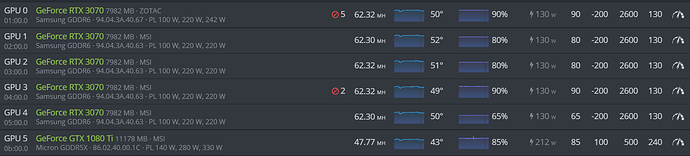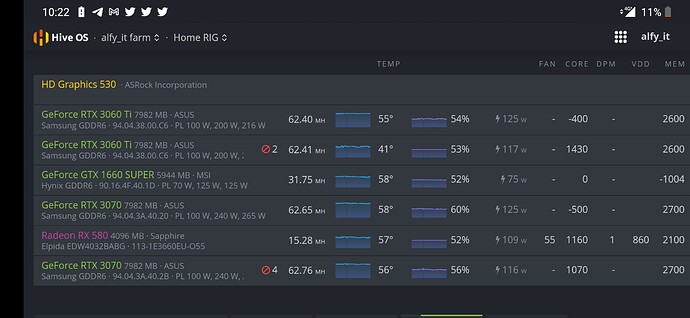fans were set to 0 in OC template and temps from 50 -55…turned on Autofan and now all fans in the Red but temps are down to 45…however hash is the same.
Setting at -500, 2400, pw @ 125…100% eff hash at 369 for 6 cards and noticed my LA reading now in the red???
I was reading this post and did a chance to what the guys were talking
They ( rul3s and j2h4u ) fixed the core clock, first by command line e than by hiveos console (after updating for the lastest version)
From rul3s:
On my research I’ve found that manually setting core clock is much better than setting a power limit to the card.
They basically use the command “nvidia-smi -lgc 1150” to set the maximum and minimum core clock.
I did the same and now I can get 62 Mh/s in each 3070
They tried the core clock at 900, 1075, 1150 and 1155. I don’t know which one is the best, still looking to see what happens but looks promising
What do you think guys, let me know if it is working for you as well
WOW! This is huge!
My 6 cards dropped 60 watts while remaining same speed with 1100!!
THX for posting
Hey man, what about the efficiency? Do you have some invalids and stuff?
No invalid shares so far. Efficiency skyrocketed on some cards.
1100 or 1075 seem to make no difference. 900 dropping hashrate to 60.
Now i know which is the worst of my cards GPU4.
from this image looks like your core clock is at 1080 actually
Nbminer running for 11 hours, I’m getting some rejected shares but none of them are invalid. Running last stable hiveos version with the latest nvidia driver
I’m limiting the power for each card. (each of my cards behave differently)
It’s set to 1075
i guess it has 0 effect. try all @130
That seems pretty well! I had running your config during the night, I had 2 invalid shares. What is the miner you’re using? Can you share the whole config please? I set the GMiner with 1100 in core clock and 2550 in mem clock. Is there anything that I should change? Thanks!
The whole config? 1075/2550/125
T-rex seems to be a bit slower, drawing slightly more watt
Back to NB Miner again
what I tried to say is that this image shows 1080 besides you said that on your settings screen it was 1075 (I believe on you, It happened the same here for me). The same happens when you set 1100 on the screen and somehow the miner log shows 1110. Maybe there are certain “spots” for those GPUs
For some reason I have the best and most stable mining with T-Rex. I had great results with my 3070, but the 3060Ti’s did not respond well so I went back to “normal” OC.
Average Efficiency is around 526 kH/w I think.
I mined on NBminer overnight. I experienced the same in terms of wattage and hashrate. However also got some invalid/rejected shares on NBminer. On an external power meter, i also saw some strange spikes in total power consumption a few time in the hour for a second or so (from 608 watt to <300 watt). This power meter sends me a message to alert me on strange situations. I don’t get these messages when i use t-rex. Switched back to t-rex, which looks more stable for me. Every rig is different 
Take a look
After lots of back and forth I nailed it.
Basically the problem here was more related to the pool than the OC. I tried several OC settings and all the possibilities was giving me a lot of rejects, even if I lowered the memory clock all the way down. After some reding I tried a new pool and than it happens. Since that I changed my OC settings to the best I got and its pretty stable, solved the problem of different Mh/s in each Gpu and also the system is now cooler than it was before. the final touch was to disable the onboard video in the bios.
(the image is from this morning, I need to boot the system to change the location of it, but it was running all night long like that)
t-rex, i get 62 with my Zotacs
Teşekkürler aynı ayarlar ile aynı değerleri aldım. Bendeki de msi 3070 gaming trio
I have 3 rtx 3070 in my rig running at a little over 62 Mhz witch i think is fine, but I am getting a few invalid shares. Not a lot, but still i is a bit annoying to look at as it is only two of the cards giving the invalid shares. I have tried to lower the memory clock all the way down to 2500, but they still give the invalid shares. So I just put them back up again. I have 120 sek delay but it doesn’t help either. One card, MSI gaming Trio is 100% stable, but the ventus and the TUF is giving me a headegg. I hope some one has experienced the same, and have solved the issue (if it is an issue at all)
@CryptoLi0n and @bloge83 I am also experiencing some invalid only on a 3070 TUF Gaming (0.30% but still annoying). I was thinking to try switch pool/miner to check if the situation change, currently I’m on T-rex/Ethermine or try to update Nvidia drivers.