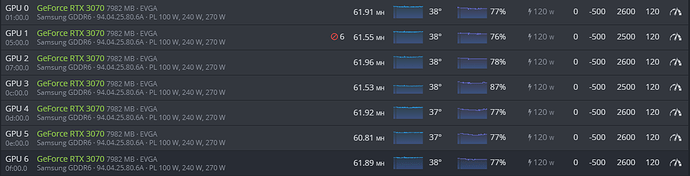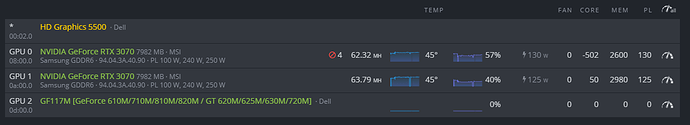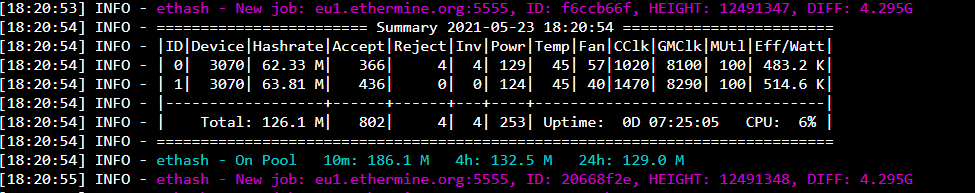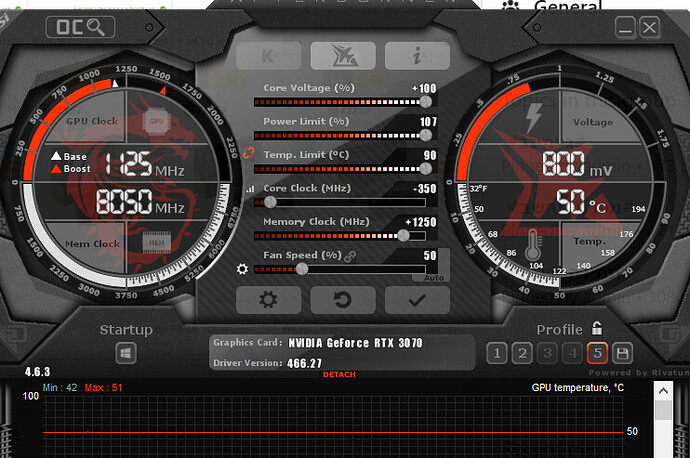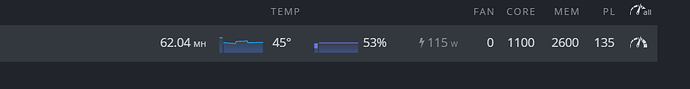My temps are below 40 at all times, your OC brought down my hashrate by about 5 MH/s.
Testing a new OC with absolute core clock and my normal mem OC.
at ur own risk i guess !
This OC seems very stable for my cards now, I’m not using an absolute core clock because it kept spitting invalids. I don’t know why my 6th card is 1 MH slower than the rest of them, but I guess it’s not enough of a different to make me want to figure it out.
Hi! how do you see the second summary? what´s the command to do that? thz
if you higher your PL for that card this will make it run the same speed as the others. Some GPUs need more power. Try 125 instead of 120 just on that GPU
Hi miners,
OC for my 9x RTX 3070
- Absolute Core Clock 1100
- Memory Clock 2600
- PL 130w (I have 1 thirsty msi 2x ventus and a pny xlr8 which are set to 135W)
- Delay in applying oc 60sec
I use AsRock H110BTC
2x Corsair 1200W platinum
Riser feed via 6pin …etc
T-rex miner.
All works well with NO rejected shares
but the miner decides to restart after ~6h (max managed of 17h)
When I check the logs in shell tells me CUDA ERROR…lower oc … which I did.
I left them at 1070 which worked for 14h, no issues after that… miner restart again.
Temps are between 40-55C
Am I missing something…?
iki kartım da tek tek çalıştırdığımda maksimum verimde kayıp yaşamadan çalışıyor. Ancak ikisini aynı anda çalıştırdığımda her durumda kartın bir tanesi paylaşım hataları çoğalıyor. Girişlerini değiştirmeyi denedim. NBminer kullanıyorum, daha iyisi için ne yapabilirim?
Merhaba. Kartlar güç limitlerinde çalışıyor ve güç limiti ile sınırlamışsınız. PL yi 140 Watt a çıkarmayı deneyin. Ayrıca 3070’ler için 1060, 2350, 130 olarak OC yapmanızı öneririm. Offset olarak bir değer girilmesi yerine absolute bir değer girilmesinin daha olumlu sonuçlar verdiği söyleniyor. Diğer taraftan kartlarınızın hepsi nvidia chipset ise T-rex miner a geçmenizi öneririm. Bu yukarda bahsettiklerimle şimdiye kadar hiç invalid share yaşamadım. Son olarak 2600 Mem değeri de çok yüksek. 2350 olarak değiştirmenizi öneririm. Bol kazançlar.
Going over this thread, i sort of have the same question but i see a lot of different answers and stats, including other forums.
does the brand/type help with maximizing your mining stats?
i’m using a MSI Suprim X 3070, and a trex miner which has gotten me 40-close to 55 at some times, via binance pool.
now i’ve tinkered with it a bit and i think its lower, can any1 help me with the stats or correct what i’m doing?
this is my current stats config:
many thanks!
Hi
i did it , i changed something to this and it was so stable for me:
but now i have changed to this and i am waiting for result during 1 day
much more power consumption on the second option. When you set the core clock above 500 you enter in the absolute core clock zone that requires less watts to run that card. There is an explanation on this post: Locked core clock speed is much better than power-limit, why is not included by default?
Hocam selam bi sorum olcak ben 3080 suprimx var 2 tane bu oc değerlerinde deneme yapıyordum mem3000 girdim çok kısa bi süre sonra değitrm hemen ama kısa süre sonra rigimle bağlantı koptu kartlarımda ofiste şuan yanına gidemiyorum acaba zarar vermişmiyimdir okadar kısa sürede offline oldu. Hiç bi şekilde tekrar kazıma başlayamıyorum ama hiveosda hiç hata gözkmyo…bide şuan offline gözkyo ama ofiste kartlar çalışmaya devam ediyormudur
those sittings are great im getting lower temp and more hash rate and low power
thank you 
Bir windows pc de süprimx üzerinden görüntü almayı deneyin. Bir şey demek zor ama hasar gördüğünü düşünmüyorum kartın.
Hi i have zotac 3070 oc and im having horrible problems with invalid shares, i tried a lot of overclocking and i have no idea what to do next
Hello everyone, are these settings correct? I’d love to hear from friends who have suggestions. respect to all 
Use absolute core clock (try 1050)should get same H/s but better watt
silicon lottery
how will I do