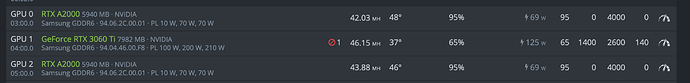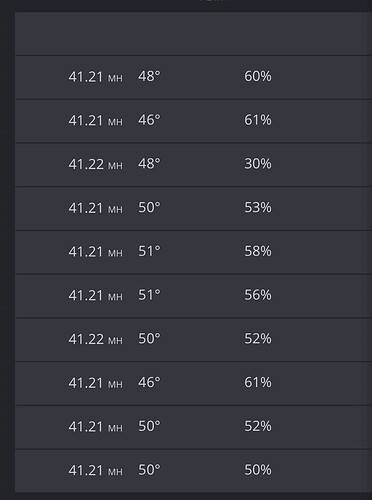I have mines set to PL 68 watts, Mem 2800. They are all happily chugging along at 40.60-40.69 mh/s each.
I haven’t tried overclocking the memory past 3000, but the temps you have on yours looks great.
Before I was running on 1000 core and 3000 mem, but it was “safe” approach when cards were inside a house. Now it’s in a garage without a heating so temps are ok.
I have 10 of these cards, once I run it on 1000/3000 setting, they’ll run at 41.2, but as soon as one starts heating up they start bogging down below 39. That’s why I have mine set to where they are.
put 95% on FAN - these cards love good vent 
I’d just like to source a couple. I had a bead on some the other day, but sold out before I could make the purchase. 
Great result. what is the room temperature?
Hello great results. Can you please show the cooling system or explain how you did it?
Hi,
I use liquid immersion cooling.
Kodos to you, very interesting project. I use chassis fans (one every 2 GPUs, 10 in total) and it’s quite difficult to keep temperatures low, 50° is very good I can’t get lower than 60° with air cooling
How did you get it to recongise your a2000
I updated to the latest drivers and it worked
this is my situation, I’m still working on it … put the rig in the box underground, probably in the summer I will have to limit the overclocks, very good efficiency 330.3MH / s and 595W at the wall for the whole system… hiveos autofan is enable for keep 46 C on gpu …
Has anyone tried to improve temperatures with thermal pads? 2mm pads should be fine?
Fan speed? ambient temperature? I have similar setup but higher temperatures
Fan speed 1300RPM
Air Temp 11C° / 12C°
Now I tried to change memory thermal pads in one card… with gelid thermal 1.5mm 12,8w and new thermal paste for gpu
With stock thermal pads…with 19c° ambient temperature i got gpu @56 C° mem@ 84C° fan 80% , with new pads and thermal paste i got gpu@55C° mem 75C° fan 80%
the next upgrade will be … changing rig fans, with high flow fans…