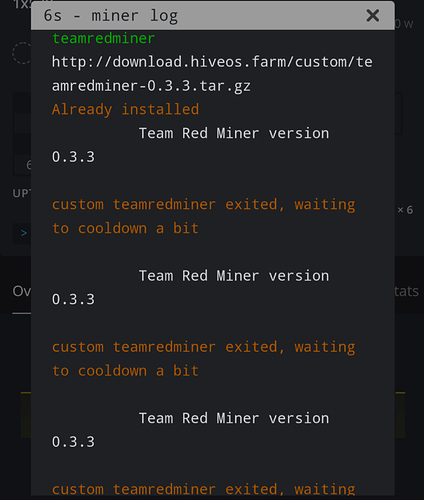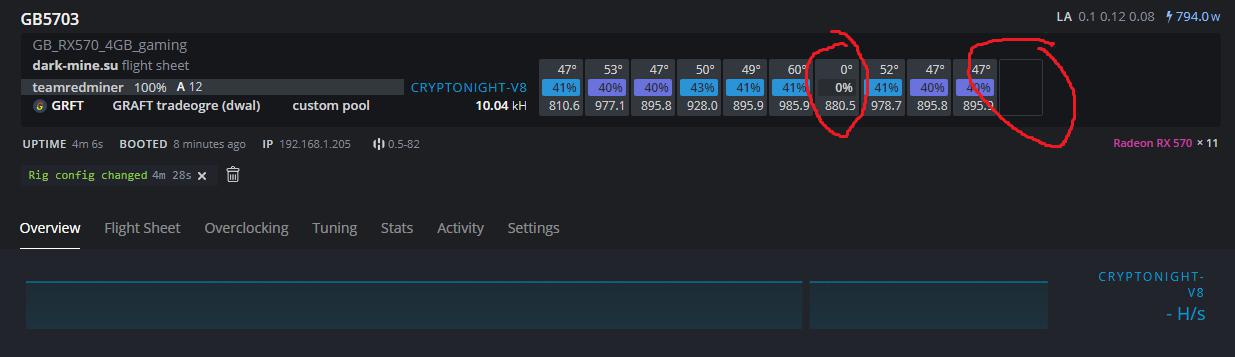I can’t get this to work either. Here is my flight sheet, and the error I am getting: 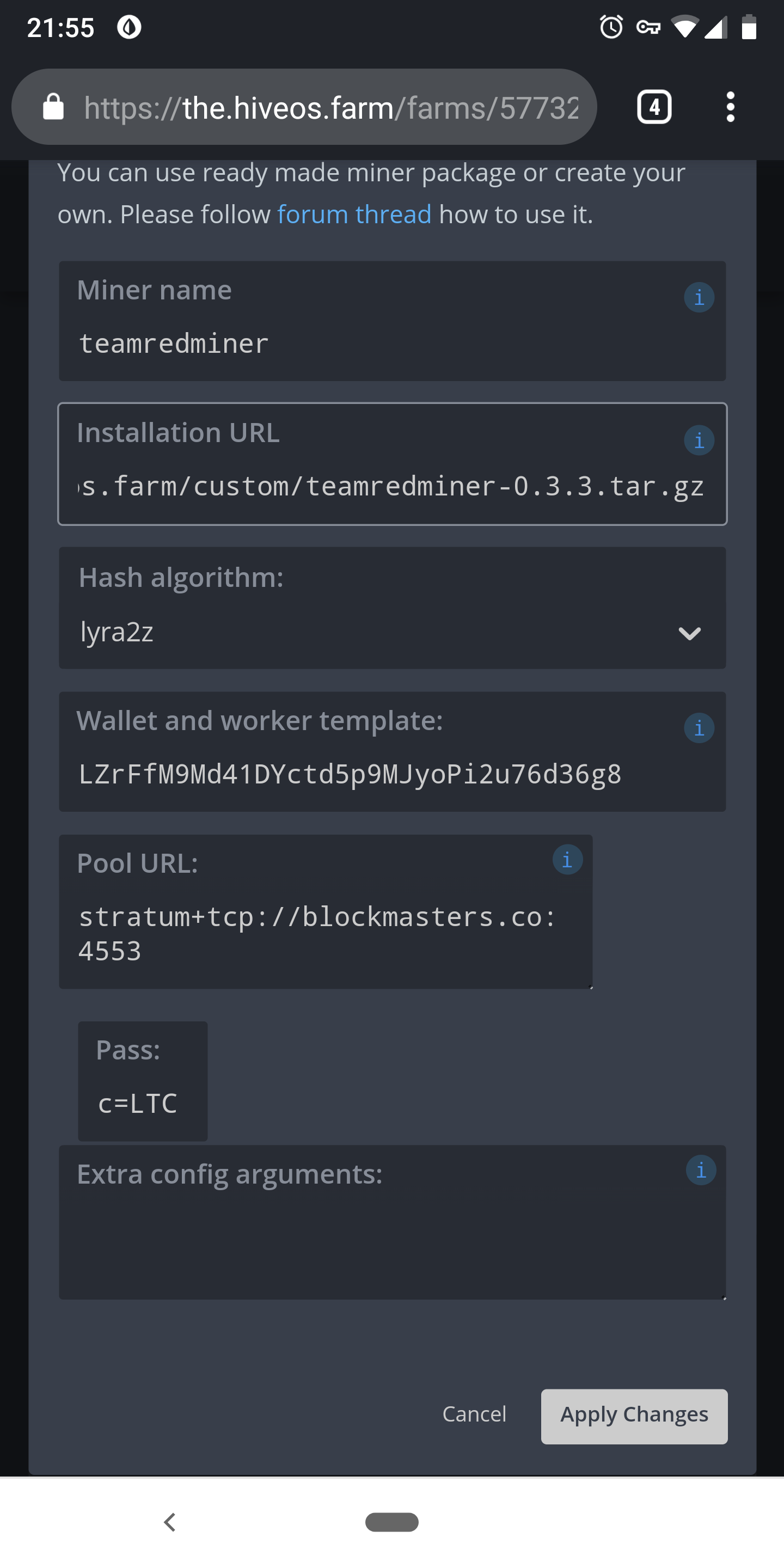
Thanks for the report, working on it!
Good to hear, thanks for all you do.
Fixed. Update the miner by running command:
custom-get http://download.hiveos.farm/custom/teamredminer-0.3.3.tar.gz -f
Hello, new version added with CNv8 support ! 
Thanks! Already working on it!
upd:
Done.
To update miner from previous version use custom-get command with -f key:
custom-get http://download.hiveos.farm/custom/teamredminer-0.3.4.tar.gz -f
Team Red Miner CNv8 Tuning
Background
This miner is more lean than other CN miners. This can translate into either increased hashrate, lower power draw, or both, or none of the above. Your mileage may vary and is highly dependent on mem straps and clocks. If running at the same hashrate as other CN miners, you can expect your power draw to decrease between -5-20W depending on gpu model and clocks.
To enable a higher hashrate, this miner generally requires a higher core clk than normally used in CN mining. Unless you go nuts, your power draw will most probably be lower than that of other miners at lower clocks in the end anyway. This is the only way to achieve a > 2200 h/s read on a Vega 64.
There are fewer controls in this miner than the standard CN miner. It always runs with two threads, and you control the intensity per thread in the range 1-16. Moreover, you can choose between two modes, + and -. The mode will most often not have any effect on the end result, but it never hurts to try it.
Tuning guide
[Windows drivers]
For some Polaris cards, the good ol’ blockchain driver works fine. However, the one driver that seems to be a good fit across the board is 18.6.1, and that’s the driver we have used in all our Windows tests.
[Linux drivers]
You need the amdgpu-pro 18.30 drivers for your Vegas under linux to reach the max possible hashrate. Also, please note that this release does not include ROCm support for CNv8, it will be included in an upcoming release instead.
[Polaris cards (470-580)]
The standard configuration is 8+8 for all of these cards. 7+7 might give the same optimal hashrate, and 9+9 can, especially under linux, give a better result for 480/580. For some cards, 16+14 is the best choice but also increases the probability of stale shares. You must have good mem straps to reach a good hashrate. Normally e.g. the Pimp My Straps function in SRB Polaris Bios Editor is sufficient. For mem clk, boosting it as much as possible while avoiding mem errors is a good thing. The core clk should generally end up between 1230-1270. For 580s, a boosted core clk to 1300 can push the hashrate to 1100 h/s while still staying at a reasonable power draw. We have seen few Polaris cards not being able to reach 1020-1030 h/s with this miner when the proper mem straps are in place.
[Baffin cards (550-560)]
We have not optimized this miner for Baffin yet. We have run some small tests, and we think the miner will be competitive on these cards as well. For a 560, 4+4 should be a good configuration. Let us know your results!
[Vega cards]
The Vegas can end up anywhere from 1900-2270 depending on if it’s a 56 or 64, a reference card or not and your choice of clocks. The interesting configurations to try for your Vega are 14+14, 14-14, 15+15, 16+14. You can also try 16+15, 15+14, etc. The mem clk is very important, and you should aim for as high as possible while keeping your rig stable. If you have a Vega 64, please don’t be shy to try a higher core clk. The 16+14 configuration will often not show its true capability before hitting 1500 core clk. Your power draw should still stay reasonable (as in lower than other miners at more standard clocks). For a lower core clk around 1408, some cards do best with 16+14, others with 15+15, some with 14+14, YMMV.
[Older cards]
We’re sorry, we only support 470-580, 550/560 and Vega cards.
Benchmark results
For most Polaris cards below, one-click Pimp My Straps in SRB Polaris Bios Editor has been used for mem straps.
6 x Rx 470 8GB (Samsung mem) rig
8+8, 1250/900 cclk, 2000/900 mclk, 6105 h/s, total rig 685W
Rx 560 4GB (Samsung mem)
4+4, 1230/900 cclk, 2000/900 mclk, 515 h/s, unknown power draw
Rx 570 8GB (Samsung mem)
8+8, 1270/900 cclk, 2100/900 mclk, 1030 h/s @ ~100W at wall
Rx 580 8GB (Hynix mem)
8+8, 1250/900 cclk, 2000/900 mclk, 1029 h/s @ ~105W at wall
Vega 56 reference card (56 bios, ppt mod)
16+14, 1413/880 cclk, 935/880 mclk, ~2000 h/s @ ~197W at wall
Vega 64 liquid cooling
15+15, 1408/880 cclk, 1100/880 mclk, ~2100 h/s @ ~190W(?) at wall
16+14, 1560/925 cclk, 1100/880 mclk, ~2270 h/s @ ~210W(?) at wall
Example command lines
[Windows, one Vega 64 and one Rx580]
teamredminer.exe -a cnv8 -o stratum+tcp://pool.somexmrpool.com:7777 -u -p MyWorker -d 0,1 --cn_config 16+14,8+8
[Linux, rig of 6 x Rx480 with different settings]
teamredminer.exe -a cnv8 -o stratum+tcp://pool.somexmrpool.com:7777 -u -p MyWorker -d 0,1,2,3,4,5 --cn_config 8+8,7+7,9+9,8+8,8+8,9+9
-d 0,1,2,3,4,5 --cn_config 8+8,7+7,9+9,8+8,8+8,9+9
how to write in hiveOS
Не поверишь)
-d 0,1,2,3,4,5 --cn_config 8+8,7+7,9+9,8+8,8+8,9+9
вставлять в нижнее поле “Extra config arguments”
Version 0.3.5 released.
To update miner from previous version use custom-get command with -f key:
custom-get http://download.hiveos.farm/custom/teamredminer-0.3.5.tar.gz -f
v3.6 доступна для скачивания с Hive Custom Miners Downloads
Как решить проблему с отображением больше 10 карт в этом майнере?
майнер обновлен до крайней версии?
да. проблема не ушла. -f делал майнеру. есть несколько ферм где больше 10 карт и у всех с отображением баг
v 0.3.7 is here 
Done.
To update miner from previous version use custom-get command with -f key:
custom-get http://download.hiveos.farm/custom/teamredminer-0.3.7.tar.gz -f
Спасибо за работу!
В новой версии майнера hw ошибки считаются отдельно и не попадают в реджекты. Возможно вывести информацию о hw ошибках в hive?
По hw вопрос снят. API майнера возвращает 0 ошибок, в следующей версии обещают исправить.
for Hashvault pool, where to put worker_name? i cant get display of my rigs only my total hashrate
%WAL%.%WORKER_NAME% doesnt work
%WAL%,%WORKER_NAME% doesnt work
%WAL%/%WORKER_NAME% same
if i put %WORKER_NAME% in pass , i got “unreconnized option”
thks for help