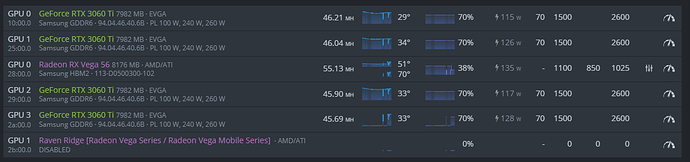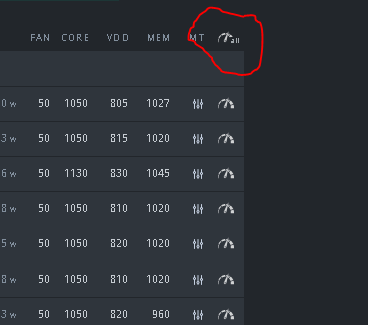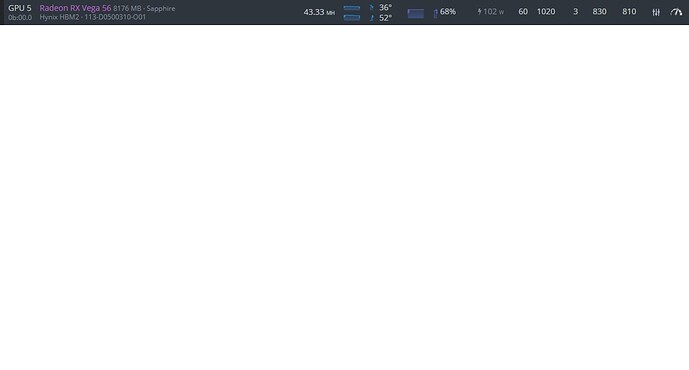I got it. Switched over to TRM and she started right up. Thanks for the reply!
Hello, I have 3 pieces of Vega 56 Gigabyte Hynix Memory and 1 piece of Vega 56 Sapphire Hynix Mem. If there is an option for me to send you login information from Hiveos and flash my graphics cards, I would pay you in ETH. Thank you in advance.
We’re all volunteers here trying to help each other, so no need for payments, nor logins to do it for you.
All the information is here; you just need to read true it; and yes it is a very long topic, but it’s worth the read so you’ll understand the cards, know how to best OC and strap your specific cards, and so you won’t depend on another if anything goes south.
Hi, maybe it will be helpful for someone. Finally I am getting <55 mh/s on my MSI RX Vega 56 card with Samsung memory. What I have done
- Flash card bios to AMD 016.001.001.000.008774 Link to bios
- Then overclock with the following settings:
amdmemtweak --CL 20 --RC 36 --RP 14 --WR 14 --CWL 8 --FAW 12 --RAS 22 --REF 65000 --RFC 249 --RTP 5 --RRDL 6 --RRDS 3 --WTRL 9 --WTRS 4 --RCDRD 14 --RCDWR 12 - Setup flight sheet to use teamredminer
Use 900 vdd then do all your OC changes and amdmemorytweak. When stable hash rate then start lowing vdd for lowest voltage-watts setting.
Hi,
I got the same MSI vega 64 WAVE GPU. I still have trouble to find a good overclocking set. Did you find any good solution ? What are your final bios, tweaks , overclocking setting ?
Thanks by advance.
How do I apply two different timing since I have vega56 and vega64 running same rig?
is there anyone online that I can talk to for some help with Vega 64?
Did you find any solution?
I have same card and same problem with putting more than 960 mem
straps vega 56 gigabyte hynix
thats strange, usually 960mem is max for some hynix cards…are u sure that you have good bios on the card…?
Good Morning to all i am comming with the above problem of instability in my Sapphire Vega 64 nitro + flashed with a bios of vega 56 (Rom:220w-Sapphire.RXVega56.8192.171218) From Tech .
!! Original Bios Ver for Vega 64: Samsung HBM2, 113-D0500310-O01 !!
I am using the straps:
amdmemtweak --CL 20 --RAS 26 --RCDRD 12 --RCDWR 12 --RC 38 --RP 12 --RRDS 3 --RRDL 5 --RTP 6 --FAW 12 --CWL 8 --WTRS 4 --WTRL 9 --WR 13 --REF 24000 --RFC 239
With
Core :1100
Memory Clock : 965
Core Voltage :840
Miner :RedtemaMiner
My current Hashrate is :51.63
The Problem is that this is unstable , it works like 24-48 Hours and then it detects the GPU Dead and stops to having Hashrate…(The other GPus in the rig continue to mine ,Reboot needs for the vega to start again mining)
Do Any of you have stable Straps and Settings for this GPU???
Hello!
Try this strap, its working me Asus Vega 56 Hynix:
amdmemtweak --CL 20 --RC 36 --RP 12 --WR 13 --CWL 8 --FAW 12 --RAS 22 --REF 65000 --RFC 249 --RTP 5 --RRDL 5 --RRDS 3 --WTRL 9 --WTRS 4 --RCDRD 12 --RCDWR 12
Core: 1050, vdd 825 mem:950MHz 51,9 MHs
you flashed it with fe bios?which version of driver did u install?I also have a vega64 es but it can only reach 36m
Hello everyone! I have a terrible situation! Vega 56 sapphire map, hynix. Bios 113-D0500310-O01.
CORE 1020
VDD 830
MEM 810, 820-830 broken balls, 840 dead
amdmemtweak --RC 35 --RP 13 --RAS 22 --REF 65500 --RFC 148 --RRDL 4 --RRDS 4 --RCDRD 12 --RCDWR 4 standard hive os.
43.34 MH the highest possible result. Change strap parameters, + - 1MH.
I will have a nervous breakdown soon)!
Please tell me what can be done?
Maybe you need to flash the BIOS !?
Thanks for your help, colleagues!
These are vegas. You can do nothing about that.
Just set watchdog with minimal power or hashrate. If gpu gets dead watchdog will reboot your rig and start mining again.
I have two rigs with vegas (9 and 8 cards). Sometimes they work for 7 days beetwen reboots, sometimes for few hours but I don’t care. After gpu dead with system on SSD drive it starts mining again in about two minutes so no big deal.
Dead gpu usually is due to vdd too low. Bump it up by 5, check if stable long term, if not, add another 5 untill stable longer term. Some Vega’s need very high vdd. I have some Vega’s running as low as 760mV, but also some at 850mV. Every Vega is different, even if they’re the same type 
There are much better hynix straps in this long topic. Search for them and learn what specific straps you can tweak on less good hynixes. With other straps it might handle different clocks. Start there.
Could someone help me out with my straps for my shitty Asus Vega 56 Hynix. I’ve tried many different straps listed here for Hynix but most just crashes directly or after a few min.
These straps works stable at 47.2mhs on TRM:
–GPU 1 --cl 18 --ras 23 --rcdrd 20 --rcdwr 11 --rc 34 --rp 13 --rrds 3 --rrdl 4 --rtp 6 --faw 12 --cwl 7 --wtrs 4 --wtrl 4 --wr 11 --rfc 164 --REF 17000
These works for 5min at 48.5mhs on TRM:
–GPU 1 --CL 19 --RAS 22 --RCDRD 20 --RCDWR 4 --RC 36 --RP 12 --RRDS 3 --RRDL 5 --RTP 4 --FAW 12 --CWL 6 --WTRS 4 --WTRL 9 --WR 13 --rfc 248 --REF 65535
Lowering RCDRD from 20 = instant crash.
Clock settings:
eth_config=B
Core 1200 (can prolly lower to improve efficiency)
VDD 860 (using temporarily to get enough juice, 840 will probably work fine)
Mem 940 (Can run 950 but it’s unstable sometimes)
DPM 3
amdmemtweak –CL 20 –RC 36 –RP 11 –WR 14 –CWL 8 –FAW 12 –RAS 20 –REF 65535 –RFC 248 –RTP 5 –RRDL 6 –RRDS 3 –WTRL 9 –WTRS 4 –RCDRD 12 –RCDWR 12
core 1050
vdd 812
mem 940