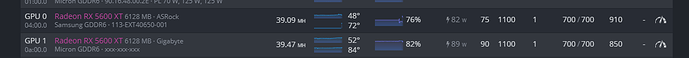Hi guys,
I build my first rig on 12 GPUs 5600XT:
- 7 x ASUS TUF Gaming X3 Radeon RX 5600 XT EVO 6GB GDDR6
- 5 x ASUS Radeon RX 5600 XT Strix Gaming OC 6GB
First issue I get that 3 cards are showing up on bios on RED and they are not visible on HIVEos. I change cards between risers and they working well so i figure it out that the risers is damage. I think this is correct ? Another thing that I have in mind that maybe the risers are to close to each other AsROCK H110. I use insulating tape to seperate risers but the issue are still appearing. IMG_20210123_151326_resized_20210123_031503919|666x500
Both have different chip Micron and Samsung. I go acros youtube ,forum and web and can’t find any good settings for this cards that give me reasonable 41 MH/s. Every time i go over 910 with Samsung cards they very quickly unstable. Bottom sending you my spec. that working corectly for last 6h.
I will be grateful for additional help and advice.
Cheers!
PS.
Both cards have standard BIOS. I check cards on windows trying to upgrade BIOS from ASUS
Version 1
2020/04/21 3.31 MBytes
TUF3-RX5600XT-O6G-EVO-GAMING VRAM OC TOOL
Optional BIOS to increase memory speed
but it says that I dont need to update BIOS. wtf ?
I try another way by unpacking exe file to check rom files manualy but i have 8 diffrent .rom files that I dont know which I need to apply to the card via Hiveos.