Just saw this
TBM still gives 48+ (@1150 core) with only 66W! Hopefully the new upgraded version is working better
Just saw this
TBM still gives 48+ (@1150 core) with only 66W! Hopefully the new upgraded version is working better
I just hate the MSI Mech 6700xt cards. They are a pain in the back side…
Anyhow, I need help with my rig please anyone… so my rig was running stable for months using TRM 0.9.4.2 then me being curious I updated the OS and tried the R Mode using teamredminer 0.10.0 of course and all of a sudden the rig kept crashing now. I tried to reverse the change since and even flash the old stable OS version where the TRM version 0.9.4.2 was available and it is still crashing.
I now have a feeling that the settings are the issue and the rig may have just been running for months on luck.
Here are my current settings running on TRM 0.10.2 using the latest stable OS been running stable for a few minutes but I know it will crash in a couple of hours or maybe min.
These are the settings I had previously and can guarantee that these will crash the rig in minutes.
Anyone here using the same cards?
I have the same card as yours. were you not able to run it on Teamredminer?
i solved by decreasing the intensity. Look at the miner and take a memo in what intensity your cards is running.if it crash, just lower the intensity in that card by using -eth_config=R500,R600 for example
Awesome! Will have a go at this.
I something seemed to have fixed the issue. It has been running stable for me now for a few days.
All I did was lower the mem clock to 1072 (same hashrate which was surprising) - Running on R Mode.
I also removed the VDDCI setting for two cards that kept crashing and voila been stable since.
I will have a go at the intensity setting and see how that goes. I’ve only got a question on how to configure it. is there a regular setting that should be set or do I just lower it till it is stable?
This is what I see right now
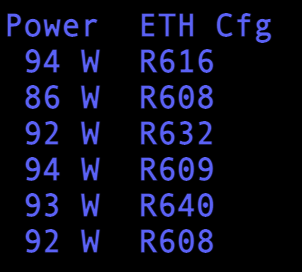
what should I lower it to you recon?
use --eth_config= to change the intensity.
in your case --eth_config=R616,R608,R632,R609,R640,R608
if card number 0 dies, just lower the intensity for card number 0 and keep the rest.
Does anyone encounter some weird issues with rx6700 xt lately ?not sure why but it started to give me this blue flickering lights in some games (not always but offten ) especially in Star citizen like on linked video and in no mans sky. beside that i noticed similar ( but not blue ) flickering inside substance painter when texturing 3d models. i tried reinstalling drivers but it didnt helped. AMD GPU driver issues - YouTube
hello sir can you tell me if this Sapphire NITRO+ Radeon RX 6700 XT
Hello Ajzd can I know if it’s Sapphire NITRO+ Radeon RX 6700 XT
11306-01-20G
yes, it is a sapphire nitro +
Thank you so much
Try 825 socvddmax
I love you
Working 
6700 xt micron ergo ayarı olan var mı ?
Does anyone have a 6700 xt micron ergo adjustment ?
More than a year later, I’m having the same problem as you did. I can’t change VDD, mine keeps locked at 868mV. Did you ever find a solution for this?
Hi everybody ! 
I’ve got 2x RX6700XT… I could use them to build a PC Gamer Thanks to multi-GPU technology (CrossFire) … BUT what could be the performance in gaming ???
If you could clear my questionning  Thanks alot !!!
Thanks alot !!! 

