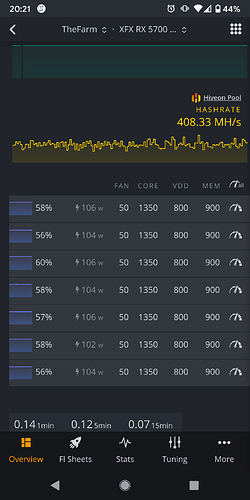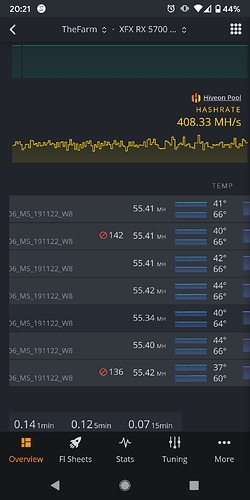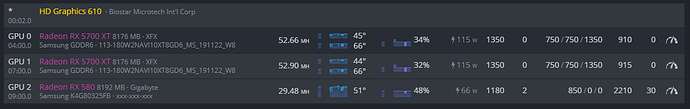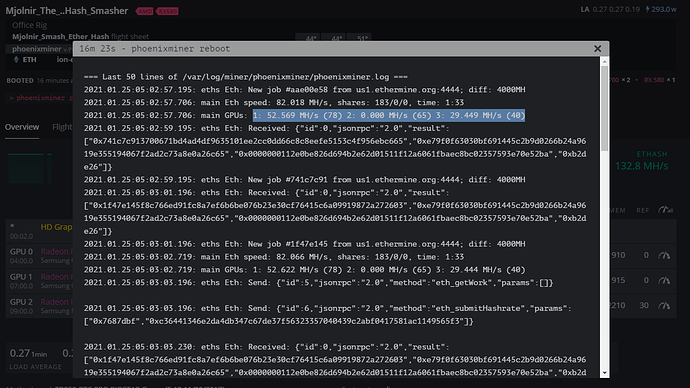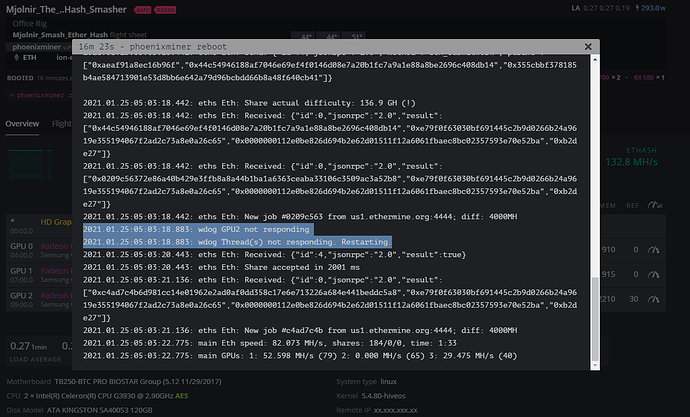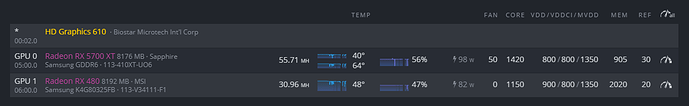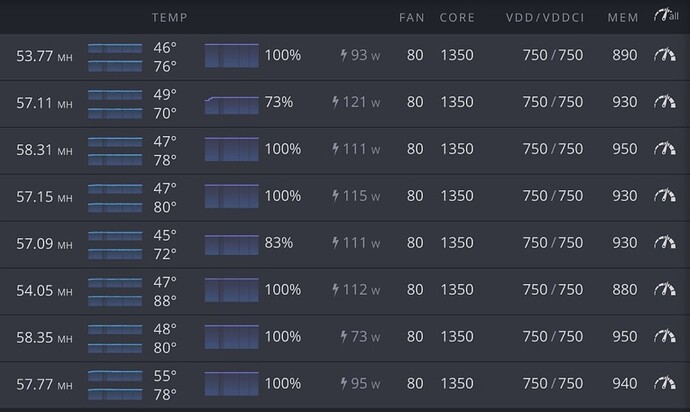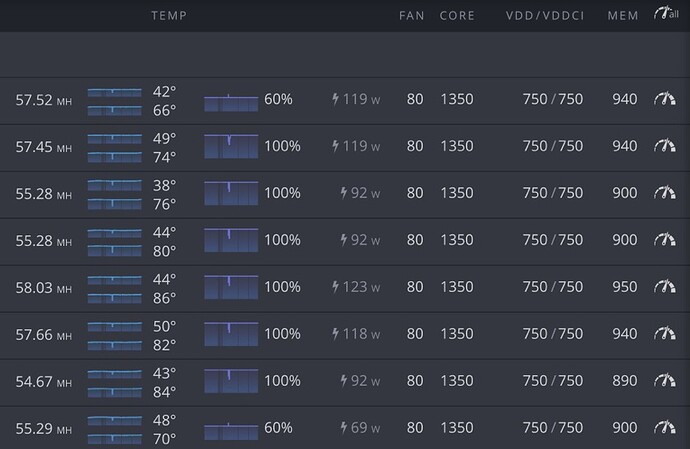Can someone please help with a bios mod and overclocking? I have been reading for almost 7 hours straight and have been unable to find a walk through for this specific card or anything that really makes sense how to do this. I have 7 cards that have been sitting unused for a month because I have been unable to get them running. It was so much easier for my rx 570 rig and my rx 580 rig. I found simple tutorial for these cards.
I’m in the same boat.
Right now I’m doing the thing that igotek recommended.
Set the following parameters…
Core Clock: 1400 Mhz
Core Voltage: 800 mV
Memory Controller Voltage: 800 mV
Memory Clock: 900 Mhz
Run System for around 15 hours. If the rig is stable increase memory clock by 10 Mhz.
You can find the sweet spot by increasing +10 Mhz. When you get an error go back -5 Mhz. If you get another error go back -5 Mhz again.
Once you found the sweet spot for memory clock, its time to move on to lowering voltages.
Samsung Memory Clock Range: 875-915 Mhz
I read another contributor say that he found the sweet spot at 905 Mhz. Igotek has said that he has never gone past 900-905-910 on RX 5700 XT Samsung Memory. I expect my card to fall somewhere between 900-905 TBH. I’ll let you know how it goes.
And btw I didn’t flash my bios or anything. I’m using the stock bios. No modding. I’m still trying to learn how that works. It’s a dangerous thing to try though. Not recommended.
I really appreciate your detailed reply. Currently not one hundred percent sure which numbers go where though. I did bios mod but I can’t say how it did for stability even if it did give me an instant 5mhs boost. I have multiple bios though and I don’t know which one is best. Currently working 12 hour days and studying for my classes so I’d settle for just stable. I want my rig running the best but time is at a premium. I really appreciate your detailed reply and I’m going to give it a try. I’m not sure where to apply the different numbers though. Currently getting about 55.5 per card.
Before you edit OC settings click on the menu button top right (9 dots) and select miner actions (the pick axe) and stop miner. Once you’ve completed the changes below, go back and click restart miner. If you don’t do this your miner will freeze up and crash.
(in the screenshot you sent) Click on the odometer to change parameters. I would reduce Memory Clock (i.e. MEM) by 5 Mhz on the gpu’s w/issues. Or else maybe try increasing Core Voltage (VDD). One of these is your solution.
I’ve been looking around and found this:
It’s a step-by-step guide on how to mod your bios. Is this how you modded yours?
I found it in this thread:
There was at least one card in his line-up that matched mine with the “Samsung GDDR6 113-180W2NAVI10XT8GD6_191122_W8.” I’m pretty sure we have the same cards.
I might try it.
Also, this is where I’m at today with my settings. It seems pretty stable.
Everytime the rig crashed it would show up in HiveOS as a red string saying “phoenixminer reboot” and when I clicked on it a log pops up. The log would tell me which GPU was the culprit. The key things to look for are GPU’s with zero MH/s.
For example:
“GPUs: 1: 52.085 MH/s (163) 2: 52.073 MH/s (163) 3: 0.000 MH/s (88).”
I noticed that the GPU numbers in the log were offset by one. In this instance GPU3 correlates with GPU2 (on the HiveOS web interface) of my mining rig.
Also the log says things like
“2021.01.24:19:04:06.237: wdog GPU3 not responding”
“2021.01.24:19:04:06.237: wdog Thread(s) not responding. Restarting.”
This at least helped me identify the GPU that caused the mining rig to crash. Like in this instance the watchdog thread not responding resulted in a restart. The cause was actually voltage related.
At this point I would adjust my OC configuration on the GPU that failed. With my AMD RX 5700 XT’s its mostly adjusting Memory Clock (MEM), Core Voltage (VDDC), and Memory Control Voltage (VDDCI). Everything else seems fine on mine.
My mining rig just crashed (actually). See screenshots below.
GPU2 (AMD RX 5700 XT) was the culprit this time. I’m going to lower my Memory Clock by -5MHz on that GPU and see where it goes. Smh.
I made this post earlier.
In my setup, I had both 230W and 180W cards. I saved the original stock bios from each and every card first. I then modded the 180W bios (according to the generated filename from HiveOS bios extraction tool).
I then re-applied one bios to all my cards. I don’t think the generated filename makes a hoot of a difference. I’m sure there are some MPT differences between the 180W version and the 230W version, however, both versions took my single modified bios and operate okay.
ben baya bir uğraş sonucu sonunda stabil çalışan bir oc ayarları bulduğumu sanıyorum samsung ram sahibi sapphire 5700 xt için yaklaşık 2 saatten fazla süredir çalışmakta şuana kadar herhangi bir problem çıkartmadı sizlerde deneyip sonuçları paylaşırsanız sevinirim
I have xfx 5700xt triple dissipation.
Could you please share your modded bios?
I did tried but for some reason cant manage to use less than 120w when 56mh/s
Follow this guide: Rx 5700 xt - 58.4MH/s 95w
I’ve got two 5700xt rigs flashed to 5700 bios, with a mix of XFX, Powercolor, and Sapphire. I start at 1350 core, 750 VDD/VDDCI, 950 mem for the Micron GPUs, and 900 mem for the Samsung GPUs. Decrease mem by 10 if you get invalid shares or reboots.
This topic was automatically closed 416 days after the last reply. New replies are no longer allowed.