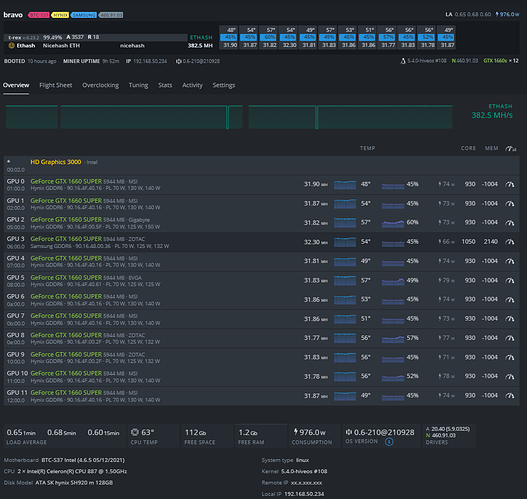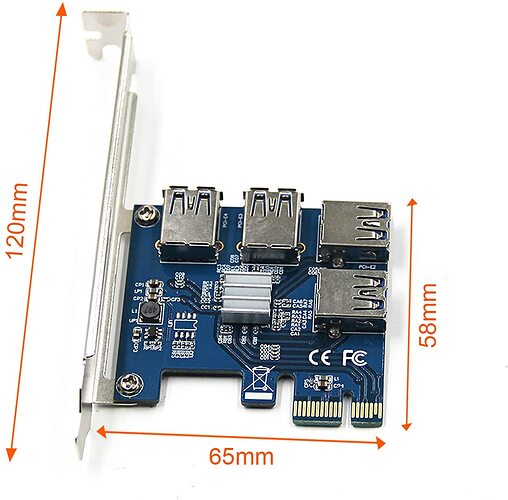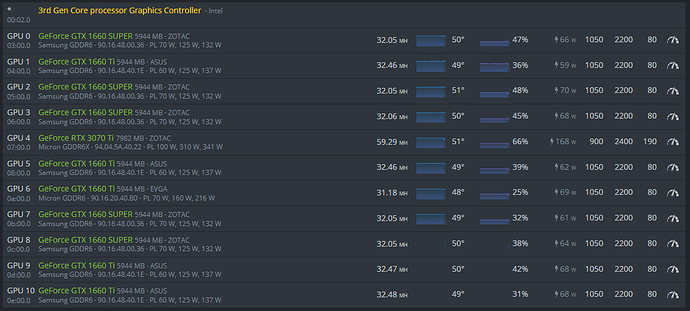Hi, I’m using BTC-S37’s motherboards on my rigs, I’ve been able to get 12 GPU’s running on each board by installing 1-to-4 PCI-E risers into GPU slots 7 and 8, has anyone tried adding more than this? I’ve seen someone on a FB forum saying they have 17 cards running this way but he didn’t reply when I inquired about how he has it all configured. TIA
Hi. I cant get past 6 & thats without using any adapters. Do you use internal graphics or have it disabled? Also are you running slots on gen1 or gen2?
do you have one or multi psu?
x1 1500w hp server psu
Do you know how to disable internal graphics on this Mobo? I cant find it anywhere.
Thanks.
Not to hijack this… Slots 7 and 8 are farthest from the CPU yes?.
I have 3 RX 5700 X that hash at 52MH and 1 RX 5700 XT that hashes at 56MH. I put the 52’s in the 1st slot, 3rd, 5th and they detected as GPU 0, 1, 2. Makes sense. Then I put my 56MH into slot 7 (i’m skipping for airflow reasons). Well now my GPU 0 is the 56MH and GPU 1,2,3 are hashing at 52MH. So do you know, is the motherboard doing something random with the way it assigns GPU numbers? Or is it HiveOS? I’m curious when you have 12GPU’s are you seeing GPU 0-12 or do you see GPU 0-7 and then a couple GPU-6’s and couple GPU-7’s in your HiveOS dashboard?
how do you get 12 gpu working? any configuring needed to change?? does hive os recognize 12 GPU?
What’s the phrase… Pictures or it didn’t happen?
I have the same issue here. Can’t go past 6 cards. I am using risers. Did you find any way to go past 6 cards withoud using any adapter ?
Update : I tried to connect card 7 directly on board without using riser and it works. I have now 7 gpu connected, 6 trough riser and 1 directly on board
Slot’s numbered 0 thru 7 starting from the right hand side of the photo
PCI-E 4-to-1 adapter in slot 3 has two cards connected via risers
PCI-E 4-to-1 adapter in slot 7 has four cards connected via risers
No tweaks to BIOS stock settings if I recall correctly - been that long since I built it
Powered from single HP 1400 Watt Server PSU with ZSX breakout board from parallelminer.com
Thug life! Did you do cable splitters on power to the risers or cards?
I’ve got 5700XT’s x4 and a 2060 so I’m stuck with 3 power cables for each. Your birds nest looks better than mine by 1000
Yeah splitters to each card/riser pair and power connected to all the sockets on the board itself,so far they all work faultlessly and I’ve got 4 of them, all using the same type of power supply and breakout board combo
ahhh yes 4 power supplies. Makes a lot more sense. I have one 1300 with a 14-plug module and another one the same with a 10 module plug. I was struggling to figure out how you got so many plugs off 1 module.----not going crazy over here.
Sorry, I mean I have four rigs configured like this rather than 4 supplies connected to each rig
@Geordieminer I’m curious to know which model of PCIe 4-to-1 adapter have you used because the one that I have here is not working properly.
What is happening is when I connect a GPU via this PCIe 4-to-1 adapter one of the GPU (9 in total is not recognized by HiveOS). At the power-up of the motherboards, the fans of one card don’t spin.
Can you share the model of the adapter that you used? I just share mine.
Thank you guys for this post, I’ve been able to setup without any problems 11 GPUs. I’ll try with 12 when the second 1-to-4 PCIe arrives:
The 1-to-4 PCIe adapter I use is THIS ONE from Amazon.
I use riser for all 11 GPUs.
The 1-to-4 PCIe adapter is in slot #7.
Do you when using external risers power the 6 pin on the motherboard or just the first one pcie 6 pin contact on the motherboard?
Thanks for helping out.
Br, Roger
As I know and this is the connections I’ve, there is no need to power the 6 pin on the motherboard. Just power the riser.
I just bought S37 and awaiting to arrive. How do you sync the 3 PSUs?
Atm I’m testing just 1 x 1200w ATX PSU which I believe I can trick it using pin to start the PSU on motherboard start. But, if I want to scale to 2 or 3, what is the best method to sync? I believe all the PCIe 6-pins power are interconnected meaning one power goes to each will also power the CPU. Thanks for the help.
This topic was automatically closed 416 days after the last reply. New replies are no longer allowed.