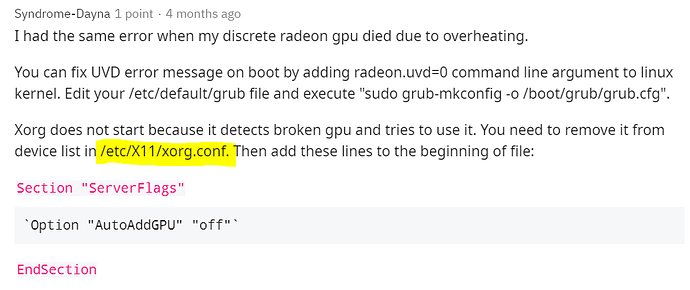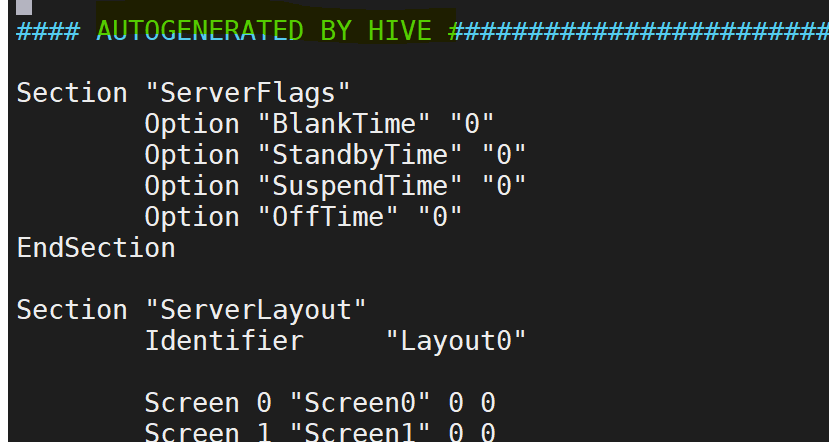onzeth
1
I faced this error.
‘UVD not responding, trying to reset the VCPU’
And I found this article.
So I want to modify ‘/etc/X11/xorg.conf’
But it’s restored after reboot.
The cause is …
This file is autogenerated by hive.
So how can I modify this file?
How can I ignore the hive auto-generation?
Just turn off X11 for AMD GPUs from dashboard
hahaha
onzeth
4
what dashboard?
please show me the screenshot.
Rig / Settings / GUI on boot / set GUI disabled
OR
upper menu
 Workers options
Workers options
and as above: GUI on boot / set GUI disabled / Apply
system
Closed
6
This topic was automatically closed 416 days after the last reply. New replies are no longer allowed.