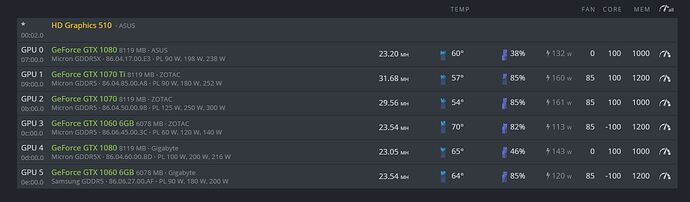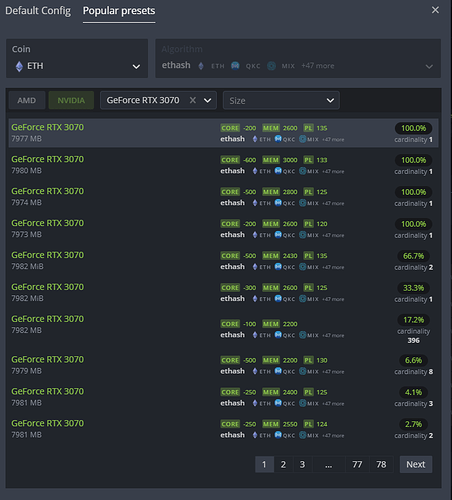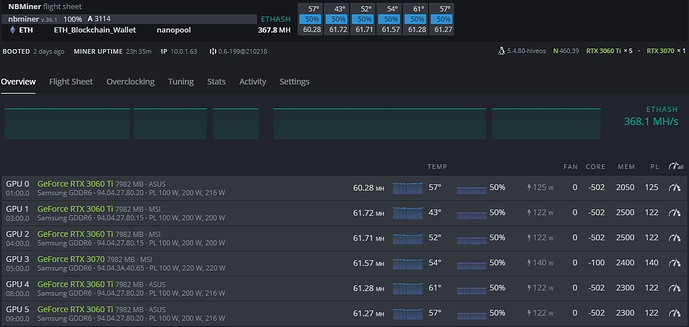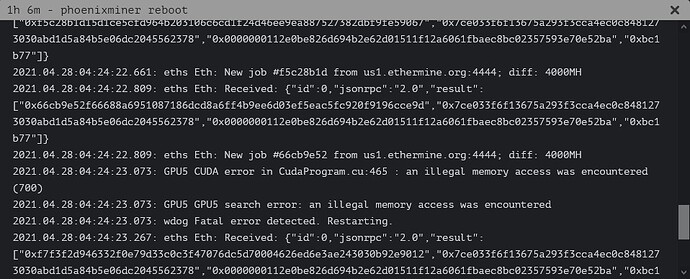Hello everybody,
I have one rig with 6 cards (3x1070 + 3x0170ti)
I decide to move from windows to HiveOS. I install HiveOS on usb flash memory 32GB size.
I do basic setup at rig.config file, and basic setup on hiveos.farm portal.
when i boot rig from HiveOS flash it starts, detect all cards, displays theirs characteristics well but…
When i start PhoneixMiner without any additional commands it start mining but after couple minutes (5-7min). Miner restarts and also that reboot rig.
GPUs are OC with same settings as i setup on windows. Also i try without OC and get same error.
Miner reports CUDA Error.
"GPU3 CUDA error in CudaProgram.cu:465 : an illegal memory access was encountered (700)
GPU3 GPU3 search error: an illegal memory access was encountered
wdog Fatal error detected. Restarting."
This msg was logged for all GPUs.
I have trouble on windows where i resolve this error making page file bigger (sized page file by formula 68GB60/) and after that i have no problem on windows.
Also I find that HiveOS don’t use swap for mining.
Please can anyone help about this error.
Thanks in advance.
Have the same issues. Hive 0.6-199@210216. 5 RTX 3060ti + 1 3070. PHOENIXMINER 5.5C
Miner log:
2021.02.19:00:32:47.113: eths Eth: New job #d91d7f29 from eth-eu1.nanopool.org:9999; diff: 10000MH
2021.02.19:00:32:49.996: GPU1 CUDA error in CudaProgram.cu:465 : an illegal memory access was encountered (700)
2021.02.19:00:32:49.996: GPU1 GPU1 search error: an illegal memory access was encountered
2021.02.19:00:32:49.996: wdog Fatal error detected. Restarting.
2021.02.19:00:32:50.003: GPU5 CUDA error in CudaProgram.cu:465 : an illegal memory access was encountered (700)
2021.02.19:00:32:50.003: GPU5 GPU5 search error: an illegal memory access was encountered
2021.02.19:00:32:50.015: GPU3 CUDA error in CudaProgram.cu:465 : an illegal memory access was encountered (700)
2021.02.19:00:32:50.015: GPU3 GPU3 search error: an illegal memory access was encountered
2021.02.19:00:32:50.056: GPU2 CUDA error in CudaProgram.cu:465 : an illegal memory access was encountered (700)
2021.02.19:00:32:50.056: GPU2 GPU2 search error: an illegal memory access was encountered
2021.02.19:00:32:50.072: eths Eth: Received: {“jsonrpc”:“2.0”,“id”:0,“result”:[“0xdc43655b1ef45710146e34b7824f08f25768c9a4ed514c91bdbb98f1de44123c”,“0x6b7fe9651d4c13b078206f499a8bf24cfe4fb734f8627aa5eadf268f6b2c57ed”,“0x000000006df37f675ef6eadf5ab9a2072d44268d97df837e6748956e5c6c2116”]}
2021.02.19:00:32:50.072: eths Eth: New job #dc43655b from eth-eu1.nanopool.org:9999; diff: 10000MH
2021.02.19:00:32:50.090: GPU6 CUDA error in CudaProgram.cu:465 : an illegal memory access was encountered (700)
2021.02.19:00:32:50.090: GPU6 GPU6 search error: an illegal memory access was encountered
2021.02.19:00:32:50.091: GPU4 CUDA error in CudaProgram.cu:465 : an illegal memory access was encountered (700)
2021.02.19:00:32:50.091: GPU4 GPU4 search error: an illegal memory access was encountered
2021.02.19:00:32:50.145: main Eth speed: 0.000 MH/s, shares: 1546/0/0, time: 11:53
2021.02.19:00:32:50.145: main GPUs: 1: 0.000 MH/s (253) 2: 0.000 MH/s (260) 3: 0.000 MH/s (268) 4: 0.000 MH/s (266) 5: 0.000 MH/s (264) 6: 0.000 MH/s (235)
I get the same, mostly on my GPU 2 which is a Nvidia GTX 1080 Founder’s Edition. Looks like that card causes all the other to crash the same way.
Here’s my log:
=== Last 50 lines of /var/log/miner/phoenixminer/phoenixminer.log ===
2021.02.19:11:32:37.878: main Eth speed: 166.185 MH/s, shares: 120/0/0, time: 0:43
2021.02.19:11:32:37.878: main GPUs: 1: 60.007 MH/s (35) 2: 23.227 MH/s (13) 3: 25.884 MH/s (29) 4: 28.666 MH/s (16) 5: 28.402 MH/s (27)
2021.02.19:11:32:37.878: main Eth: Accepted shares 120 (0 stales), rejected shares 0 (0 stales)
2021.02.19:11:32:37.878: main Eth: Incorrect shares 0 (0.00%), est. stales percentage 0.00%
2021.02.19:11:32:37.878: main Eth: Maximum difficulty of found share: 1743.7 GH (!)
2021.02.19:11:32:37.878: main Eth: Average speed (5 min): 166.193 MH/s
2021.02.19:11:32:37.878: main Eth: Effective speed: 128.96 MH/s; at pool: 128.96 MH/s
2021.02.19:11:32:37.878: main
2021.02.19:11:32:38.479: main GPU1: 63C 33% 150W, GPU2: 74C 99% 128W, GPU3: 70C 48% 120W, GPU4: 58C 43% 110W, GPU5: 55C 42% 110W
GPUs power: 616.8 W
2021.02.19:11:32:39.770: eths Eth: Send: {“id”:5,“jsonrpc”:“2.0”,“method”:“eth_getWork”,“params”:[]}
2021.02.19:11:32:39.870: eths Eth: Received: {“id”:5,“jsonrpc”:“2.0”,“result”:[“0x15a937e84d16864389fb03f1ff036b33cc0692f58ba593b8e9c8f45acc73340f”,“0x6b7fe9651d4c13b078206f499a8bf24cfe4fb734f8627aa5eadf268f6b2c57ed”,“0xdbe6fecebdedd5beb573440e5a884d1b2fbf06fcce912adcb8d8422e”]}
2021.02.19:11:32:41.190: eths Eth: Received: {“id”:0,“jsonrpc”:“2.0”,“result”:[“0xb6b99dcfebad2273d4c905dfcdfa4b0f829495727436c45e32fcf9baabb2e98d”,“0x6b7fe9651d4c13b078206f499a8bf24cfe4fb734f8627aa5eadf268f6b2c57ed”,“0xdbe6fecebdedd5beb573440e5a884d1b2fbf06fcce912adcb8d8422e”]}
2021.02.19:11:32:41.190: eths Eth: New job #b6b99dcf from eu-eth hiveon net:14444; diff: 5000MH
2021.02.19:11:32:42.893: main Eth speed: 166.189 MH/s, shares: 120/0/0, time: 0:43
2021.02.19:11:32:42.893: main GPUs: 1: 60.008 MH/s (35) 2: 23.229 MH/s (13) 3: 25.884 MH/s (29) 4: 28.666 MH/s (16) 5: 28.401 MH/s (27)
2021.02.19:11:32:43.591: eths Eth: Received: {“id”:0,“jsonrpc”:“2.0”,“result”:[“0x538e3e62ca3373d8e634aea2da93f92f4aceb92bf24a32303933db078606c165”,“0x6b7fe9651d4c13b078206f499a8bf24cfe4fb734f8627aa5eadf268f6b2c57ed”,“0xdbe6fecebdedd5beb573440e5a884d1b2fbf06fcce912adcb8d8422e”]}
2021.02.19:11:32:43.591: eths Eth: New job #538e3e62 from eu-eth hiveon net:14444; diff: 5000MH
2021.02.19:11:32:44.974: eths Eth: Received: {“id”:0,“jsonrpc”:“2.0”,“result”:[“0x8e13573a93f1b69bbfa6fd98a7c39f4c009de404493bab5c65e4393c659b2a19”,“0x6b7fe9651d4c13b078206f499a8bf24cfe4fb734f8627aa5eadf268f6b2c57ed”,“0xdbe6fecebdedd5beb573440e5a884d1b2fbf06fcce912adcb8d8422e”]}
2021.02.19:11:32:44.975: eths Eth: New job #8e13573a from eu-eth hiveon net:14444; diff: 5000MH
2021.02.19:11:32:47.209: eths Eth: Received: {“id”:0,“jsonrpc”:“2.0”,“result”:[“0xa8872cf21cff474e4e524eeb9a74aff8fad8dc5e3233d16196809fe60456e9ee”,“0x6b7fe9651d4c13b078206f499a8bf24cfe4fb734f8627aa5eadf268f6b2c57ed”,“0xdbe6fecebdedd5beb573440e5a884d1b2fbf06fcce912adcb8d8422e”]}
2021.02.19:11:32:47.209: eths Eth: New job #a8872cf2 from eu-eth hiveon net:14444; diff: 5000MH
2021.02.19:11:32:47.908: main Eth speed: 166.179 MH/s, shares: 120/0/0, time: 0:43
2021.02.19:11:32:47.908: main GPUs: 1: 60.001 MH/s (35) 2: 23.225 MH/s (13) 3: 25.883 MH/s (29) 4: 28.665 MH/s (16) 5: 28.405 MH/s (27)
2021.02.19:11:32:49.573: eths Eth: Received: {“id”:0,“jsonrpc”:“2.0”,“result”:[“0x8fa41a0c2dc78abd47e3c62a973aa8f497c7364f43f8eaeb4957fad8a5a64d57”,“0x6b7fe9651d4c13b078206f499a8bf24cfe4fb734f8627aa5eadf268f6b2c57ed”,“0xdbe6fecebdedd5beb573440e5a884d1b2fbf06fcce912adcb8d8422e”]}
2021.02.19:11:32:49.573: eths Eth: New job #8fa41a0c from eu-eth hiveon net:14444; diff: 5000MH
2021.02.19:11:32:49.770: eths Eth: Send: {“id”:5,“jsonrpc”:“2.0”,“method”:“eth_getWork”,“params”:[]}
2021.02.19:11:32:49.771: eths Eth: Send: {“id”:6,“jsonrpc”:“2.0”,“method”:“eth_submitHashrate”,“params”:[“0x9e7e84e”,“0xb4837ea10633750bbfd8d5ce52531d907c5acc84a0313fea8c55aa4bbe25d1c4”]}
2021.02.19:11:32:49.870: eths Eth: Received: {“id”:5,“jsonrpc”:“2.0”,“result”:[“0x8fa41a0c2dc78abd47e3c62a973aa8f497c7364f43f8eaeb4957fad8a5a64d57”,“0x6b7fe9651d4c13b078206f499a8bf24cfe4fb734f8627aa5eadf268f6b2c57ed”,“0xdbe6fecebdedd5beb573440e5a884d1b2fbf06fcce912adcb8d8422e”]}
2021.02.19:11:32:49.870: eths Eth: Received: {“id”:6,“jsonrpc”:“2.0”,“result”:true}
2021.02.19:11:32:52.922: main Eth speed: 166.183 MH/s, shares: 120/0/0, time: 0:43
2021.02.19:11:32:52.922: main GPUs: 1: 60.005 MH/s (35) 2: 23.227 MH/s (13) 3: 25.883 MH/s (29) 4: 28.666 MH/s (16) 5: 28.401 MH/s (27)
2021.02.19:11:32:53.165: eths Eth: Received: {“id”:0,“jsonrpc”:“2.0”,“result”:[“0xc915060527bcb1280035f297a220bce38e8bd23d5fb4175ea6cdb3a444f9212f”,“0x6b7fe9651d4c13b078206f499a8bf24cfe4fb734f8627aa5eadf268f6b2c57ed”,“0xdbe6fecebdedd5beb573440e5a884d1b2fbf06fcce912adcb8d8422e”]}
2021.02.19:11:32:53.166: eths Eth: New job #c9150605 from eu-eth hiveon net:14444; diff: 5000MH
2021.02.19:11:32:53.686: GPU5 CUDA error in CudaProgram.cu:465 : an illegal memory access was encountered (700)
2021.02.19:11:32:53.686: GPU5 GPU5 search error: an illegal memory access was encountered
2021.02.19:11:32:53.687: wdog Fatal error detected. Restarting.
2021.02.19:11:32:53.718: GPU4 CUDA error in CudaProgram.cu:465 : an illegal memory access was encountered (700)
2021.02.19:11:32:53.718: GPU4 GPU4 search error: an illegal memory access was encountered
2021.02.19:11:32:53.740: GPU3 CUDA error in CudaProgram.cu:465 : an illegal memory access was encountered (700)
2021.02.19:11:32:53.740: GPU3 GPU3 search error: an illegal memory access was encountered
2021.02.19:11:32:53.767: GPU2 CUDA error in CudaProgram.cu:465 : an illegal memory access was encountered (700)
2021.02.19:11:32:53.767: GPU1 CUDA error in CudaProgram.cu:465 : an illegal memory access was encountered (700)
2021.02.19:11:32:53.767: GPU1 GPU1 search error: an illegal memory access was encountered
2021.02.19:11:32:53.767: GPU2 GPU2 search error: an illegal memory access was encountered
2021.02.19:11:32:55.610: eths Eth: Received: {“id”:0,“jsonrpc”:“2.0”,“result”:[“0x8f05ff98f46ec7f5307198510f78140db0aefca031e04f73d71a873c6a3771b1”,“0x6b7fe9651d4c13b078206f499a8bf24cfe4fb734f8627aa5eadf268f6b2c57ed”,“0xdbe6fecebdedd5beb573440e5a884d1b2fbf06fcce912adcb8d8422e”]}
2021.02.19:11:32:55.610: eths Eth: New job #8f05ff98 from eu-eth hiveon net:14444; diff: 5000MH
hello me too
GPU2 search error: an illegal memory access was encountered
CUDA error in CudaProgram.cu:465 : an illegal memory access was encountered (700)
Any help please ??
Mem clock is awfully high. I would set the mem at 1800 and increase incrementally from there. Not all cards will take the same OC even when the cards are the exact same brand and version. My 3080’s would not take a mem clock of 2600. Why do you have the 3070 mem so high? For the OC you have you are really light on power.
My OC for ZOTAC Trinity 3080
core -200
mem +2000
PL 230
98MH
core -200
mem +1800
PL 220
96MH
Watch those. many are bogus, and I have had major issues when I first started by using them I do all my OC settings myself. All cards are not the same, it is the silicon lottery with how fast the memory on one card vs the other regardless of being the same brand and model.
Okay, clear with this. Maybe u can recommend me another fine miner for nvidia? Which u use?
I use Phoenix and LOL as I run mixed rigs. I started having the illegal memory errors over the past several days. After much messing around I found stability with the 3080 by not under underclocking the cpu. I had them at -200 & -100. By changing them to 0 for cpu it all started smoothing out.
I am still having intermittent issues with this. I did a hive replace and loaded the beta version last night. I updated the NVIDIA drivers and it ran solid for 12 hours. I thought I had it fixed until this morning when the rig went offline with no errors from the miner. I am running out of ideas on this one. I also have not seen anyone who found a solution to this. I have been all over reddit, nicehash etc. I am to the place where I think I am going to put a schedule in for the rig to restart every 6 hours so it stays up. Hard to make any money when your worker is down.
I am going to change to NB and see what happens. I will continue to give feedback as I go along.
You might also follow this string.
Updated to NB and I have not had an issue, 4 hours without issue! Thank you for the advice!!
Wellp… I’m ffeling all your solutions out here, but –
- I had my 3070 set with core - 200. I set it to 0. Same hashrates, 60MH… but still that error.
- had a 1080 Founder’s Ed. in the rig, was overheating, so I took it out… still no go.
- replaced the RAM, no change.
- I reset every power line I have in that rig and made sure each riser was connected to the power line that was in turn powering its GPU. Nada.
- Tried mining with T-Rex, NBMiner, but I crash the same way.
Every dam thing I’ve done so far has led nowhere. My rig doesn’t last more than 20 mins while mining. All of a sudden, kaboom,the entire thing reboots, and it’s always this damn CUDAProgram.cu:465 error.
Things I think may be happening:
- not enough RAM (I have 4G of 1333 DDR3)
- risers are not stable (008S series with ONLY SATA connectors, but they are getting replaced within 2 weeks)
- operating HiveOS directly from the USB key without a SSD… but this I doubt
So does ANYONE know how this can be resolved? No stabiliy means less cash for me, and I don’t like that.
HELP!
I have this problem only on RTX3080 gpus. no solution yet.
Please provide your config screen.
no need. I wasn’t too keen disconnecting the rig and restarting it 1 card at a time, but I finally did it. Turns out it was my most profitable card that was a little too overclocked. After I took time and restarted and ramped up the memory overclocking SLOWLY, I now have a nice green horizontal line. Thanks for all your help.
For 1080 card T-rex miner , Nvidia 450.102.04,os 0.6-194@210316 ,core 150 mem 1000 pl 130 ohgod… Open wait time -10 sn importent -10 sn
Hi friends
I have a problem with my card (1060 Zotac)! after 2 hour of working it stop mining and i get this error:
“GPU1 CUDA error in CudaProgram.cu:465 : an illegal memory access was encountered (700)”
can tell me what is problem? I try with high or low memory clock but the same result get!