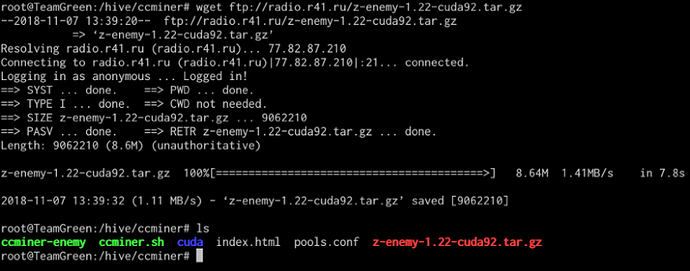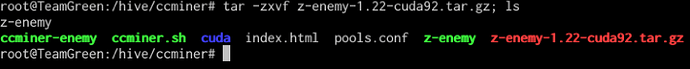z-enemy miner, a fork of ccminer, is one of the popular miners out there for x16r. I’ve been using it with HiveOS and just today, I’ve upgrade from 1.21 to 1.23. To my dismay, it gave me a high cpu load in hiveos and I wanted to downgrade but could not find a step by step guide. If you are like me, then you want to downgrade, below are the steps that I took.
-
Access the rig using VNC.
-
You’ll need to go to the folder in which the z-enemy miner is located so type:
cd hive/ccminer; ls
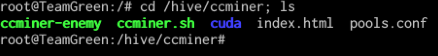
-
Now that you’re in the folder, you’ll have to download the z-enemy miner version to which you want to downgrade. In my case, i wanted to downgrade to 1.22 hence I use the link ftp://radio.r41.ru/z-enemy-1.22-cuda92.tar.gz . To do this, type:
wget ftp://radio.r41.ru/z-enemy-1.22-cuda92.tar.gz -
Once it’s done, type the below and it will confirm that the file is there.
ls
-
This is basically an archive that you need to unarchive. to do this, you need to type tar -zxvf yourfile.tar.gz which in this case, should be as per below. Notice that I am adding ; ls after the command so it already displays the file.
tar -zxvf z-enemy-1.22-cuda92.tar.gz; ls
-
Notice that there is the ccminer-enemy (your current z-enemy miner integrated in hive) and the z-enemy which is what you have just extracted. Now, to downgrade is to simply rename the current miner and then rename the z-enemy to ccminer-enemy.
mv ccminer-enemy ccminer-enemy1.23 mv z-enemy ccminer-enemy ls -
You are done. Reboot and fire up the miner to confirm the change.
thanks to Chavron fromz-enemy discord group for the tip that this can be done.
This article is for miners who are just starting to learn linux just like me. If you found this article helpful or you have any comments on how it can be improved, please let me know .