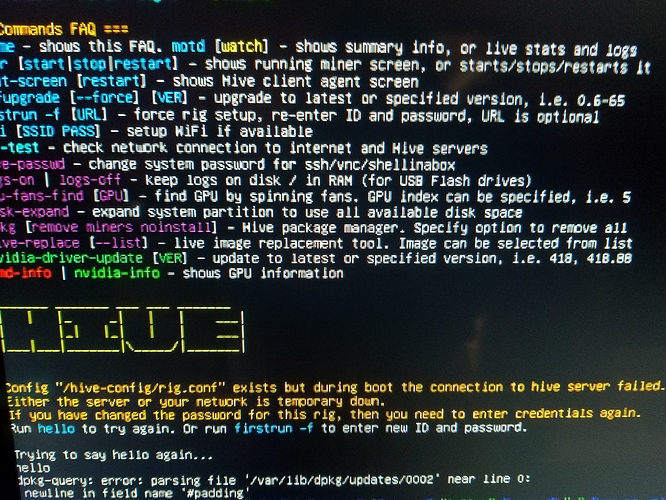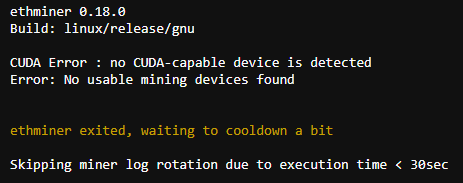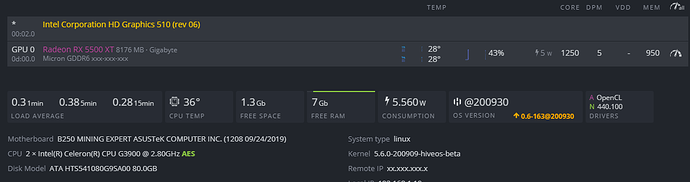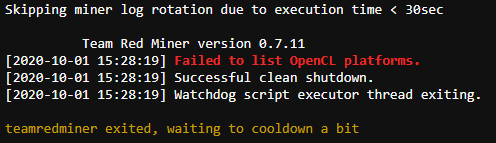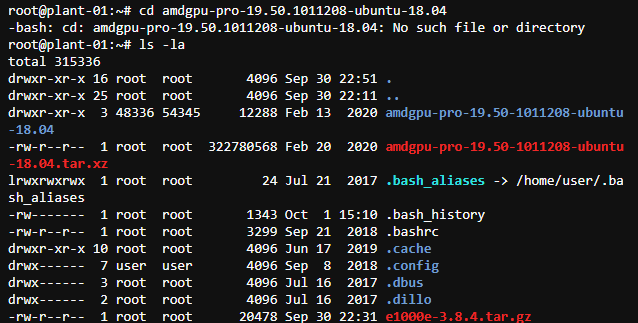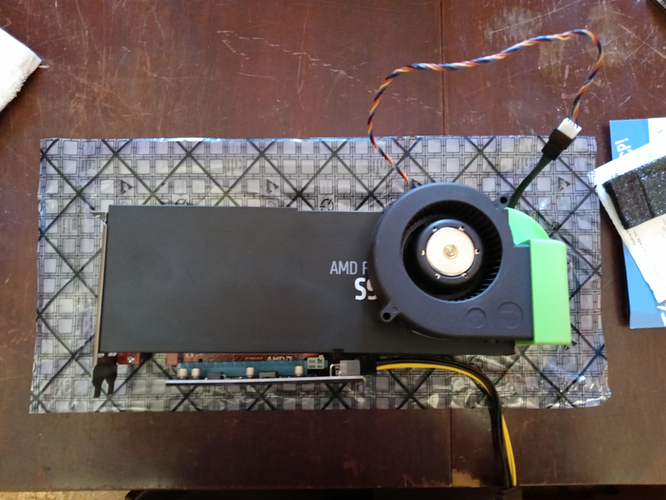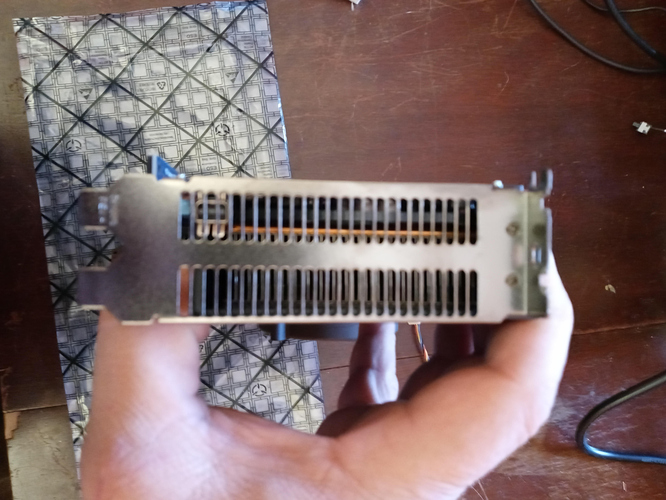I have a slightly different issue I’m dealing with, and I was hoping it could be cured in the next upgrade, to avoid me really, really screwing things up in my system (again) just to try to install a card that should be mining with no problems.
As you know, the market for new cards has gone insane overnight due to renewed interest in mining. I REFUSE to pay $800+ for an RX 5700 XT I paid $440 just one month prior, or $400+ for an RX 5500 XT EVER.
I’ve been researching older server cards, and have found some with specs suitable for mining. Preferable, actually. I have three AMD Firepro S9150’s that I recently purchased for around $150 each. They spec out very nicely for an older card. Simliar transistor count to a 5500, but with twice as many cores, and twice as much (16gb) GDDR5 RAM. The main problem is, It seems to want certain lines of code that aren’t installed in the standard AMD “openCL” driver, unless you either do a full “pro-install” which causes my setup to black out and reboot midway through due to attempting to setup a different “dkms” file. When it gets to that point, it goes “hard reboot.”
If I try to “uninstall” then reinstall, I says I have to run;
sudo dpkg --configure -a but goes into hard reboot while doing so.
It wants to use a “legacy-open source” version.
While I’m starting to pick up on basic programming and setup with LINUX, this seems to be a couple of Notches above my pay-grade, so to speak.
this is what I supposedly need help with, except it would be 20.40 for Ubuntu 18.04 (same procedure, just for the server version of the driver) ;
https://math.dartmouth.edu/~sarunas/amdgpu.html
Update, 2021.01.20.
To install OpenCL part from AMDGPU-PRO, run:
./amdgpu-install --opencl=legacy --headless --no-dkms
Last tested with:
- Ubuntu 20.04.1 LTS, Linux 5.4.0-62-generic, AMDGPU-PRO 20.45-1188099-ubuntu-20.04, Radeon RX 480 (Ellesmere).
N.B.:
-
As of AMDGPU-PRO 20.45-1188099-ubuntu-20.04 (and perhaps earlier), amdgpu-install does not honor --no-dkms option when run with --opencl=rocr , i.e. amdgpu-dkms is intalled and kernel module amdgpu.ko is compiled, replacing the one from Linux kernel tree.
-
amdgpu-install may complain that it can’t install, because this is not Ubuntu version expected. Edit /etc/os-release and replace Ubuntu version with what installer wants. After amdgpu-install completes /etc/os-release may be changed back.
-
In Ubuntu 20.04 /dev/kfd is owned by root.render, not by root.video. Add user intended to use OpenCL to render group.
‘amdgpu’ is an open source Linux kernel module for AMD graphics. It is available in stock kernels starting with Linux 4.2. OpenCL support can be added by installing libraries from binary AMDGPU-PRO driver download, provided by AMD. AMDGPU-PRO itself only works with certain distributions/releases/kernel versions.
Check lsmod and /var/log/Xorg.log that you have amdgpu loaded and working.
Download AMDGPU-PRO package for your Linux distribution from amd.com.
``**tar -xvf …** to upack the downloaded file and run:
amdgpu-pro-install --compute ( see Update above )
which is for “compute only”, i.e. it will install only the following:
clinfo-amdgpu-pro
opencl-amdgpu-pro-icd
amdgpu-pro-dkms
libdrm2-amdgpu-pro
libdrm-amdgpu-pro-amdgpu1
Apparently, I can’t do this unless I either run;
$ sudo apt install build-essential dkms
or it tries to install it.
Any thoughts? A $5000 (new) server card with minor mods for effective cooling and all for less than $250, that should be able to hash in the 25-30 MH/s range with enough memory to say “DAG file? What DAG file? Pfft. DAG file.” is worth trying to get running, IMO.
Thank you for any help you can provide.