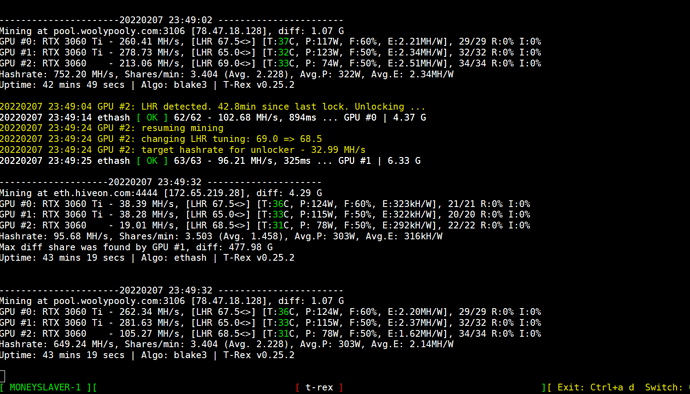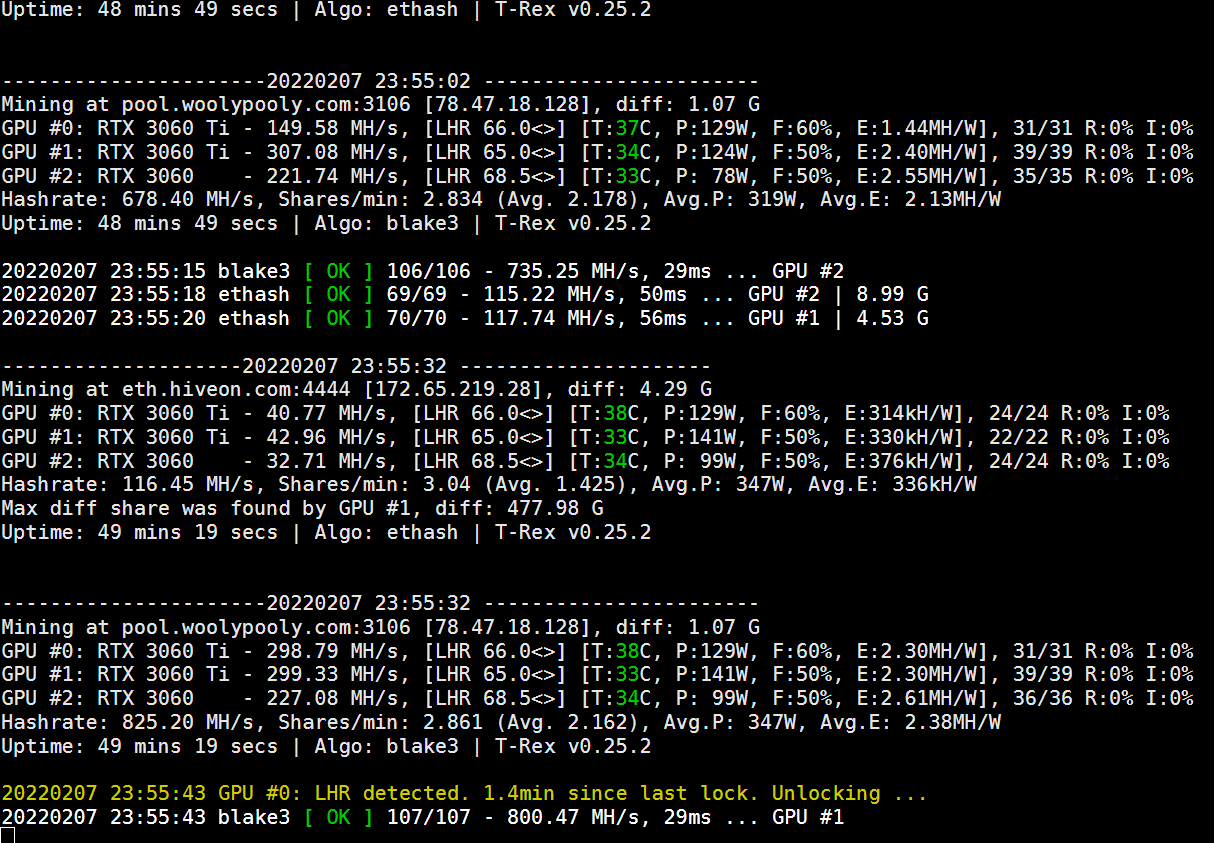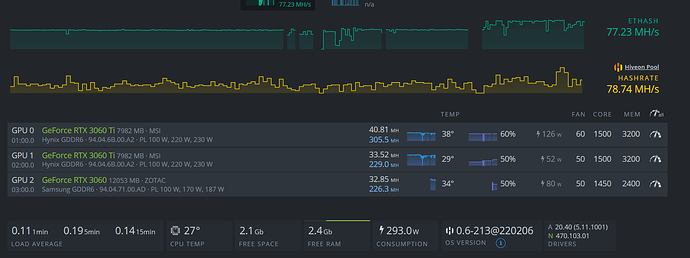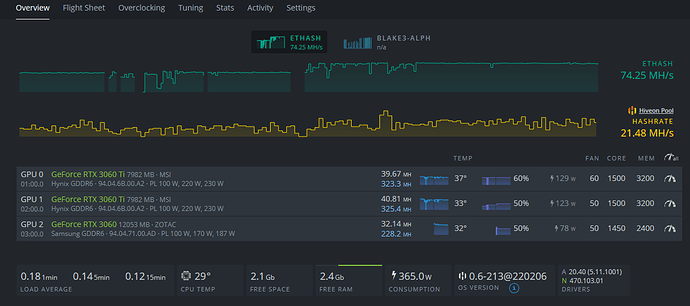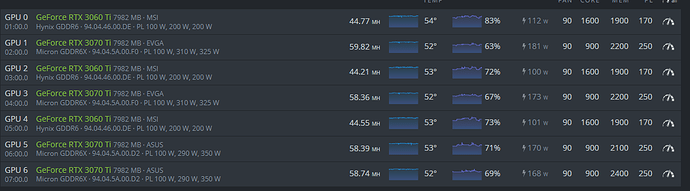No matter what settings I use, I’ve tried really all from the youtube videos and from sites, I just cannot get out the same Mh/s in ETH as others can. Normally with this card, all users get 44Mh/s ETH and well, different Mh/s in ALPH. For me, it is 37-38 Mh/s on one card and 39-40 Mh/s on the other card in ETH.
The first problem, well, not a huge one, but I do not know my cards are Hynix R1 or R2? How should I get out this information from the card? Of course, I am using HIVEOS.
T-rex is trying to fix the LHR triggering continuously but now it is stabilized at LHR 67.0 and 67.5.
Settings are right now: Core; 1400 Mem: 2100 PL: 130 Well, cannot see a big difference even if my Core is lower or higher. Lots of people say, “stable 41” etc. as hash rate… well, for me there is no such thing. Always and constantly changing a bit but as far as I understand that, it is normal.
GPUs are eating about 116W / 112W and sometimes it is changing and bumping up till 129W etc. (by the way, what is the point of the PL if “something” limiting the consumption anyway? It is just a kind of a safety option?)
I have just updated the Nvidia driver to 470.103.01 but still no huge difference.
If someone could give me help or an explanation, that would be great.
Thank you
remove the power limit, that will hold you back and trigger lhr locking more.
1500 core, and a much memory as is stable should get you 43-47mh.
Thank you so much! I appreciated your help. I was trying to remove the power limit and was the same. I have tired again, why not… but these 2 Ti card just playing with me I guess.
Or T-rex… I am not sure now.
Doesn’t matter the power limit the miner just keep going to reduce the % till 63ish … and when it is around it, I have 38-39-40ish ETH Mh/s …
I have no idea now why it keeps pushing down from 68 till 63 % … but both card are the same. MSI cards by the way.
Today I have received a 3060… and it is just perfect to keep the 68% sometime even 69!!!
I hope someone can help to figure this out… 
Can you post a screenshot of your worker overview screen?
This is now with 125 125 110 power limit … however without power limit it is same or even a bit worst. Soon I will upload a screenshot without power limit too.
Thank you
here it is…
as I’ve mentioned… Ti cards are quite “unstable” jumping up and down… but after a while… % is 60 !!!
Other question: How does it work when LHR % decreases but Mh/s increase? Shouldn’t be in other ways around? If no power limit, LHR detected lots of time and LHR % from 68 decreases but Mh/s is go up 42ish.
I am not getting this just like I do not understand why my cards doing this craziness. I would be so happy if they just would do that 3060 or other people 3060Ti. 
Anyway, if someone has any ide or know someone from the DEV team to view on this problem…
Could help others too! Thank you
I used to have the same issue. I believe your model is MSI 3060ti Gaming X with two fans? I think this model has some limit on the core clock. What I did is flash the VBIOS with “MSI RTX 3060 Ti 8 GB BIOS” And everything went back to the way it should. Hope this help.
Edit: Just see that your model PL is different. However, flash the VBIOS could solve the problem. Find the one that close to your model in term if PL limit.
Thank you!  That could be the solution. However, I just do not want to take this step yet, as if something goes wrong, well, I just cannot afford that yet.
That could be the solution. However, I just do not want to take this step yet, as if something goes wrong, well, I just cannot afford that yet.  I know, it is a fairly easy process under HIVE, but losing my new cards won’t be so good for my mind right now
I know, it is a fairly easy process under HIVE, but losing my new cards won’t be so good for my mind right now  I think, I just use the cards for ETH+something or just for Something as it is now. Single mine mode, for example, FLUX or something there is just fine.
I think, I just use the cards for ETH+something or just for Something as it is now. Single mine mode, for example, FLUX or something there is just fine.
Again, thank you for the solution. I highly appreciated it! 
This topic was automatically closed 416 days after the last reply. New replies are no longer allowed.