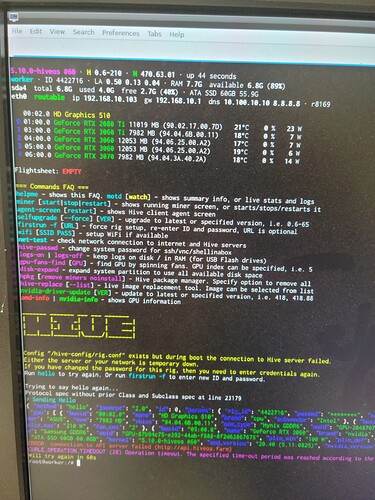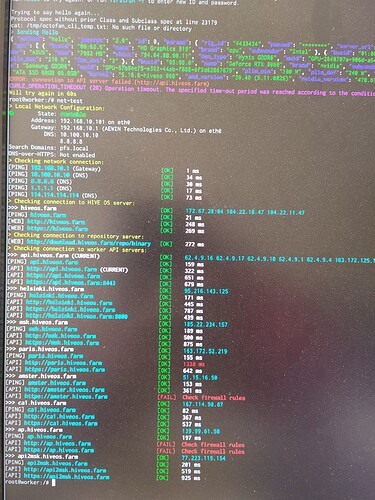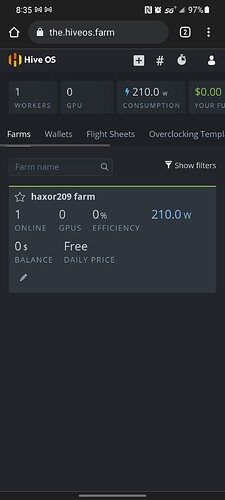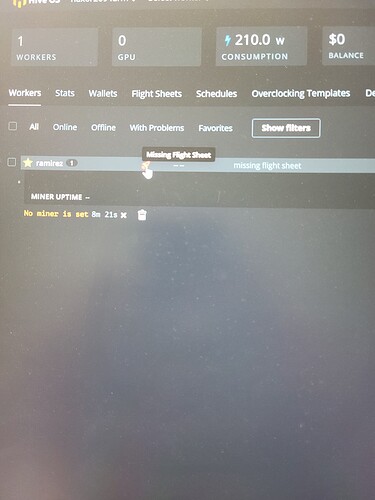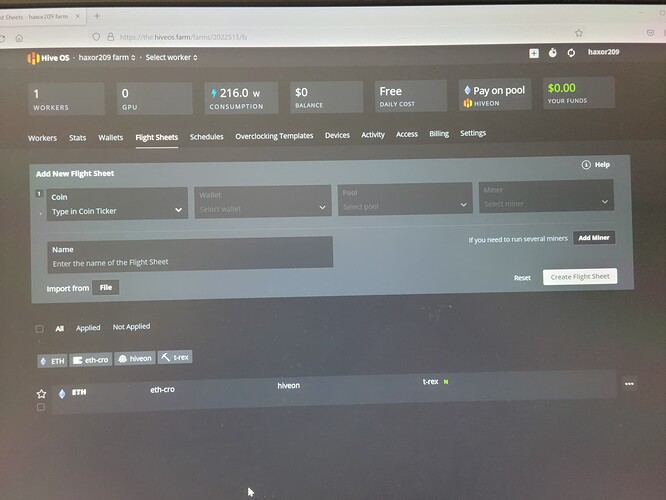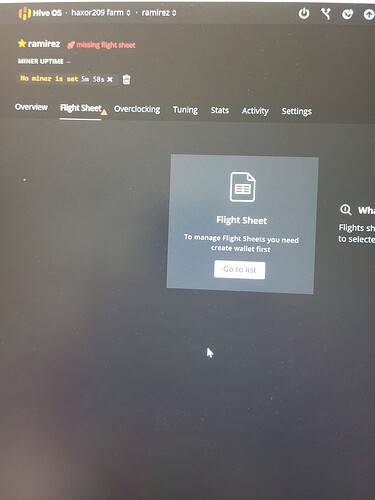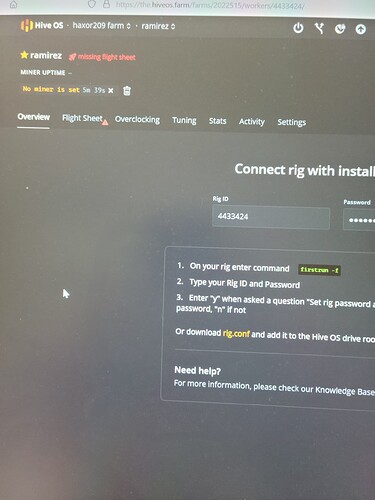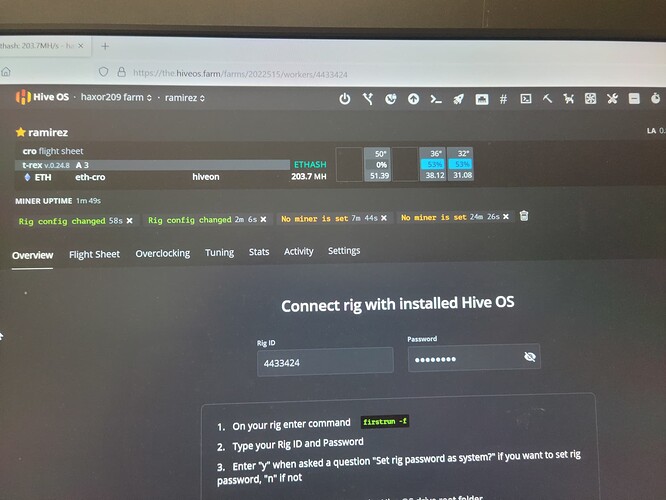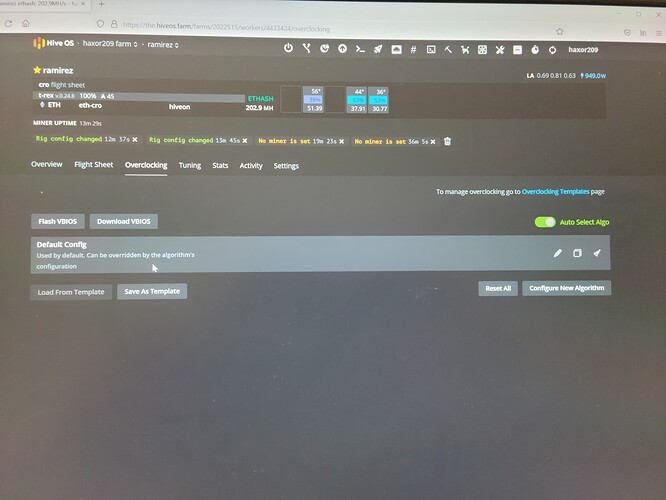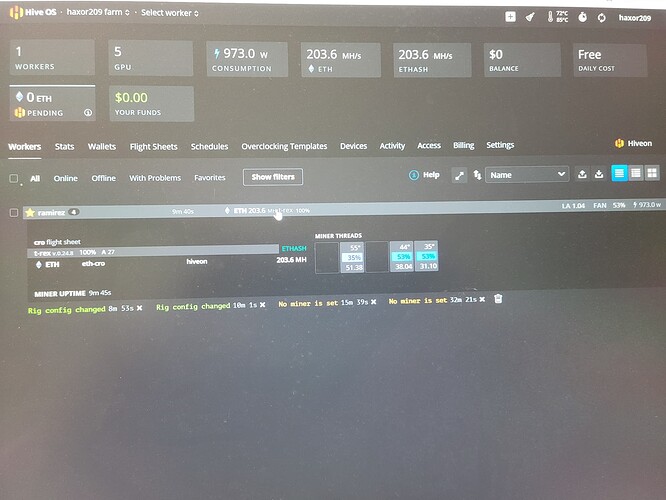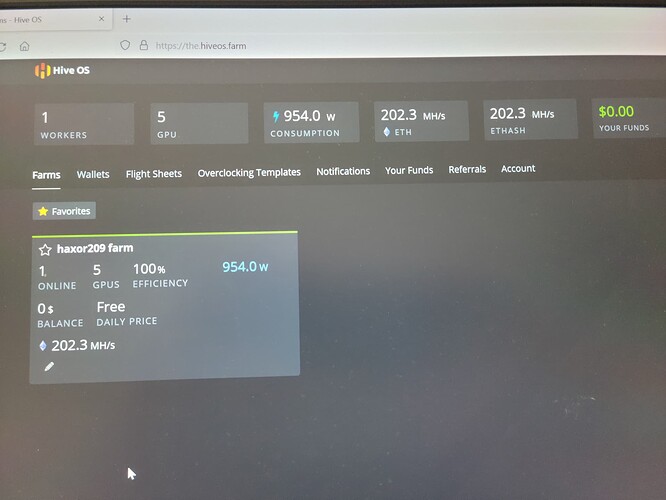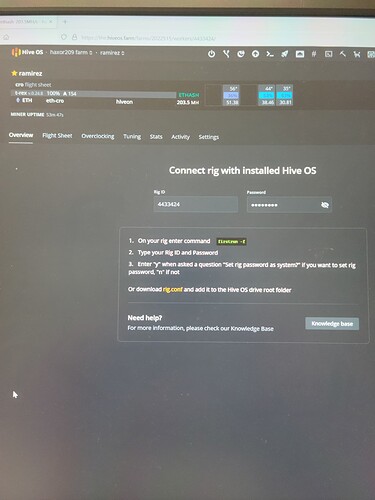Need some help. I setup hiveos for the first time ever with 2 3060 1 3070 1 2080 ti 1 3060 ti. And I am not able to see them on the browser. I can see all 5 cards on hive os when it starts but on the web browser they do not show. I do see one rig online and tells me how much power I’m using but nothing else. Any help will be appreciated.
Thanks
can you post some screenshots of what its showing?
I also get this message on hiveos…
connection to api server failed hiveos
Could it be a network issue? Ma6be since I am doing it from work, my job probably blocks it
Try running net-test from shell and see if you can get through to anything
Here is a picture of what I get when I do net-test
Is the rig still not connecting?
No. I guess the firewall bl9cks it
In your recent screenshot it looks like it’s able to communicate with api.hiveos.farm now
I still don’t see the cards on the web
do you have a flightsheet set?
I do not. Will I see the gpus after I make one?
yeah, that only shows gpus online and working, if theyre idle they wont add to that online number
It’s still not working. I added a flight sheet, but the worker still says that is missing it and also says no miner is set.
After setting the coin/wallet/pool/miner in the flight sheet you need to apply it from the workers menu
Ok. I was able to apply from the rocket at the very top, but still don’t see any cards, and still says no miner is set
That’s an old error. Try refreshing the page and you should see your cards listed
Thank you very much. Now the family says that there are 5 cards, but when I cl8ck on worker and go to overclocks, I dont see the cards so I can change the overcl9cks
Change the clocks from the overview tab, to the right of each card click the speedometer icon.
The overclocking tab is for templates for different algorithms once you set ocs for each algo.
The overview tab is still not showing the cards.