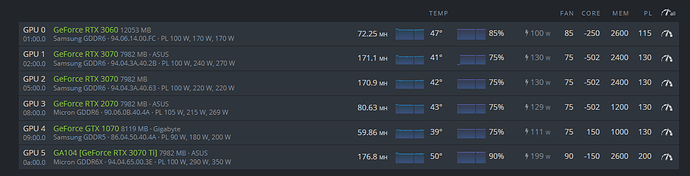It works and gives me an extra 9 MH but only for 5 mins before I get the “gpu driver error, no temps” never used to happen. Auto fan is off. Fans are set to 75 and 80. Any ideas?
what card and what clocks?
on amd state P0 dont have links to temp sensor its the idle P-state,
from P1 to P7 it uses the active Temp sensor
P0 have a low I/O voltage and temp sensor not wwork , if it controle peak it give a temp status.
P1 send I/O(memcontroler) to status On and tempsensor activated on the GPU and RAM( from GDDR6, not GDDR5)
the 9 MH more is from the lost trafic and fail ram to i/o data ( fail rate)
that can give you 50% mote speed and crashed.
conclusion: the msg is its a bad overclock/underclock
I’m running an nvidia rig, it was the 3070ti overheating crazy.
Update your driver, and use a locked core clock instead. Should help with stability
You mean overheated GDDR6 ?
They’re on an old driver, and using a core offset instead of a locked core clock. Locking the core clock increases stability and only uses as much power as needed instead of relying on a power limit you set.
i’ve checked the p0 stat box in the main overclocking tab (because it doesn’t seem to work on an individual card basis) but absolutely nothing changes.
same hashrate, same power consumption.
I run a 10x 3070 fhr rig with Trex, latest version, and latest 510.60.02 drivers.
I also tried to add the p0 state argument in the miner, but nothing.
Is there anything else I should be doing ?
tyvm !
i’ve seen people getting 62+ mhs on their 3070s with p0 state ! would be nice !
did you lowered your memory speed? You need about 400 MHz less when using p0
This topic was automatically closed 416 days after the last reply. New replies are no longer allowed.