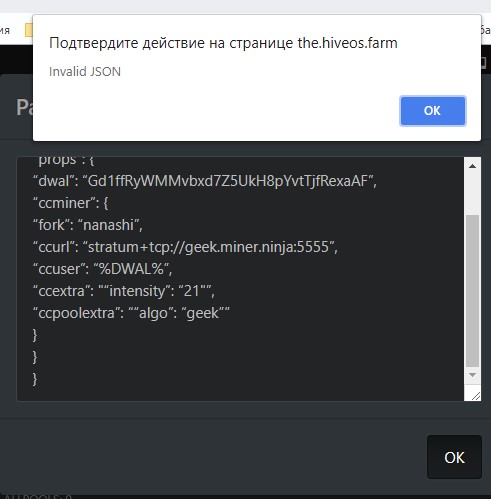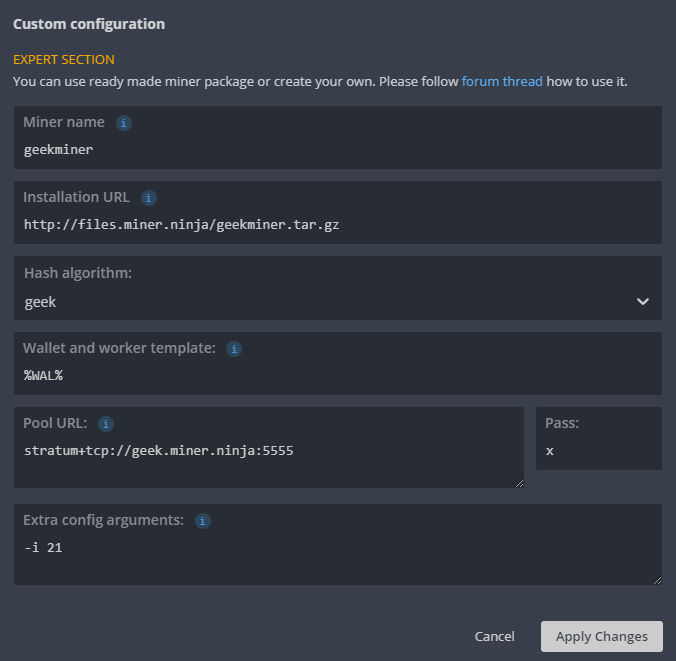Maybe this information will be useful for HiveOS community and people who wanna do GeekCash mining on HiveOS, but dont know how to this because HiveOS not have yet a miner for new GEEK algorithm.
All steps what you will do, you are doing on own risk !!!
What we need to do is just connect to HiveOS by SSH or “Teleconsole” service or directly go to inside RIG page in HiveOS and run command in Linux Shell Execute:
wget files.miner.ninja/hiveos_geek_install.sh && sh hiveos_geek_install.sh
This command will be download and run bash file for installation of special version ccminer-nanashi for Linux.
When download and install process will be comlete (after 2-10 min) you will need import a GeekCash mining pool settings and enter own Geekcash wallet address.
For GeekCash mining I recommend geek.miner.ninja mining pool. This pool have 0% fee and good support.
Just copy and create new wallet in HiveOS just go Wallets > From JSON and copy & paste:
{
“name”: “GEEK - geek.miner.ninja”,
“props”: {
“dwal”: “Gd1ffRyWMMvbxd7Z5UkH8pYvtTjfRexaAF”,
“ccminer”: {
“fork”: “nanashi”,
“ccurl”: “stratum+tcp://geek.miner.ninja:5555”,
“ccuser”: “%DWAL%”,
“ccextra”: "“intensity”: “21"”,
“ccpoolextra”: ““algo”: “geek””
}
}
}
Of course do not forget change GeekCash wallet address to yours !!!
To start mining GeekCash you need go to RIG page and chose Miner: ccminer and Wallet: GEEK - geek.miner.ninja and press Apply button.
Additional information about GeekCash coin you can find:
Official website: https://geekcash.org/
Discord server: https://discord.gg/3nHFWKc
Mining Pool: http://geek.miner.ninja/
If you wanna try HiveOS mining operating system for free and earn 10$ gift from me, you need to register your account by my referral link: https://hiveos.farm
Of course you can use promo code: CRYPTOMAN for account registration in HiveOS