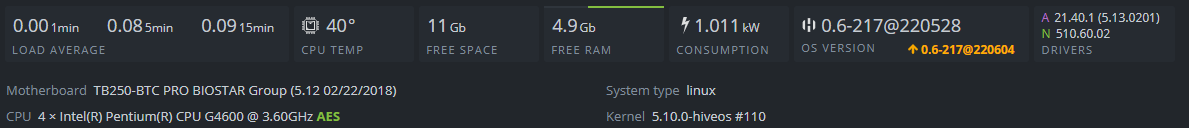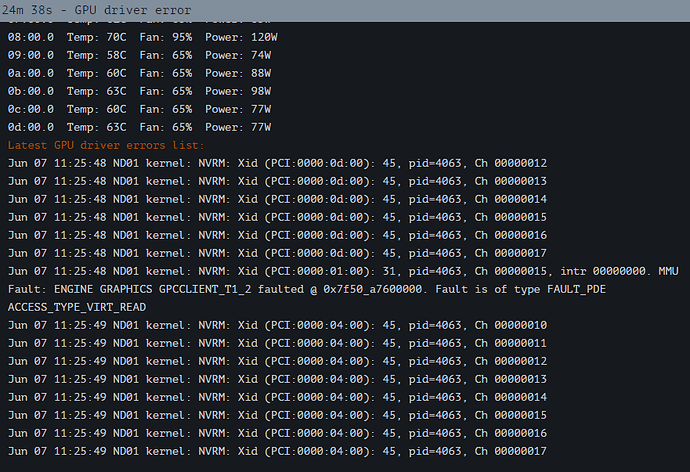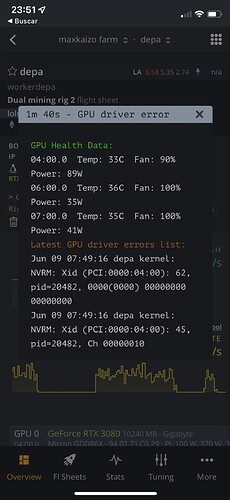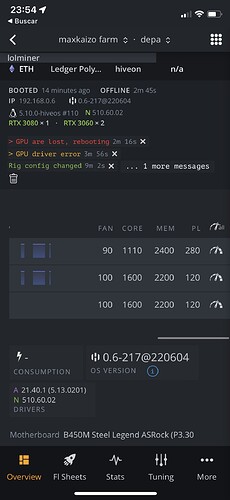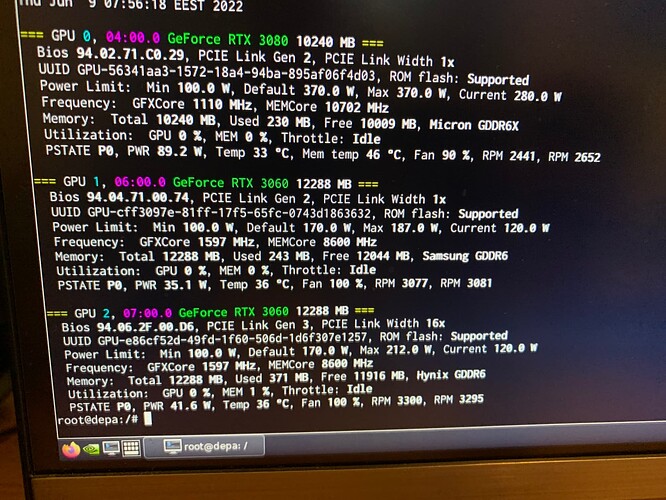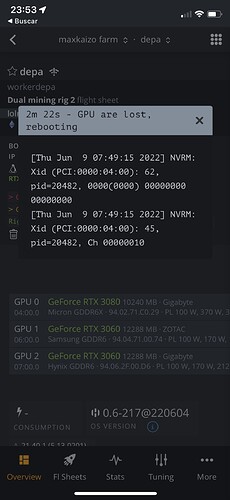After you’re on the latest image, if you get a driver error again click on the error and lower the mem clock on the problem card(s) and reboot. Repeat until stable
Yep all of that looks good
Hello Keaton.
After working with new driver 2days, today the rig stopped and rebooted. I cannot see any error from cards in order to adjust mem
You see
If you see, please tell me.
Thanks!
You have 3 cards in the error, lower the mem oc on the cards and reboot(match the pcie bus locations from the error to the cards)
Which one?
0d, 01, 04
Hello, I’m having the same issue. It’s a new 3080 lhr. I’m already thinking on return it. But if you all have a solution I’ll gladly test it
What driver/kernel? What clocks?
Thanks in advance, just posted some screns
lower the mem clock on the problem card from your error each time it crashes and reboot. repeat until stable
I’ve reached 1900 on memory and still hanging, I’m returning it 
Here is my stable settings for 3080 and 3080Ti
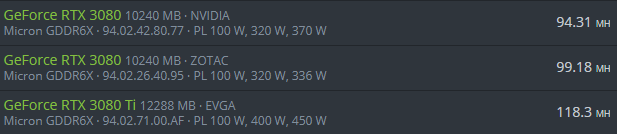
and OC Settings
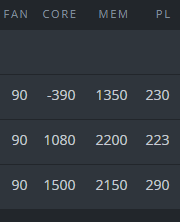
And I’m using nbminer v.42.2
Hope this helps you!
Use a locked core clock on all modern cards instead.
How to do that?
Values above 500 are treated as locked core clocks in hive. The goal is to find the lowest value that maintains full hashrate
This topic was automatically closed 416 days after the last reply. New replies are no longer allowed.